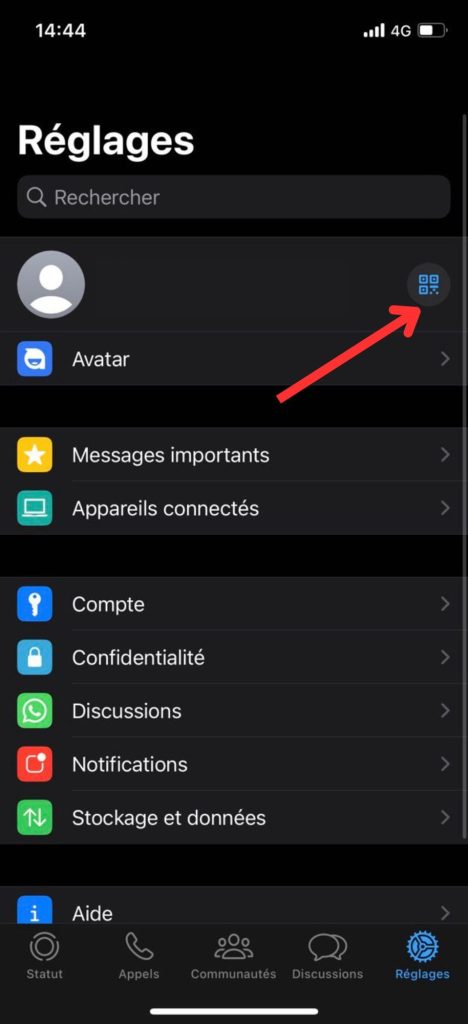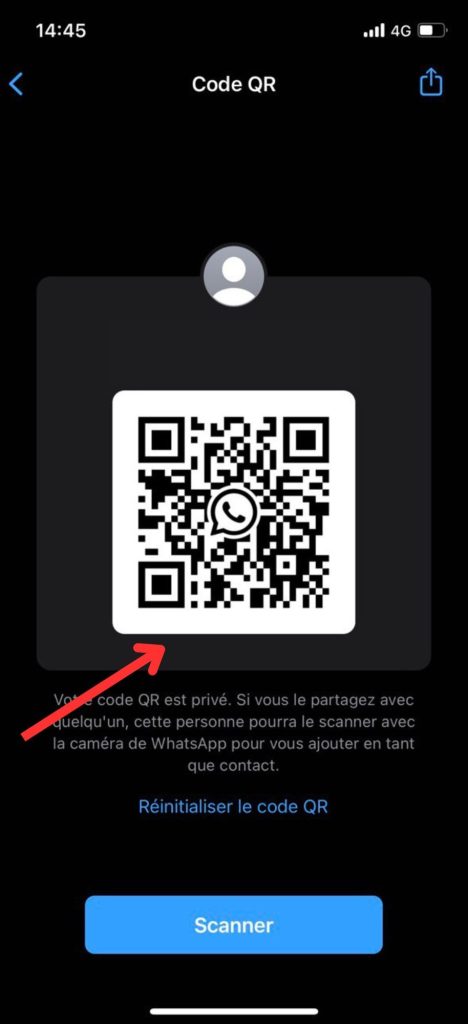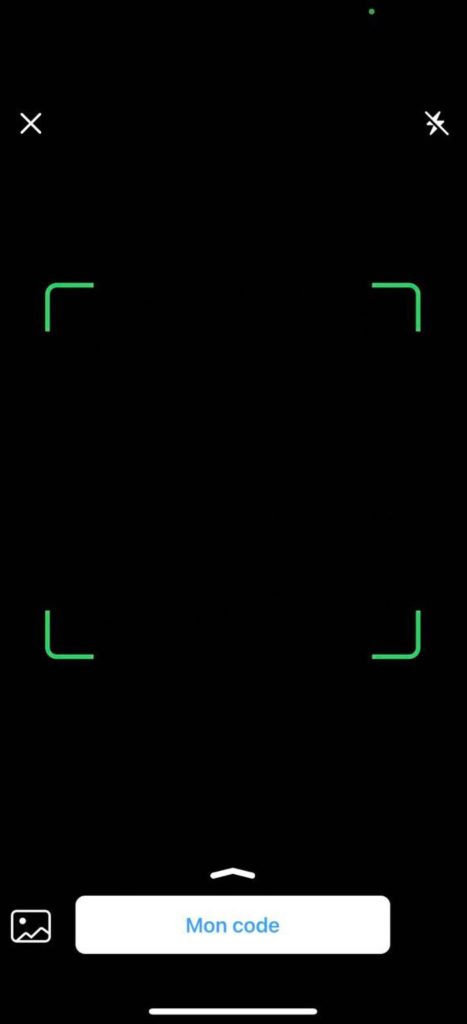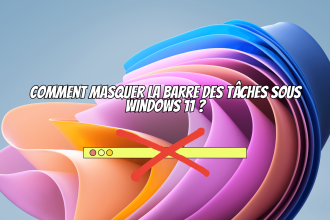WhatsApp makes it easy to communicate with family, friends and colleagues wherever you are. And now, with the all-new QR code feature, it’s easier than ever to share your profile with others. WhatsApp ‘s QR code lets you create a unique code that represents your personal profile. Simply share it with your contacts, and they can quickly and easily add you to their contact list by simply scanning the code. No more searching for phone numbers or typing usernames; WhatsApp’s QR code feature greatly simplifies the connection process and lets you make instant connections. In this guide we’ll look at how to generate your QR code and where to find your code in the WhatsApp application.
- Go to your WhatsApp application.

- Click on “Settings”.

- Then select the QR code icon
- If you’d like to scan a QR code from another person, just click on “Scan” You don’t have to give your number to add someone to your WhatsApp contacts anymore.