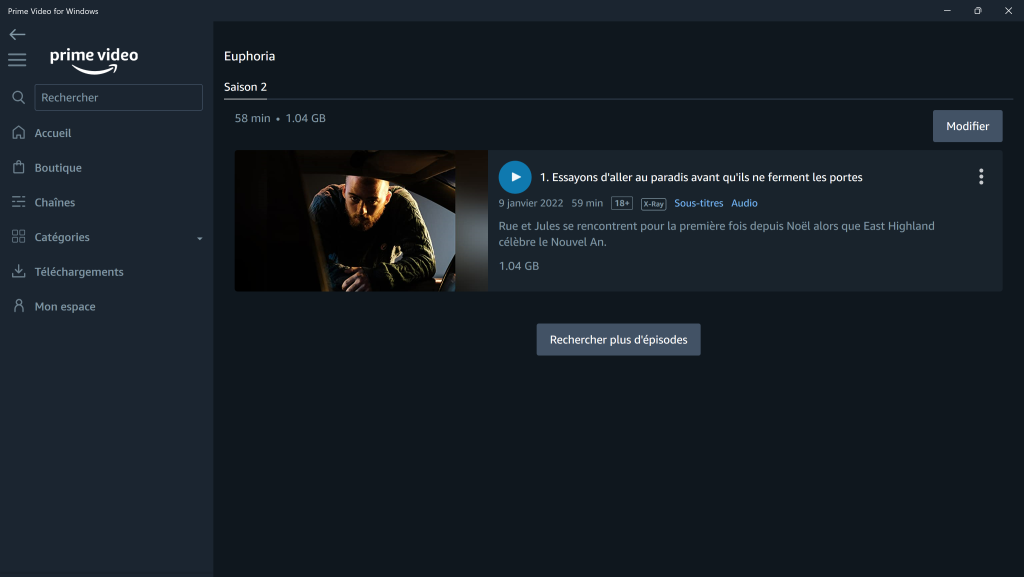Sommaire
Amazon Prime Video is a video streaming platform that is part of the Amazon Prime subscription service. It offers access to a wide range of movies, TV series, documentaries and shows for all tastes and ages. With Amazon Prime Video, users can watch unlimited streaming content, including exclusive Amazon Original programs. In this tutorial, we’ll explain how to download your favorite series from Amazon Prime Video on your mobile app and on your computer.
How to download series with Amazon Prime Video on the mobile app?
- Select the series of your choice
- Once you’ve opened your app on your phone, select the series you’d like to download.
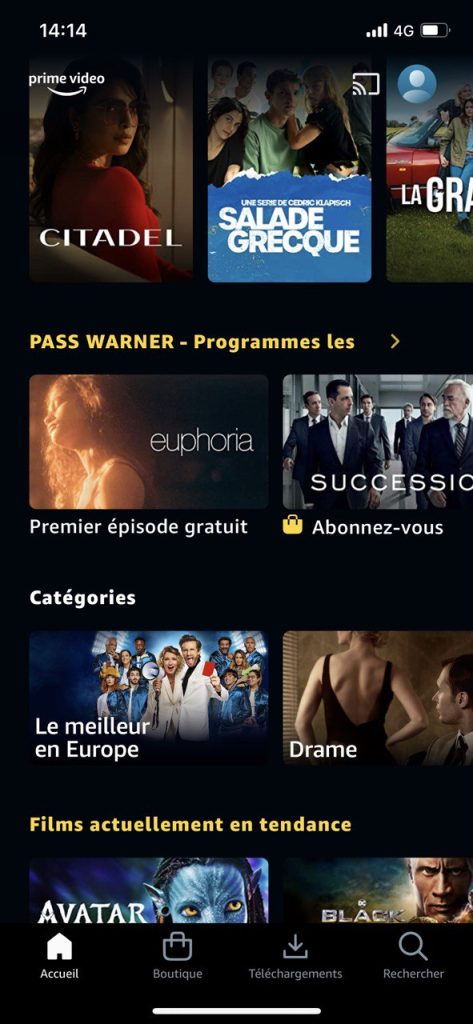
- Click on the “Download” button

- Press “Start download”
During this step you can choose to add an additional language. Simply select it from the list of languages offered by Amazon Prime Video.
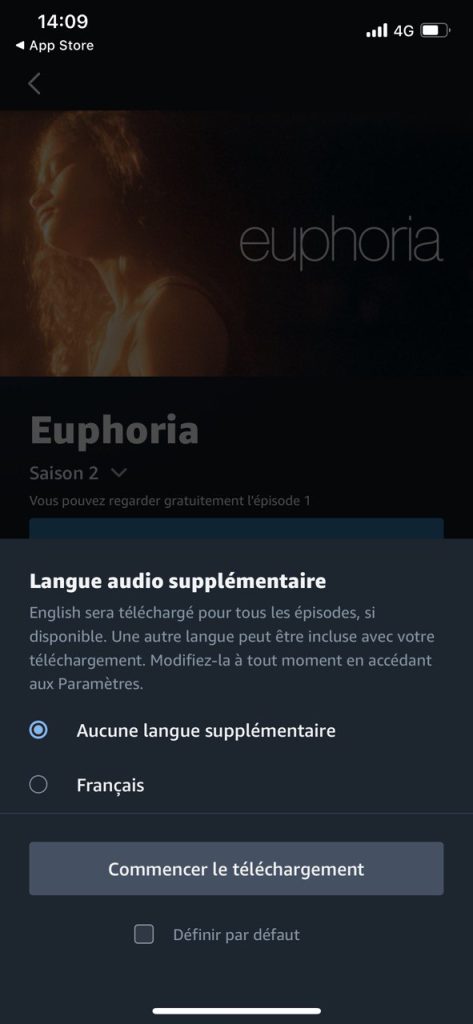
- Select the “Download” buttonTo find your downloaded series, go to the bottom of your screen and click on the “Download” icon next to “Search”.
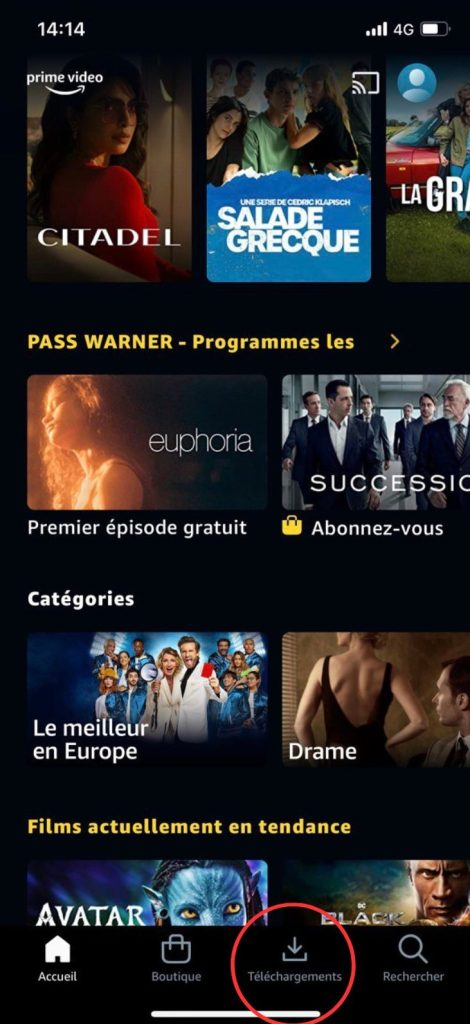
- Click on the series of your choice and watch it offline.

How to download series with Amazon Prime Video on your computer?
- Click on the series you want
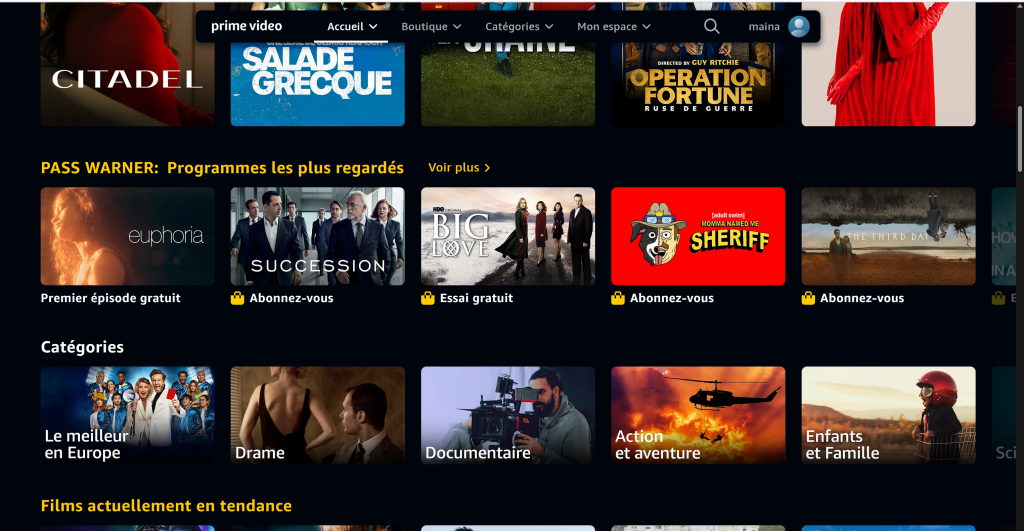
- Press the “Download” button
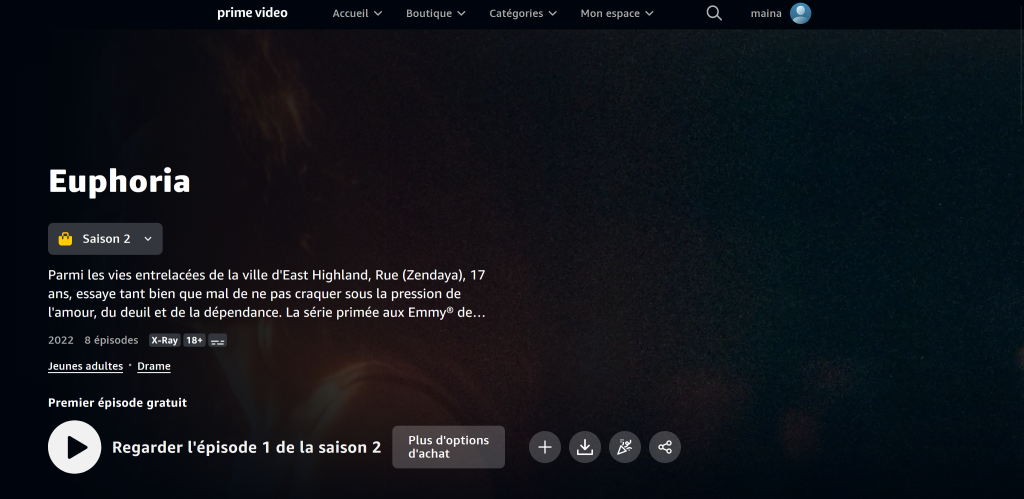
- Select “Start Download “During this step, you can add a language of your choice to the series from the list proposed by Amazon Prime Video.
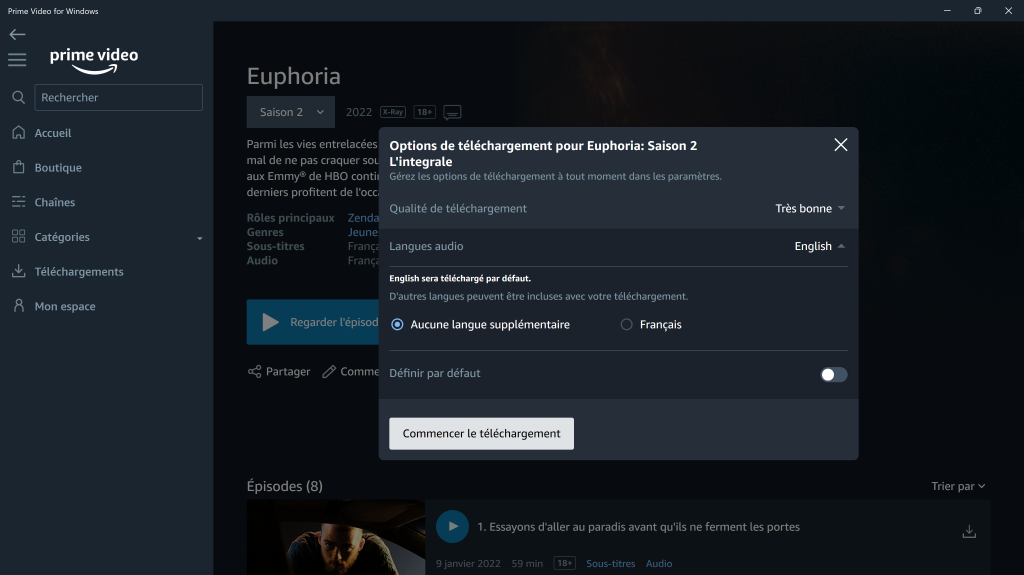
- To find your series, go to the “Download” icon

- Choose the series you want to watch