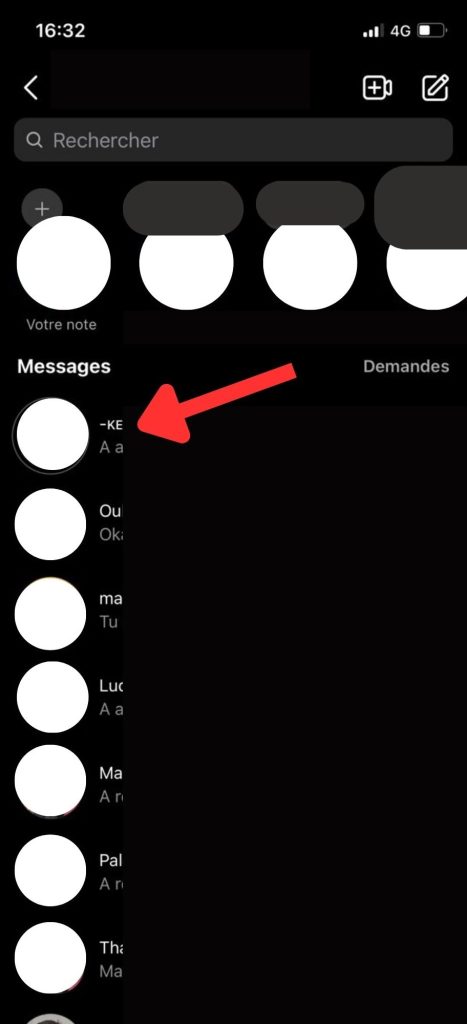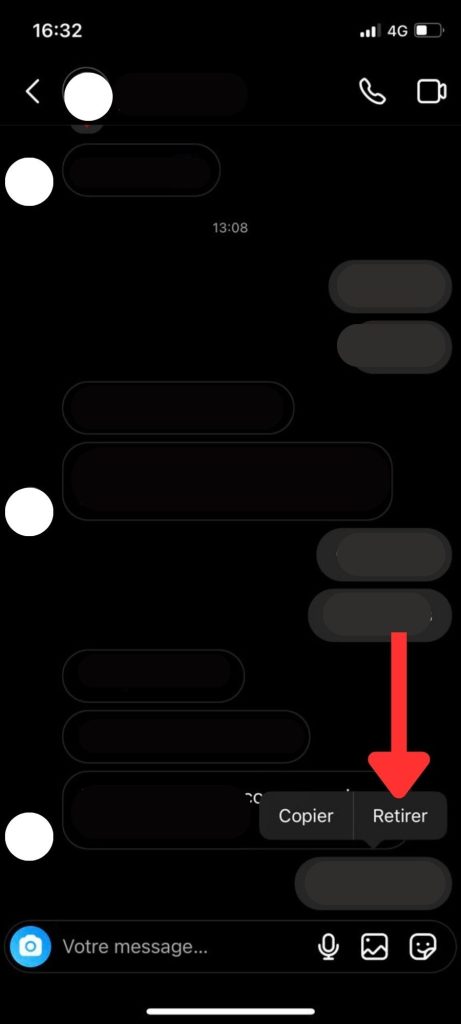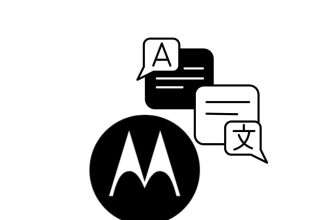Instagram is a popular social networking platform that allows users to share photos, videos and messages with their network of friends and followers. Recently, Instagram introduced a new feature that allows users to delete messages they’ve sent, both in individual conversations and in groups. This feature is a godsend for users, who can now delete embarrassing or unwanted messages they’ve sent by mistake. In this article, we’ll take a closer look at how this delete messages feature works on Instagram.
How do I delete messages on Instagram?
- Go to your Instagram account and click on the icon in the top right-hand corner.
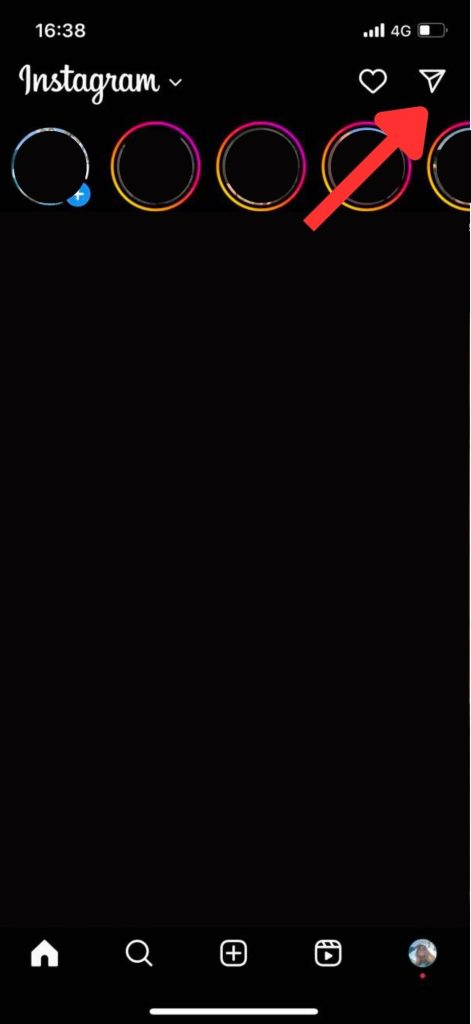
- Once in your messages, go to a conversation of your choice.
- Press continuously on the message you wish to delete, and click on “Remove”.
The message is now removed from the conversation.