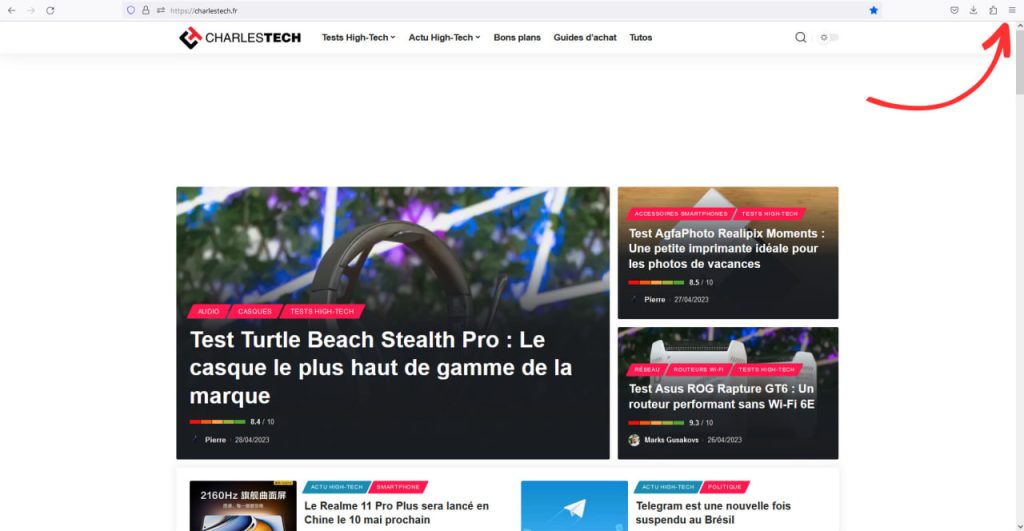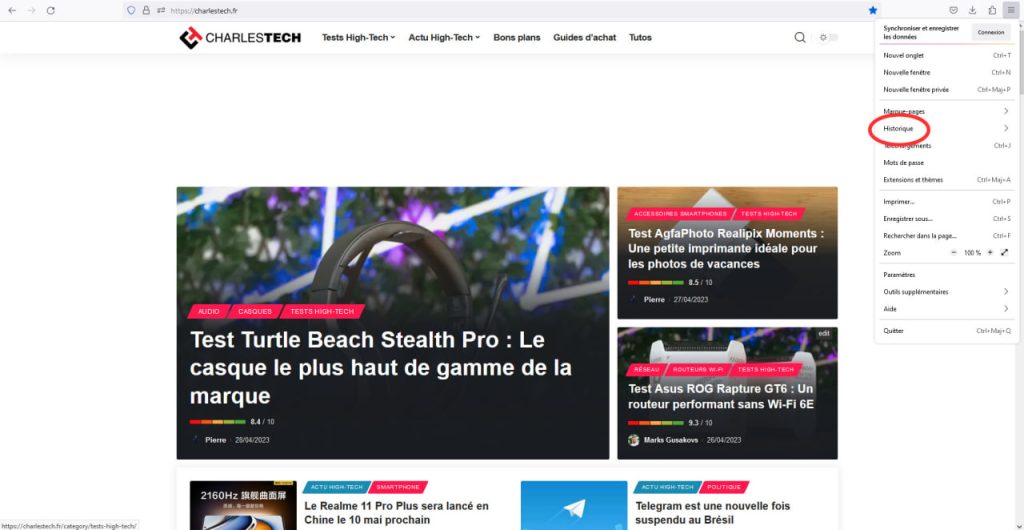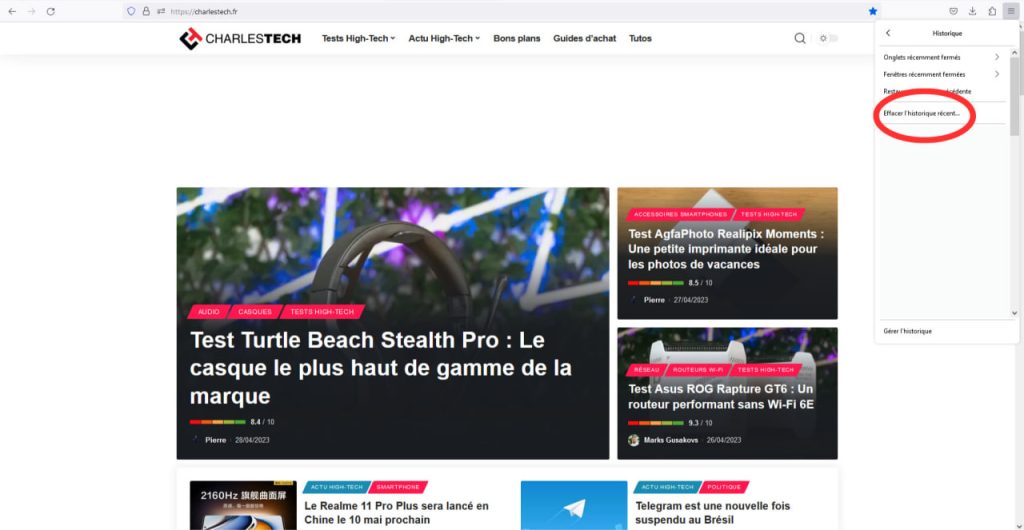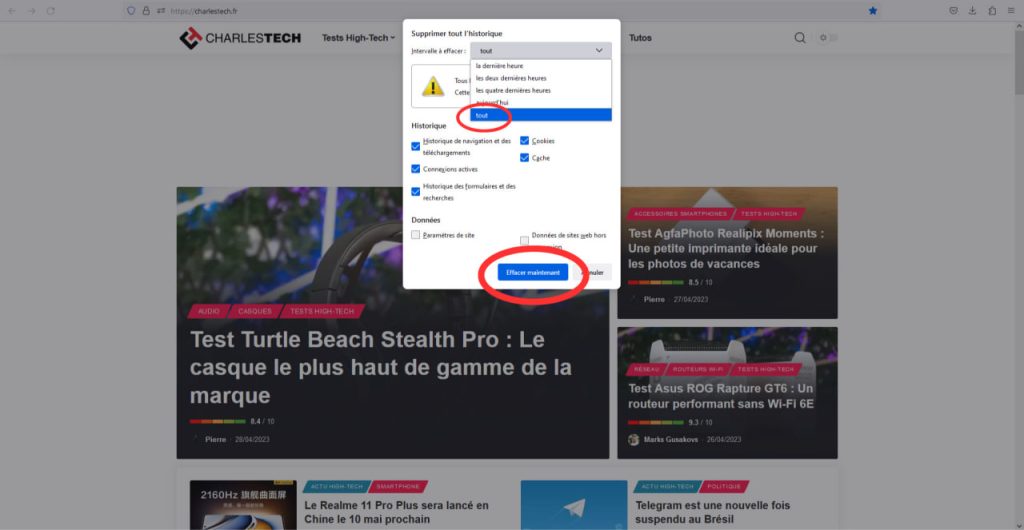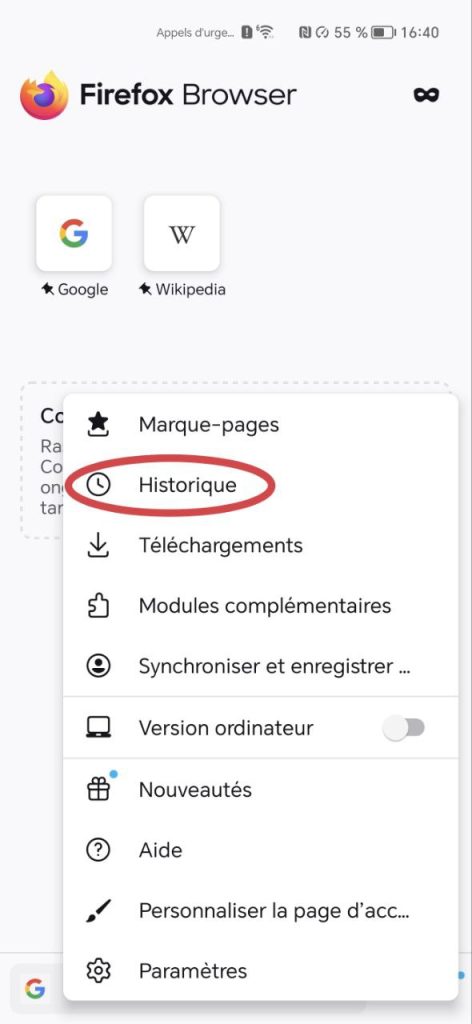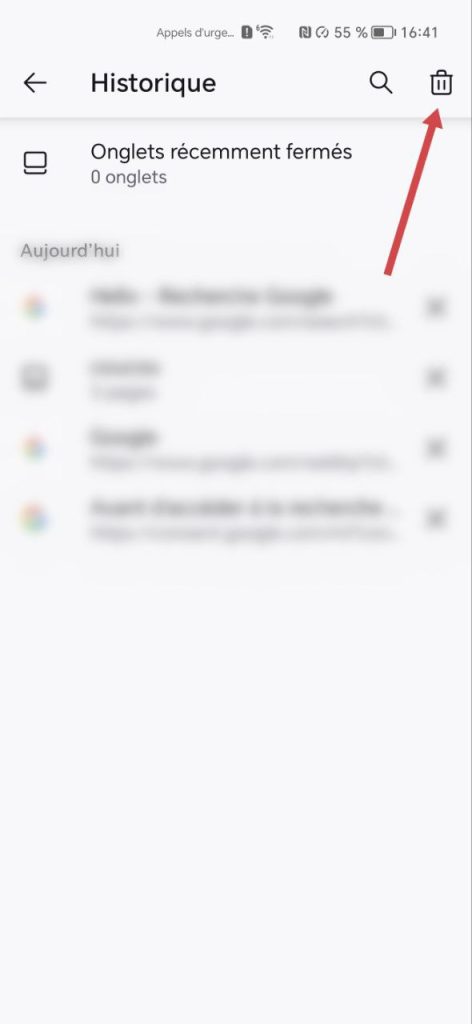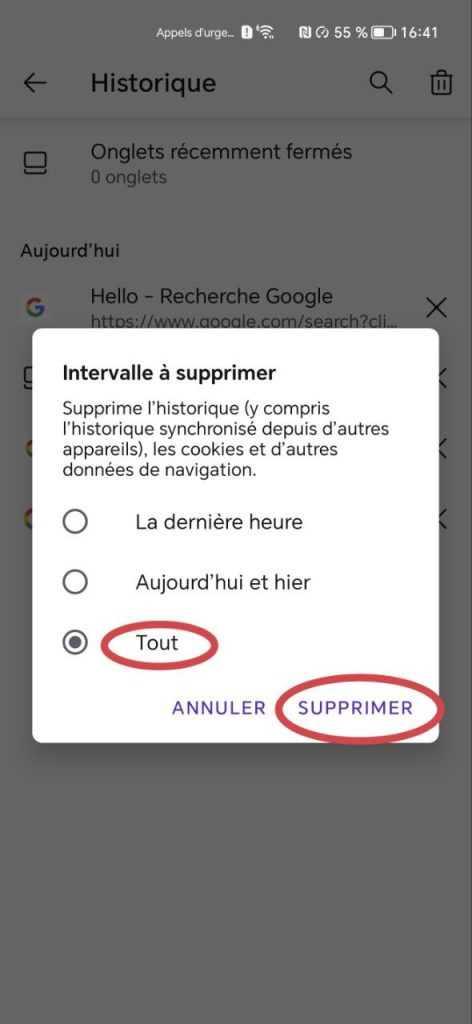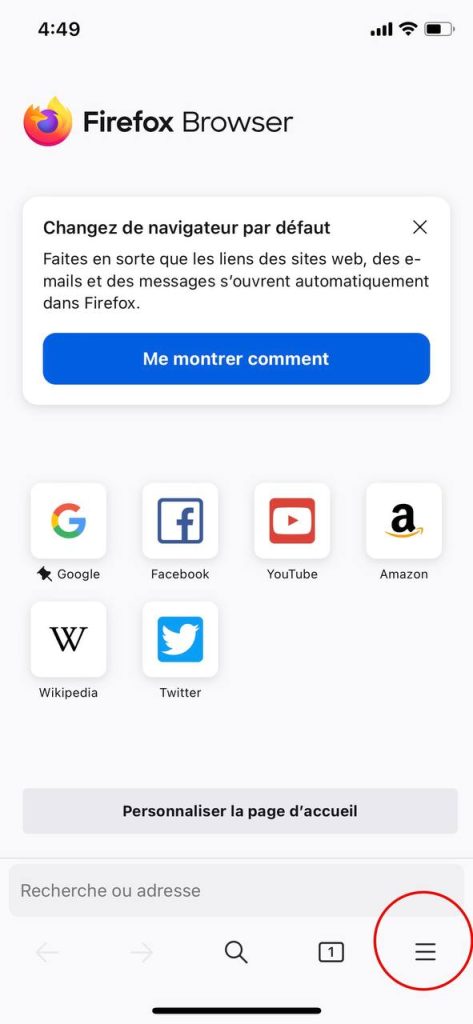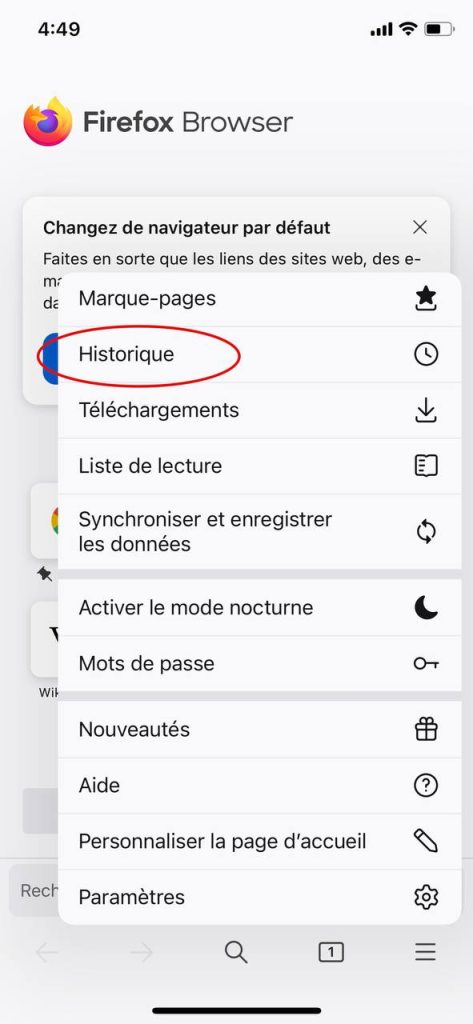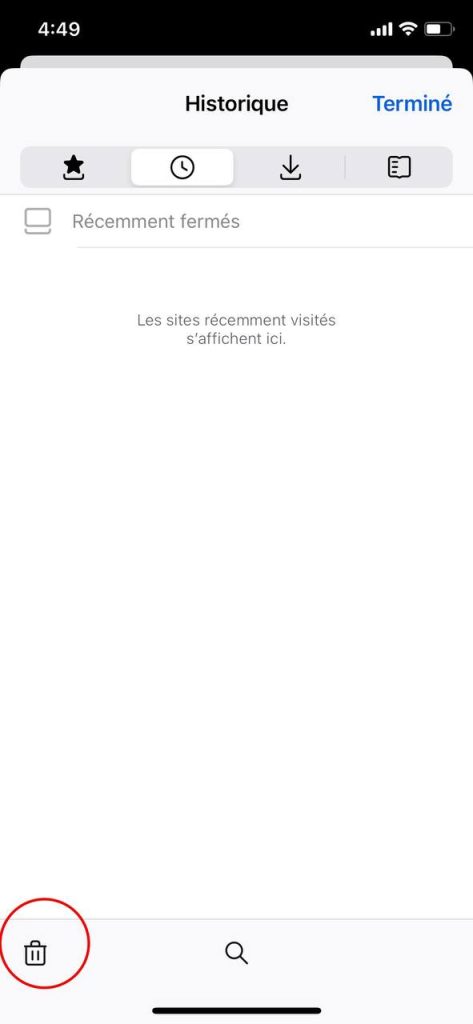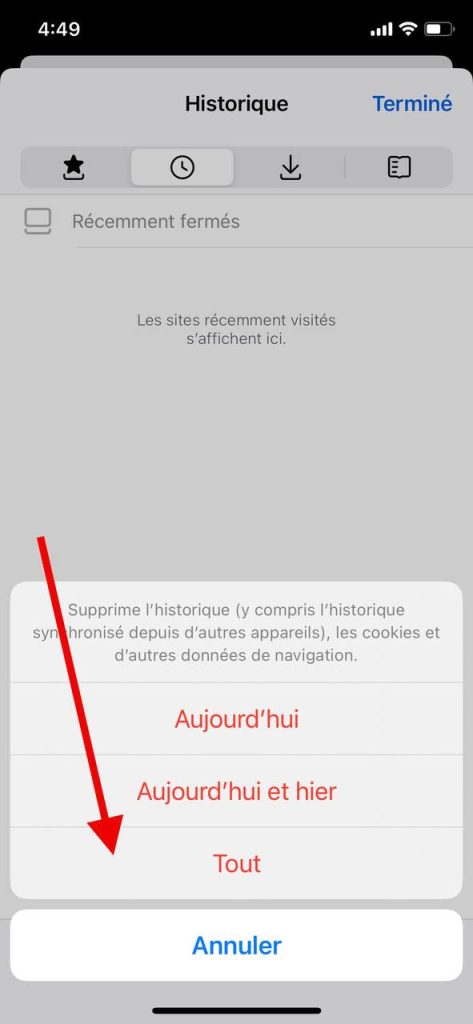Sommaire
Deleting your history can help you avoid getting into tricky situations. It’s very easy to do, and will only take a few seconds. We’ll show you how to do it on your computer, iPhone and Android smartphone.
How to delete Firefox history on a computer (Mac and Windows)
It couldn’t be simpler:
- Open your history by clicking on the application menu in the top right-hand corner of the screen, then select “History”.
- Click on “Clear recent history…”.
- If you wish to erase your entire history, go to “Interval to be erased” and select “All”.
- All that’s left to do is click on “Clear now” and you’re done.
How do I delete Firefox history on Android?
The screenshots were taken with the Honor Magic 5 Pro. However, this method is valid for all Android devices: smartphones and tablets:
- Open the Firefox application, click on the menu at the bottom right of your screen
- Select “History”.
- Click on the trash icon, then select the interval you wish to delete
- If you wish to delete all your history data, the process is the same as on your computer: select “All”.
- Finally, click on “DELETE”.
How do I delete my Chrome history on iPhone or iPad?
Here’s how:
- Open the Firefox application, press the menu at the bottom right of your screen
- Go to the “History” category
- Select the trash icon, then choose the interval you wish to delete.
- If you wish to delete all your history data, the process is the same as on your computer: select “All”.