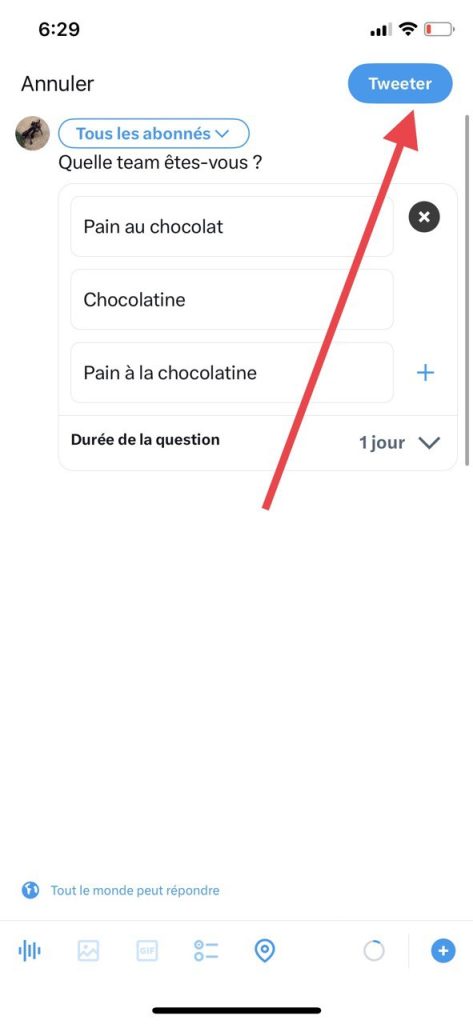Twitter offers a wide range of features, and even more so since the introduction of Twitter Blue. But don’t worry, you don’t need the little blue badge to create your own polls. So, would you like to put an end to the famous debate between “pain au chocolat” and “chocolatine”? Ask your subscribers on the social network for their opinion with a poll. The tutorial will be presented on an iPhone, but is also available for Windows laptops, Android smartphones, iPads and MacBooks.
- Go to the Twitter application
- Click on the plus in the bottom right-hand corner of your smartphone

- Click on the survey icon

- Fill in the various choices
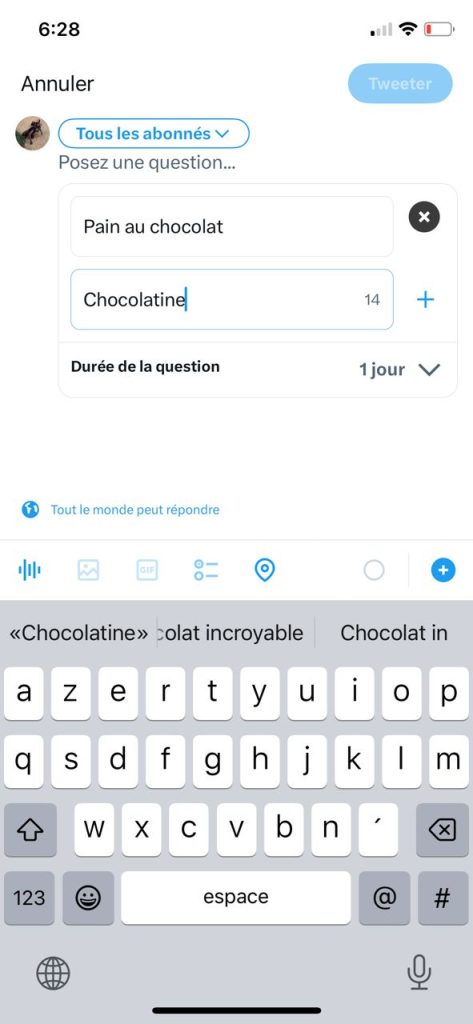
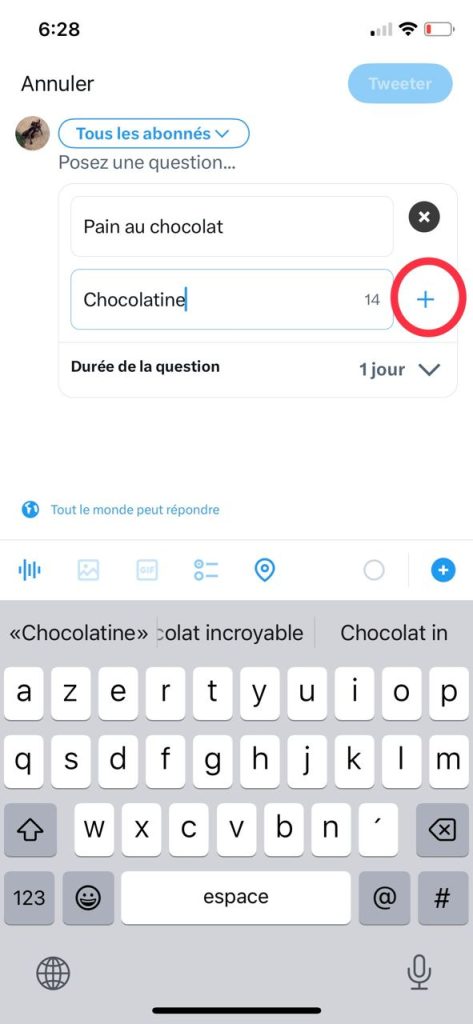
- Define the duration of your survey
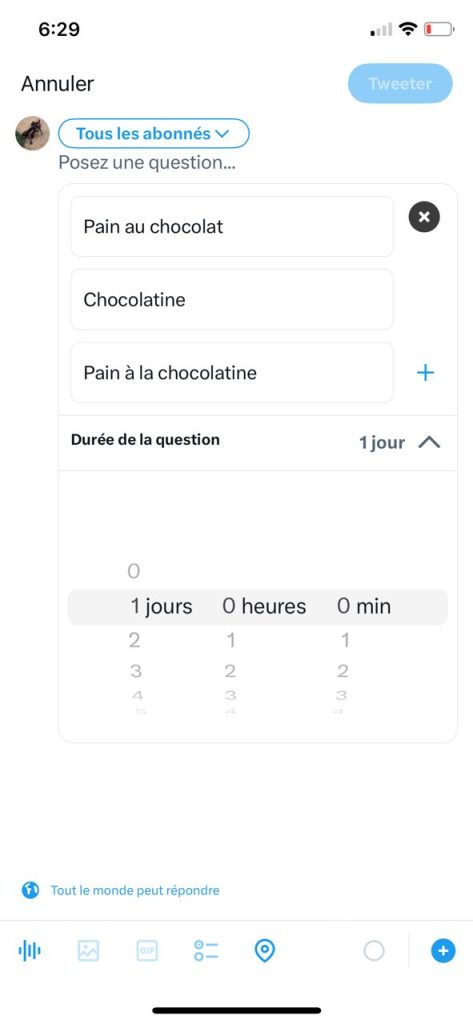
- Finally, to be able to publish it, you need to ask your question
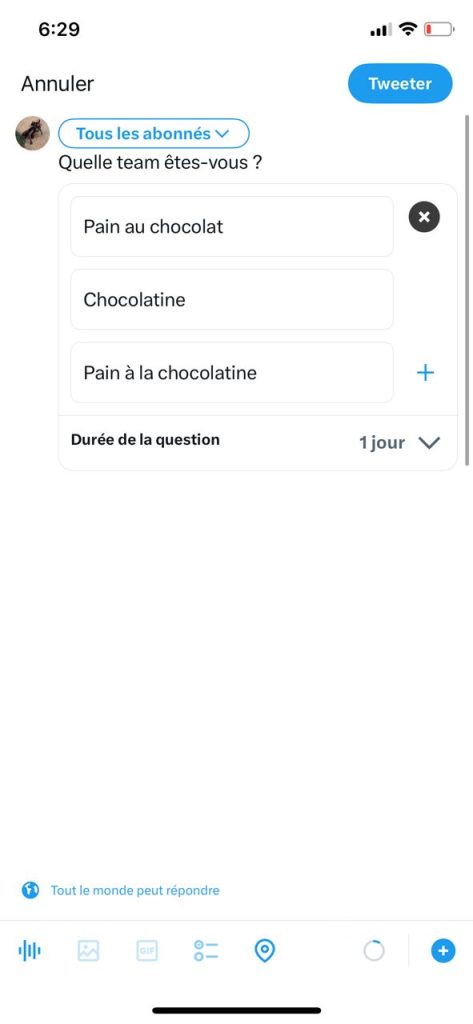
- Now that everything is ready, press “Tweet”.