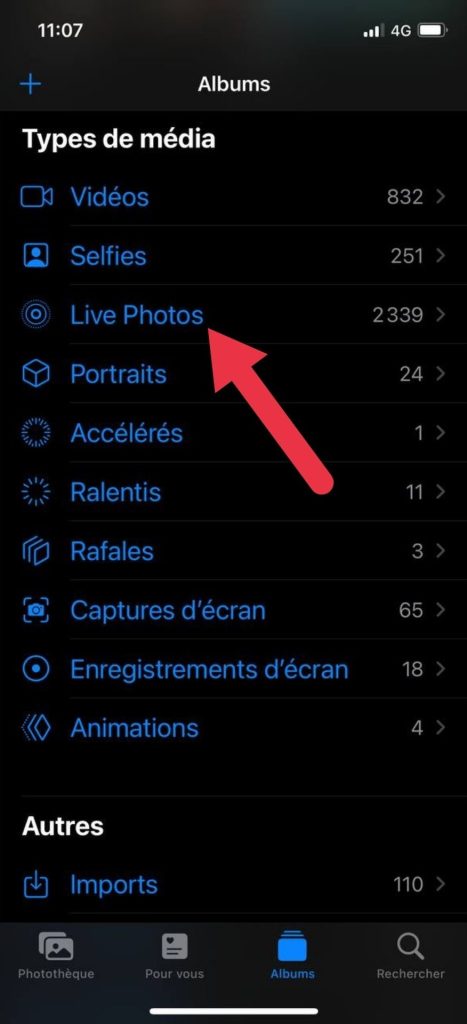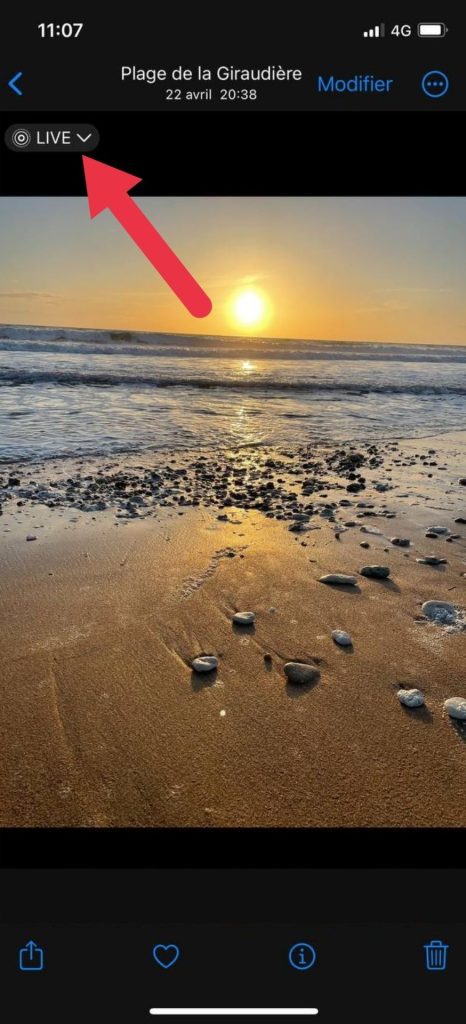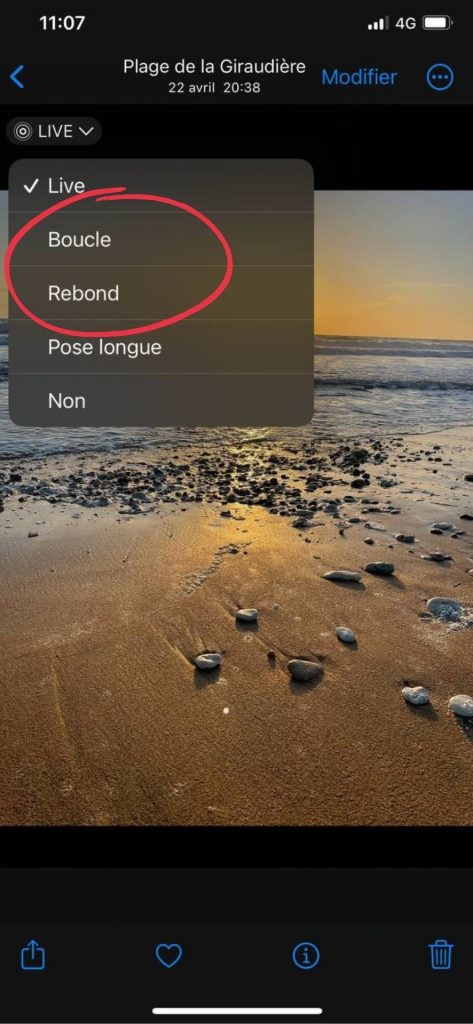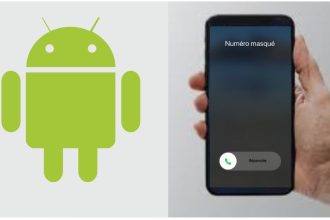GIFs have become one of the most popular forms of expression on social networks and messaging platforms. They’re a great way to liven up your conversations and share funny or memorable moments in a playful way. In this guide, we’ll show you step-by-step how to easily create your own GIFs directly from your iPhone. Whether you want to capture a hilarious moment, turn a video into an infinite loop or add fun effects to your photos, you’ll learn all the tricks you need to become a GIF master. So get out your iPhone and get ready to have fun bringing your most creative ideas to life!
- Go to your photos.

- Select the “Live photos” album.
- Choose the live photo you want to turn into a GIF and click on “Live”.
- You can choose between two format options: “Loop” or “Bounce”.
Now that you’ve mastered the art of creating GIFs on your iPhone, you’re ready to wow your friends and add a touch of animation to your conversations.