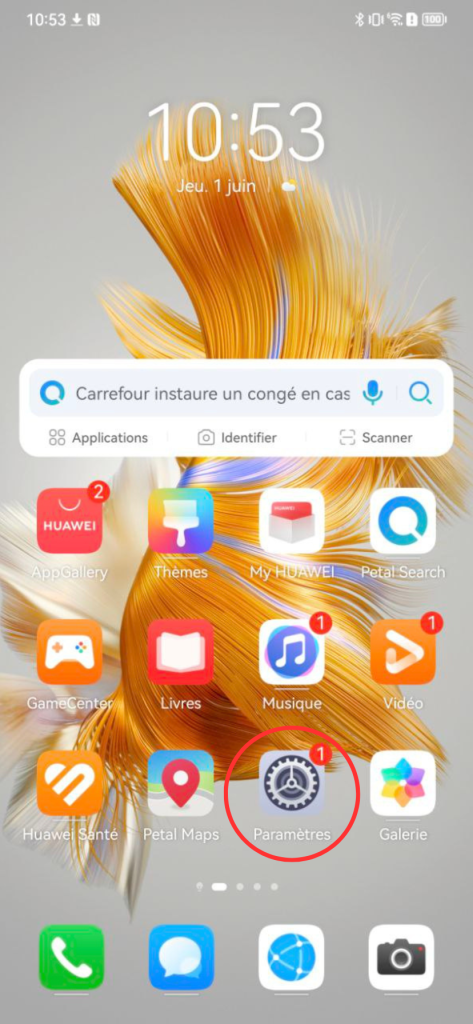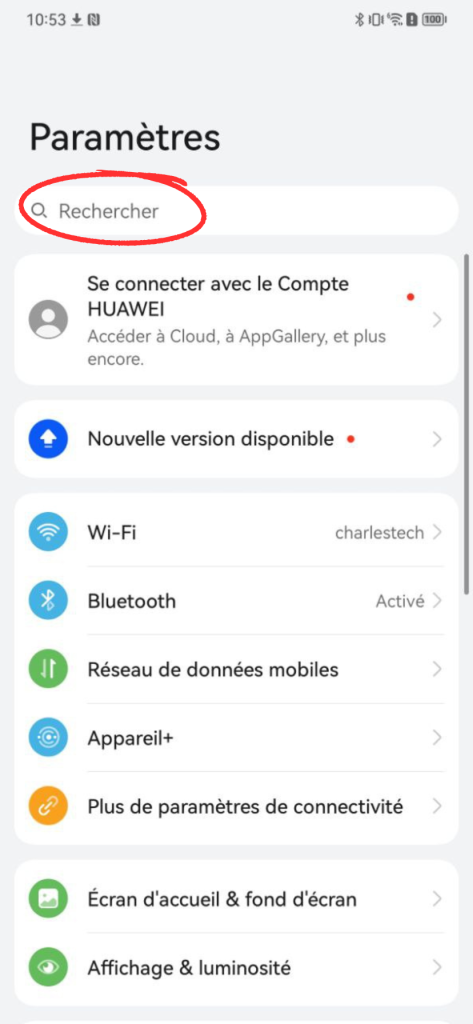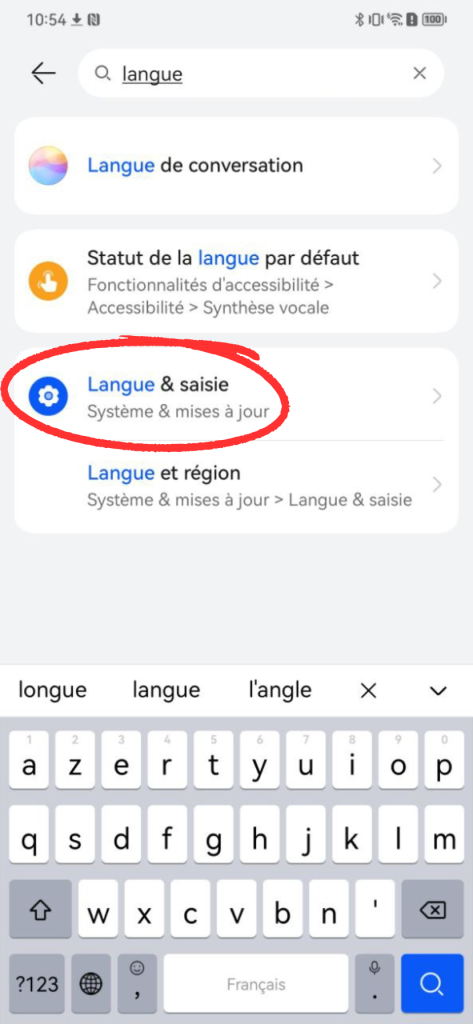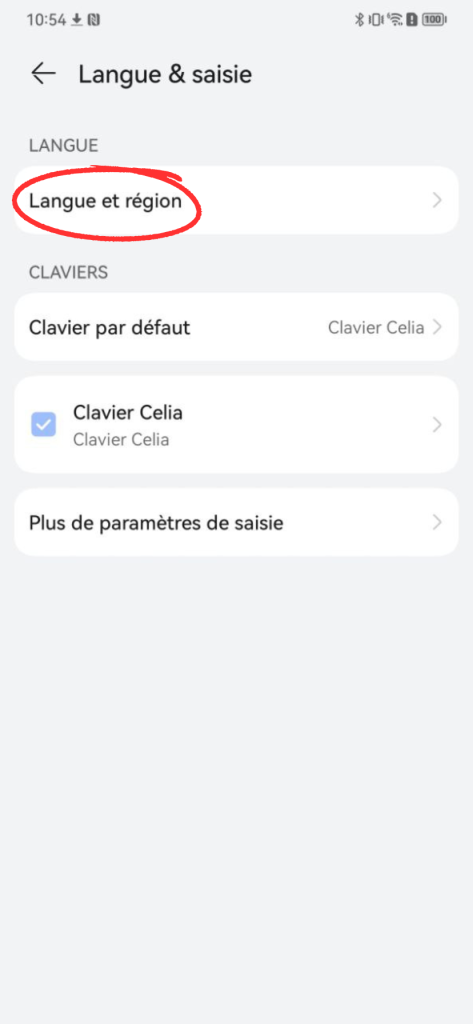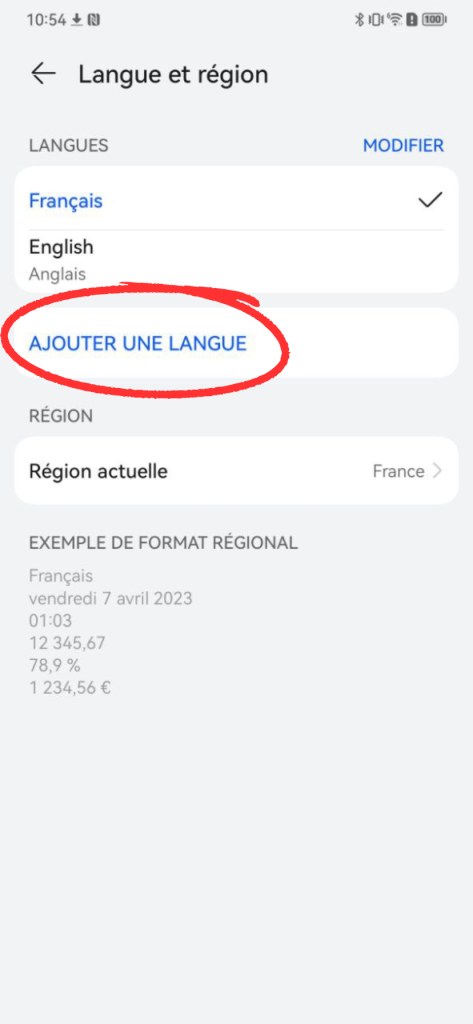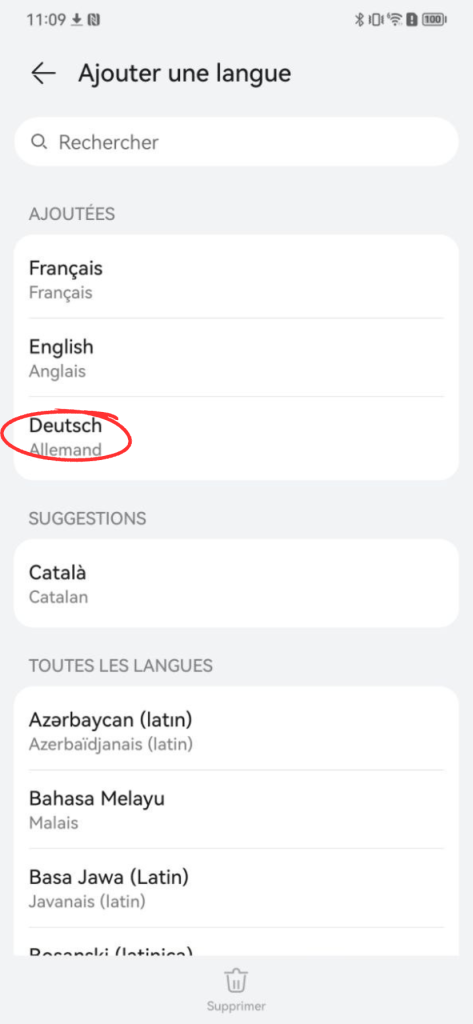Android smartphones have been specially designed to support a wide range of languages. If, on first use, your phone displays a language other than French, don’t worry – it’s easy enough to configure your phone’s interface to display menus in French.
Changing language settings on an Android smartphone
All you need to do is follow the instructions I’m about to give you. So don’t worry, in a few minutes your smartphone’s language will be changed! To change the language on your Android smartphone, please follow these steps in order:
- Go to your phone’s settings
- In the search bar, type “Languages & input”.
- Then select “Language and region”.
- Tap on “Add language”.
- Choose the desired language, then tap on “Change”.