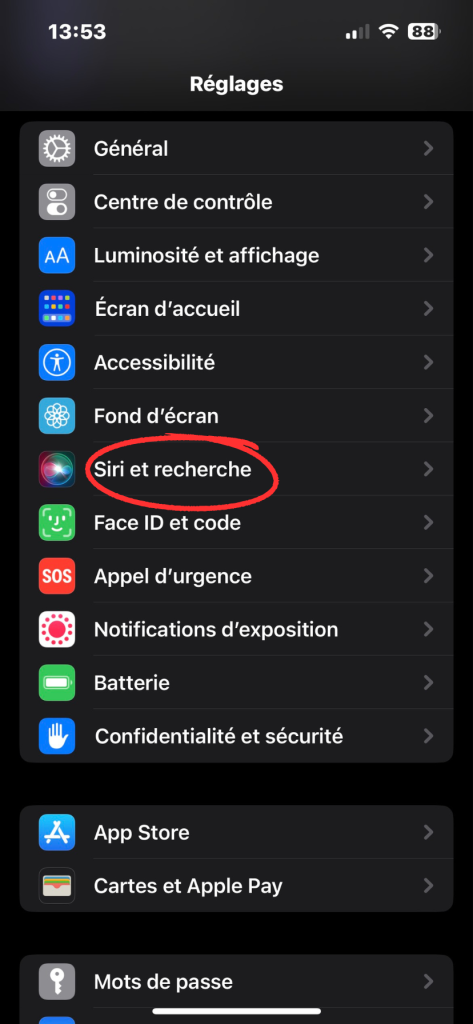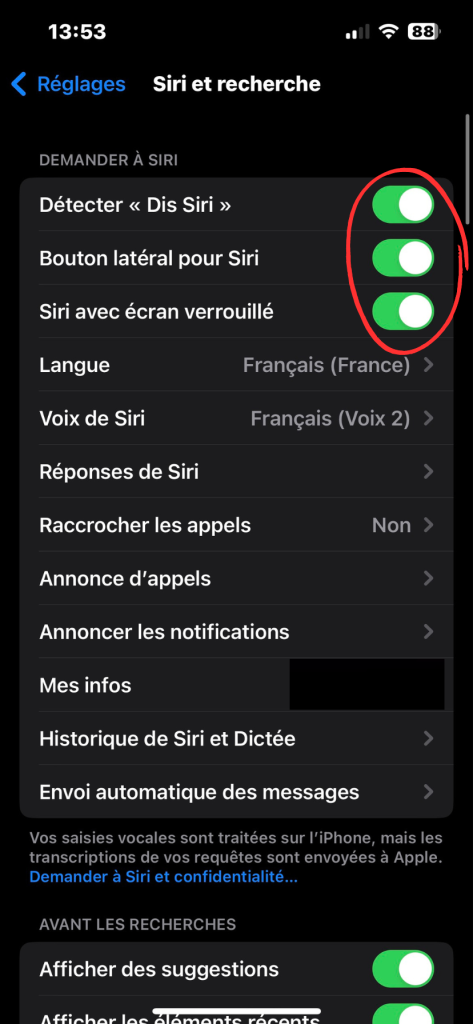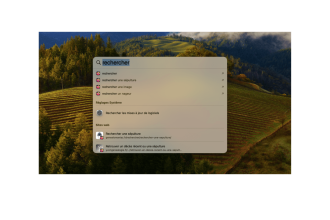Whether you’re a novice or a seasoned iPhone user, Siri is here to simplify your daily life. With its intelligent voice assistant capabilities, Siri can perform a multitude of tasks by responding to your voice commands. Whether you want to send a message, make a call, check the weather or anything else, Siri is ready to help. In this tutorial, we’ll explain in just a few simple steps how to activate Siri on your iPhone, so you can start enjoying its handy features right away.
Activate Siri on your iPhone
As mentioned earlier, Siri is a very useful voice assistant for everyday use, and it’s possible to personalize it by changing its voice, for example. To do this properly, please follow the steps below in order:
-
- Go to your iPhone settings
- Scroll down to the “Siri and Search” section and tap on it
- Activate all Siri activation options