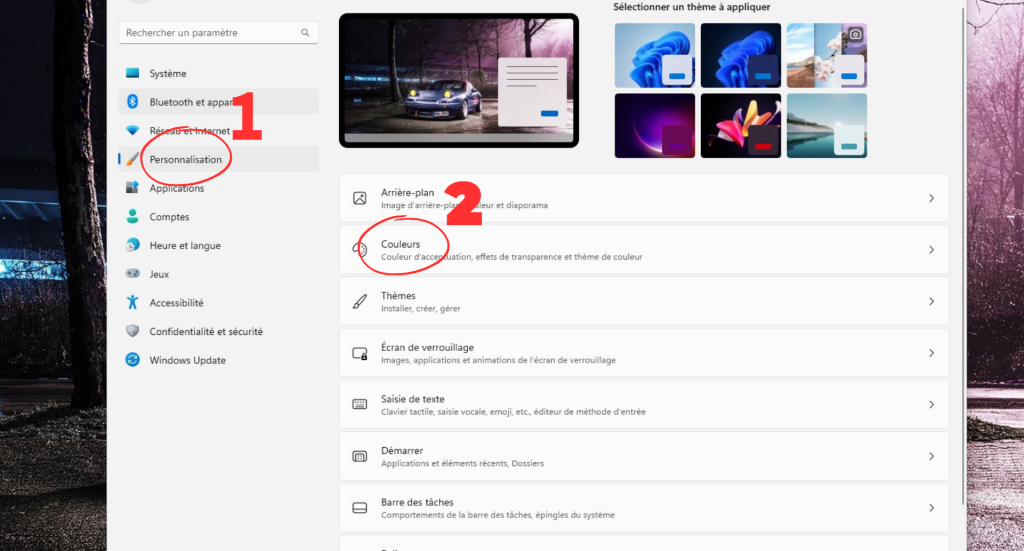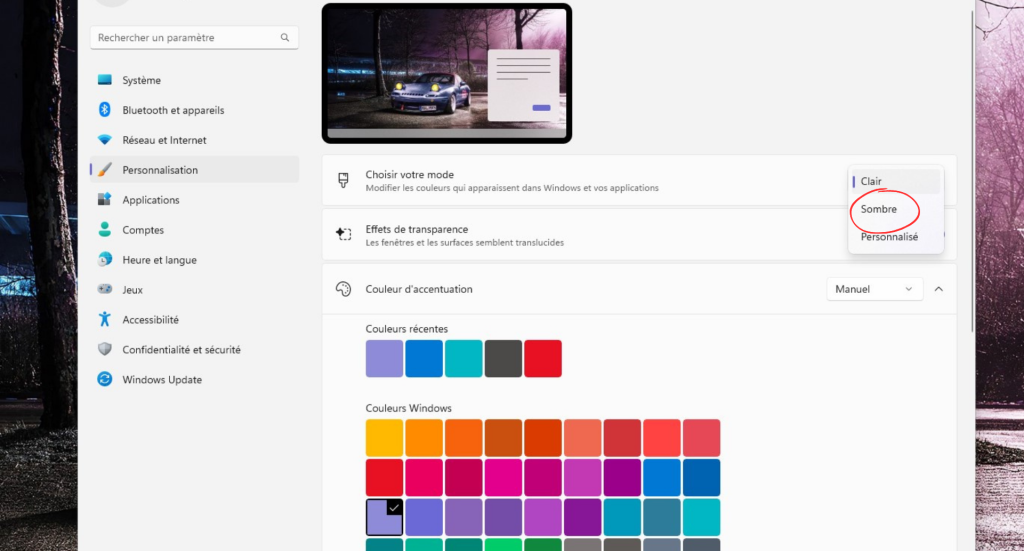Would you like to change the appearance of the Windows 11 user interface? It’s possible, and we’ll show you how to switch from the default Windows theme to a darker one. To do so, please follow these instructions:
- Go to Windows settings
- Go to the “Personalization” section
- Click on “Color”.
- Finally, in the “mode” section, select “dark”.