Sommaire
If you’re tired of your Mac ‘s bright interfaces and want to give your system a more elegant, restful look, look no further: Dark Mode is here to meet your needs. Dark mode, also known as “Dark Mode”, is a feature that inverts the colors of your interface, replacing light backgrounds with dark ones and dark text with light ones. Not only can this reduce eyestrain, it can also add a modern aesthetic touch to your user experience. In this tutorial, we’ll guide you through the steps to activate Dark Mode on your Mac, allowing you to immerse yourself in a new visual ambience while working or browsing on your device.
How to activate dark mode on a Mac from system settings?
- Go to your system settings.
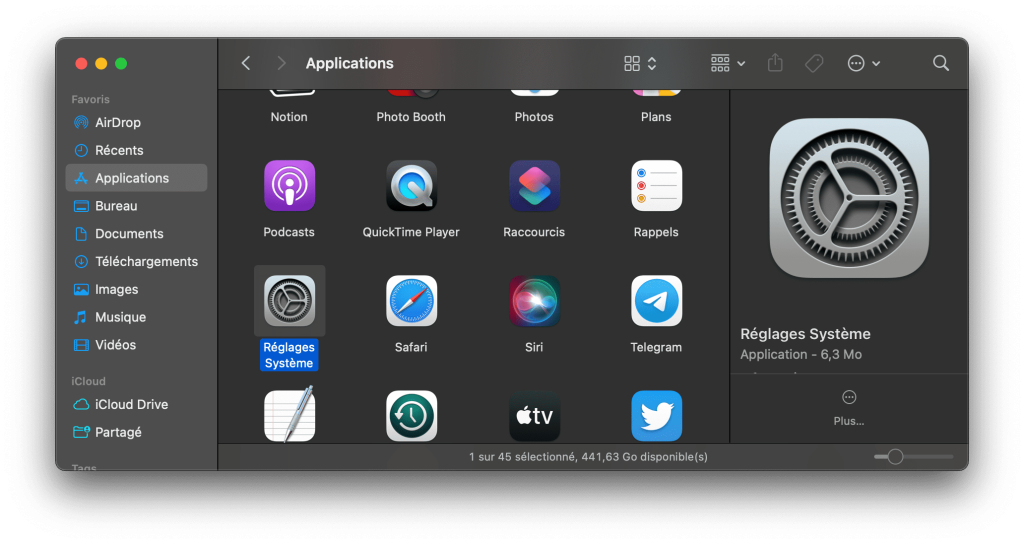
- Select “Appearance” and press “Dark”.
How do I activate dark mode from the Control Center?
- Go to the Control Center, and click on the little arrow to the right of “Monitor”.
- Then select “Dark Mode”.
Now you can enjoy dark mode on your Mac.


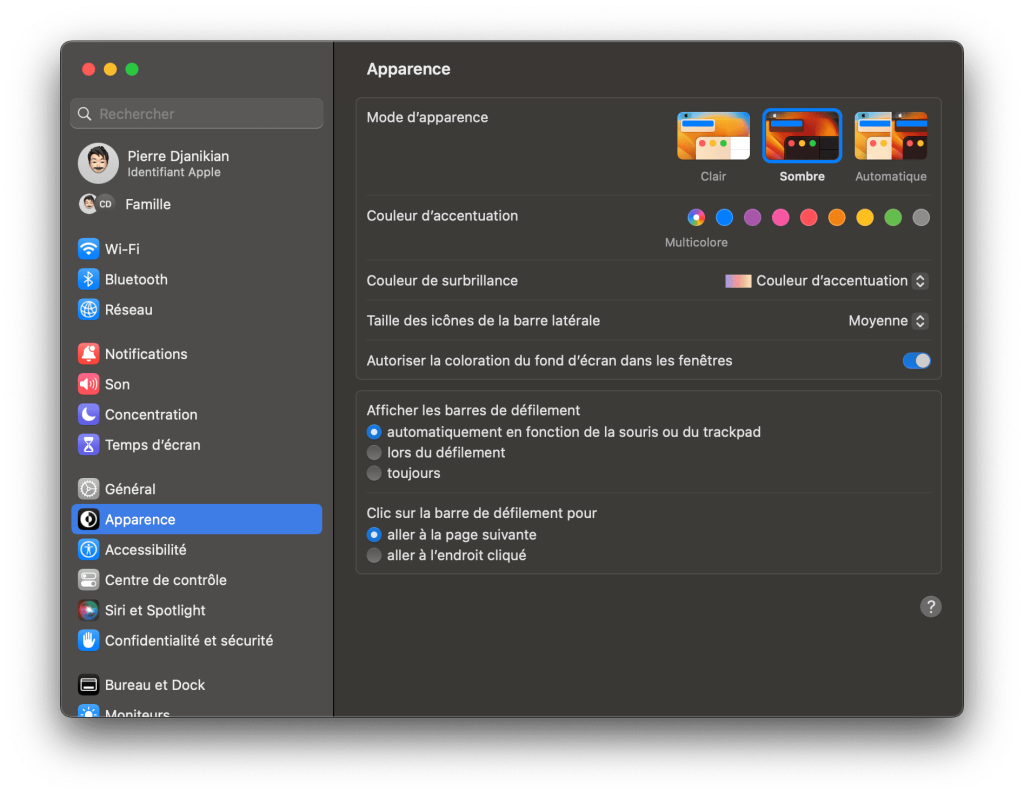

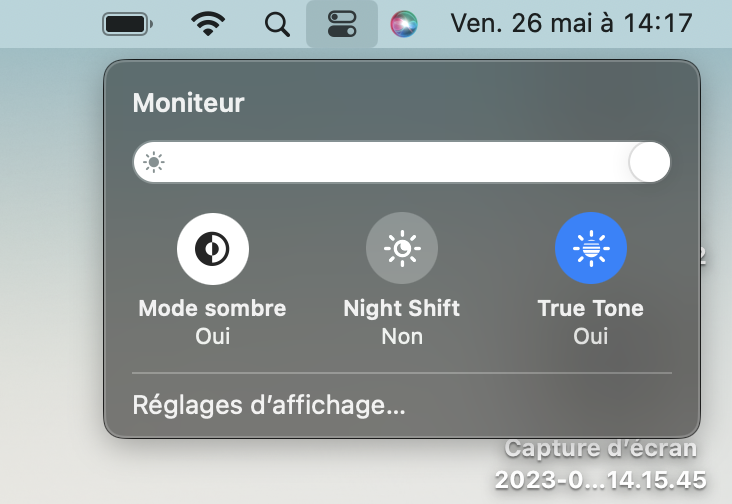 Now you can enjoy dark mode on your Mac.
Now you can enjoy dark mode on your Mac.



