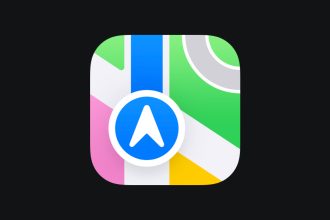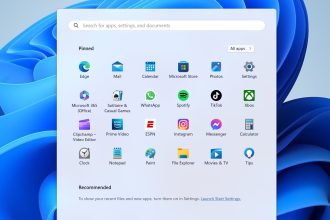In today’s tutorial, we’re going to show you how to recover your passwords on the Firefox browser. If you’ve ever used the password registration feature to make logging on to websites easier, but you’ve forgotten some of those passwords, don’t panic! Firefox has a feature that lets you retrieve them easily. Here’s a step-by-step guide to help you navigate Firefox’s settings and locate your saved passwords.
- Go to your Firefox search engine and click on the icon represented by three small horizontal bars in the top right-hand corner.
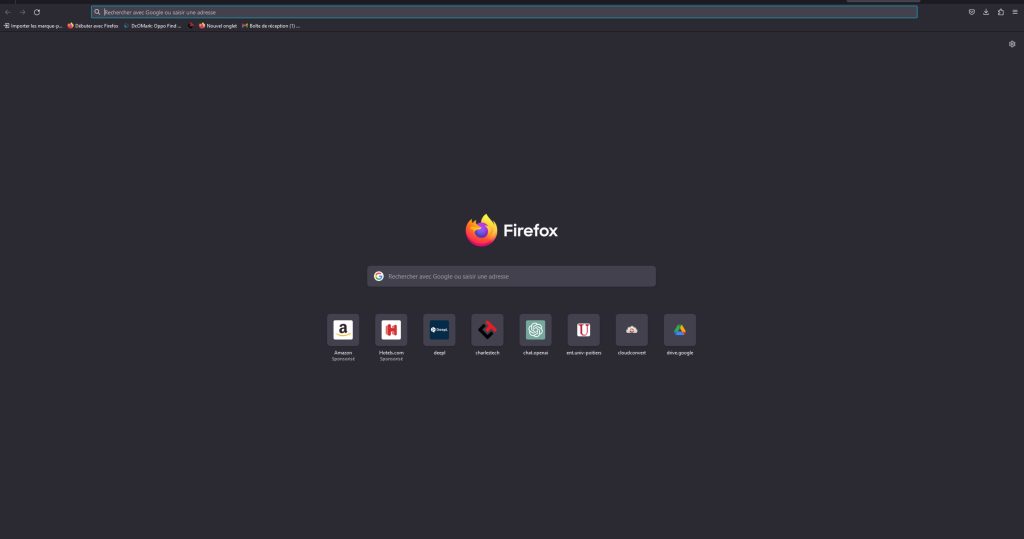
- Once in the drop-down menu, select “Passwords”.
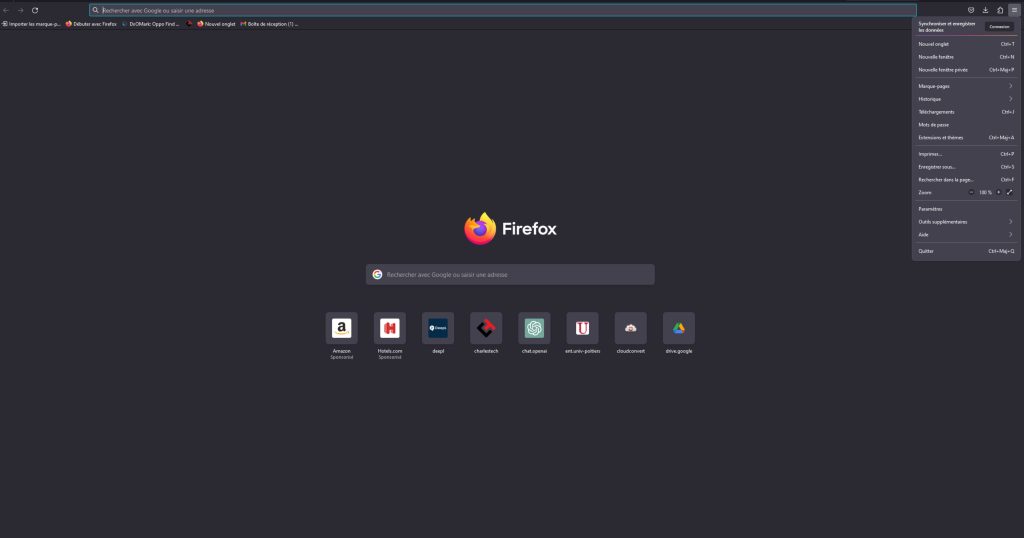
- You’re now on the page that lists all your saved passwords.
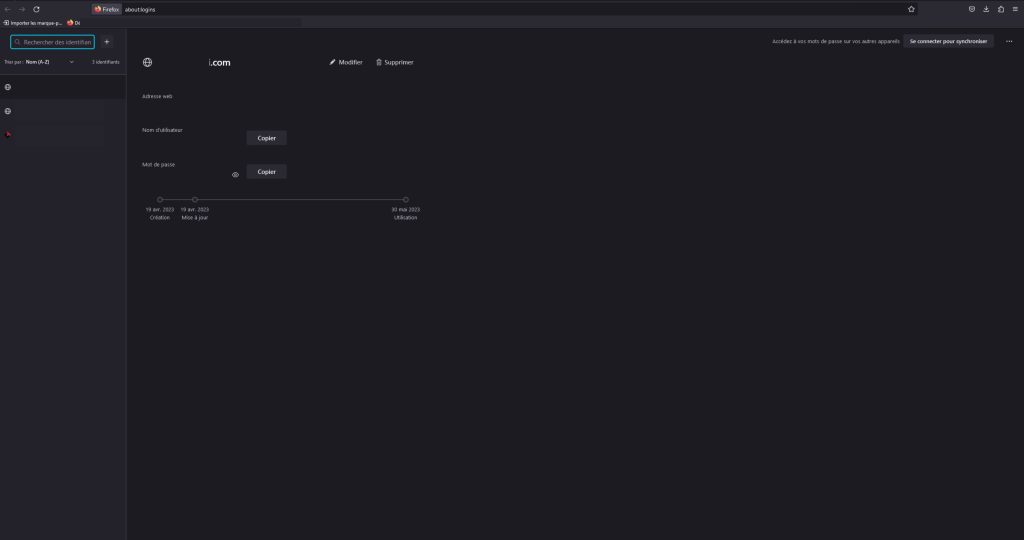 Now you know how to retrieve your saved Firefox passwords. Remember, secure password management is an essential part of protecting your online information.
Now you know how to retrieve your saved Firefox passwords. Remember, secure password management is an essential part of protecting your online information.