Most Android phones offer dark mode as a default option, but many popular apps still don’t support it. Android 15 offers a hidden feature that lets you force dark mode on any app, even those that don’t have this option natively.

This feature can be very useful if you prefer to use your apps in low-light environments, or if you want to save battery power, as OLED screens consume less energy in dark mode. Thanks to this hidden feature, you’ll be able to apply dark mode to applications that haven’t yet integrated it.
Improved functionality
In a recent APK teardown by Mishaal Rahman for Android Authority, we discovered a new feature in Android 15 that will allow you to force dark mode on every app on your device. This new option, called “make all apps dark”, represents a clear improvement over Android’s current “override force-dark” feature. The main difference lies in visual quality: this new feature will improve the overall look of dark mode and bring more consistency between apps.
Instead of simply inverting colors or generating irregular results, this option will propose a dark mode that harmonizes with the interface style of each application, offering a more pleasant and uniform user experience. This feature could be particularly useful for users who prefer dark mode, not only for aesthetic reasons, but also to reduce eyestrain or save battery power.
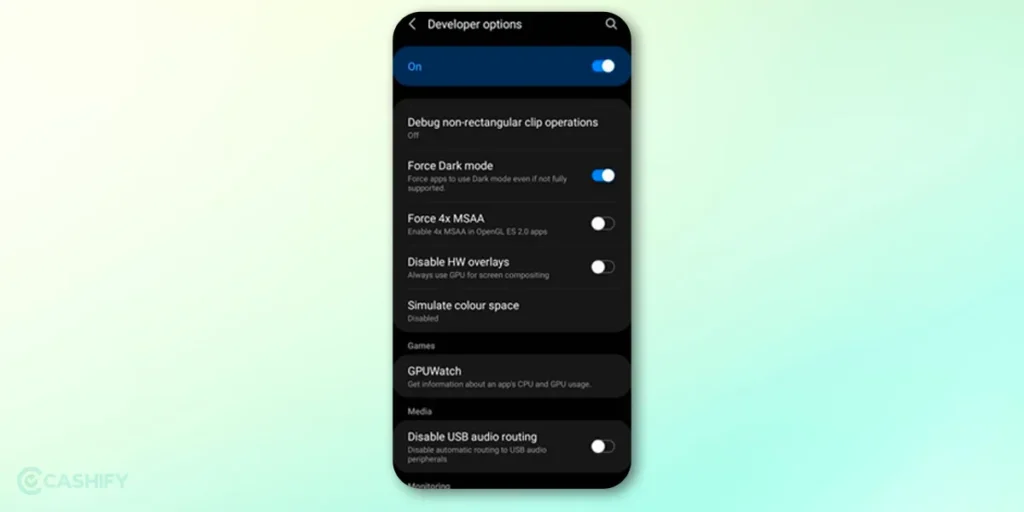
Google has introduced “override force-dark” as a quick way for developers to add a dark theme to their apps without having to explicitly set a DayNight theme, as explained in the developer docs cited by Mishaal Rahman. This feature analyzes every element of your application and applies a dark theme before displaying it on the screen. However, to use it, you may need to give the necessary authorization to force applications into dark mode. This also allows you to choose which applications should be forced into dark mode, offering some flexibility.
Rahman found that the new “make all apps dark” feature applies to a larger number of apps compared to “override force-dark”. However, it seems that the option allowing developers to disable this feature no longer works. This means that even apps that haven’t explicitly provided for a dark theme will now be forced to adopt this mode if you choose to enable it. The screenshots show apps such as Fitbit and Amazon, illustrating the differences between how this new feature works and the previous solution.

With this development, users benefit from a more consistent dark mode across all apps, but it could also raise concerns among some developers who prefer to retain control over the theme of their apps. For now, this new feature is an interesting addition to Android 15, which should please users looking for a more uniform dark mode.
Everything’s ready, we’re just waiting for Google’s green light
It’s likely that Google will integrate the new dark mode control directly into the accessibility settings once the feature is made public. This is a wise decision, as it makes the setting easy to find and shows that Google now wants to give users more control over this type of functionality, without hiding it in complicated sub-menus.

However, as this feature is still under development, it is possible that it will evolve before the final release and not entirely match what has been seen so far. Nevertheless, the fact that it is already present in the developer preview indicates that Google is serious about giving users more options for customizing the appearance of their applications. This may be an encouraging sign for those who want a more consistent dark mode across their entire Android device.






