The Lenovo Y34wz-30 is a 34-inch curved gaming display with a resolution of 3440 x 1440 pixels. Lenovo’s aim here is to offer a very high quality screen, with no OLED technology – it’s a mini-LED slab that we have here. Its 1800R curved slab makes a splash for perfect immersion, but is it really worth it? Let’s find out in our full review of this gaming display.
Design and packaging
The bundle for this screen is adequately supplied. In view of the screen’s thickness, however, it’s worth noting that the transformer is directly integrated into the unit, which is no bad thing. Gone are the big external transformers that have to be stowed away as best you can, as on the ViewSonic XG272 2K OLED.
The bundle includes :
- Lenovo Legion Y34wz-30
- USB-C to USB-C cable
- USB-B to USB-A cable
- DisplayPort cable
- Power cable
No HDMI cable here, as with many high-end displays, there’s no need for this connector, which is not equivalent to DisplayPort in terms of overall performance. All true gamers connect their display to their graphics card via DP!

In terms of aesthetics, the Legion Y34wz-30 is immediately obvious: it’s not a CRT screen, but it’s still a long way from the slimness of the ROG Strix OLED XG27 AQDMG, which is to be expected given that this is not an OLED panel, but a mini-LED one.

Let’s start with the stand, which inspires solidity and sturdiness, while at the same time supporting this large 34-inch slab. My only complaint with the stand, as sturdy as it is, is that it pushes the screen too far forward. You’ll need to invest in a desk at least 80 cm deep.

The base is also massive and wide, although it does leave a little room for the keyboard, thanks to its fairly wide angle, which isn’t a bad thing. As with any self-respecting screen, the base incorporates a cable grommet.
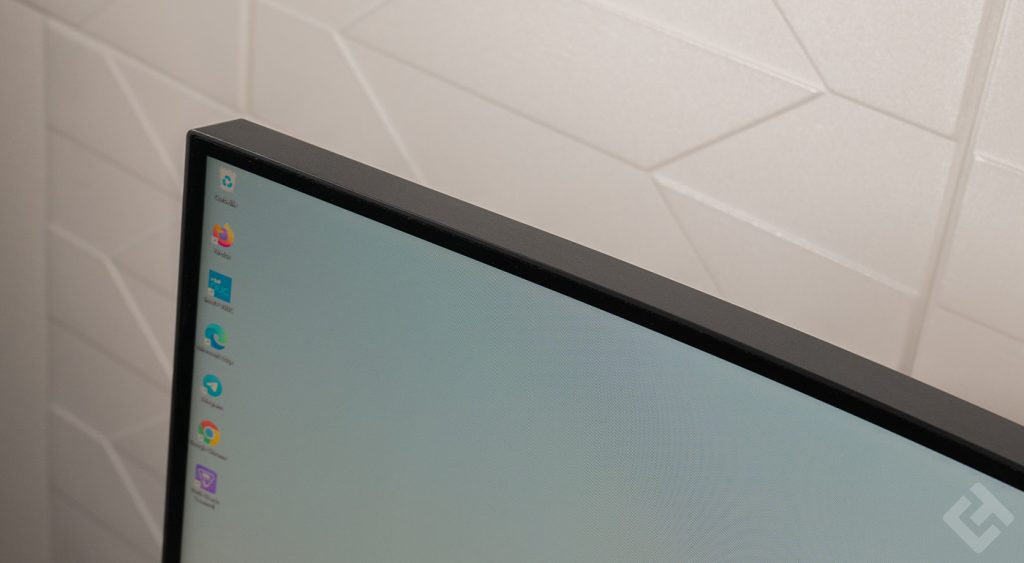
As for the screen, it’s thick, as previously mentioned, but that’s no problem. It incorporates a strip of LEDs underneath, bringing a touch of ambient RGB right to your desk, which is better than backlit screens, I think.

The edges of the slab are fairly thin, just under 1 centimetre, but you don’t necessarily want the thinnest edges in the world on a mini-LED gaming display.

On the back, you’ll find buttons for switching the screen on and off, changing the display mode (with PBP function) and a joystick, which is useful for setting screen parameters.
Still on the back, there’s a plethora of connectors for multiple devices. We’ll come back to this later.
All in all, then, the Lenovo Legion Y34wz-30 is a well-designed display, even if it lacks a remote control, smartphone holder or other “little extras” that would add even more value.
Lenovo Legion Y34wz-30 specifications
| Model | Lenovo Legion Y34wz-30 |
| Screen size | 34-inch |
| Screen format | 21:9 |
| Panel type | Mini-LED – VA |
| Colors | 1.07 billion |
| Color space | 104% DCI-P3 |
| Incurved | Yes: 1800R |
| Resolution | 3440 x 1440 pixels |
| Refresh rate | 165 Hz (overclockable to 180 Hz) |
| Brightness | 720 cd/m² (peak) 1200 cd/m² (peak) |
| Contrast | 3000:1 |
| Response time | 1 ms |
| Speakers | Yes |
| FreeSync | Yes: FreeSync Premium Pro |
| G-Sync | Yes |
| Height adjustment | 135 mm |
| VESA support compatibility | 100 x 100 mm |
| Dimensions with stand / without stand | 807 mm wide with stand / 807 mm without stand 541 mm high with stand / 367 mm without stand 320 mm deep with stand / 124 mm without stand |
| Connections | 1 USB-C 3.2 Gen 1 port 2 HDMI 2.1 ports 1 DisplayPort 1.4 1 RJ45 Ethernet port 1 USB-C 3.2 Gen 2 port 1 USB-B 3.2 Gen 2 port 4 USB-A 3.2 Gen 1 ports 1 x 3.5 mm jack port |
| Weight | Display weight: 8.2 kg Total weight: 10.5 kg |
| Viewing angles | 178°/178° |
| OSD / Menu | Joystick |
Image quality: mini-LED gets the job done
This mini-LED screen offers some great features, with its 34-inch size and 21:9 display ratio, providing a resolution of 3440 x 1440 pixels. With this, FreeSync Premium Pro certification, as well as G-Sync from Nvidia for seamless fluidity.

On the box, the screen boasts a frequency of 180 Hz, but it’s actually a 165 Hz slab, which can be overclocked to 180 Hz, so the frequency indicated on the packaging is not native. In any case, this is a serious, high-quality slab. I just think it’s a shame that it’s a VA slab and not an IPS model, but frankly, it does the job perfectly.
As for brightness, the manufacturer claims DisplayHDR 1000 certification, but that’s for peak brightness of 1200 nits. Here, brightness is at 707 nits (cd/m²), which almost correlates with the 720 claimed on the datasheet in terms of typical brightness.
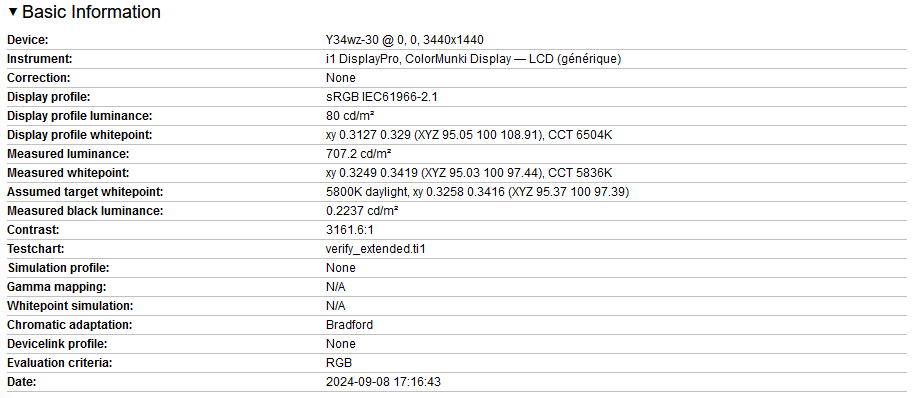
In terms of calibration, the manufacturer claims an average Delta E of less than 2, something I’ve checked with DisplayCal, the calibration software I use every time I test a screen. In this case, the average Delta E is 3.11, which is slightly higher. It is possible, however, to calibrate the screen to obtain a better result, but I don’t do that, as that’s not the aim here.
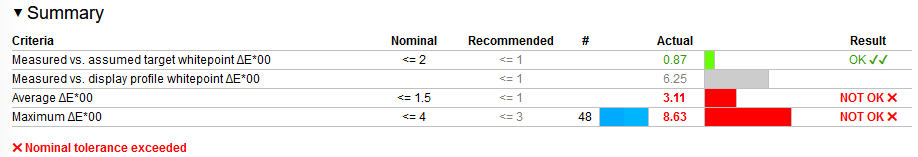
When we take a closer look at the colors, we notice that the black tones are all very good in terms of Delta E, it’s above all the colors that sometimes rise to very high proportions, with a special mention for certain blue and green tones that exceed ΔE5.
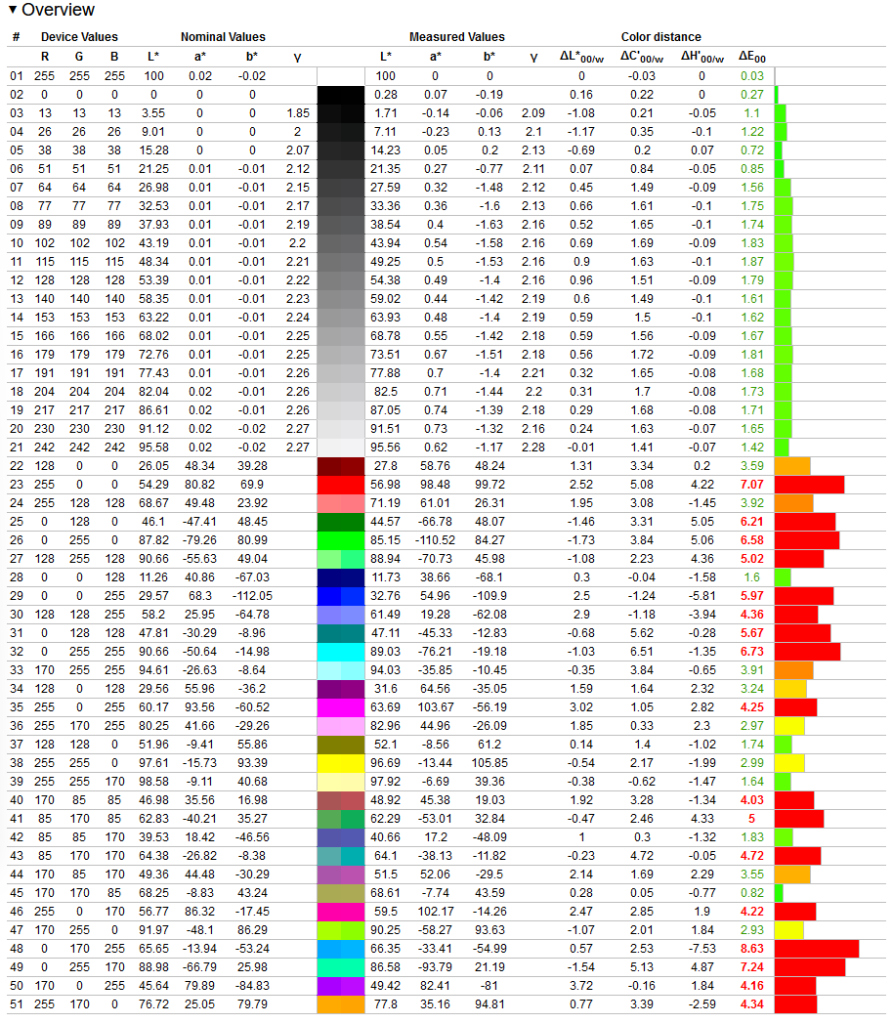
As for the rest, the screen is pleasant, the curved side is a pleasure for good immersion in games, the curvature at 1800R is a good compromise for a curved slab, but not too much either.
Incredible connectivity
When it comes to connectivity, we’re on to something solid here. Indeed, the Lenovo Legion Y34wz-30 offers extensive connectivity, with on the back:
- 1 USB-C 3.2 Gen 1 port with DisplayPort 1.4 and 15-watt charging
- 2 HDMI 2.1 ports
- 1 DisplayPort 1.4
- 1 RJ45 Ethernet port
- 1 USB-C 3.2 Gen 2 port
- 1 USB-B 3.2 Gen 2 port
- 4 USB-A 3.2 Gen 1 ports
- 1 x 3.5 mm jack port

This is all very satisfactory, apart from the USB-C connector with DisplayPort function, which only offers 15 watts of charging. What are you supposed to plug into an ultrabook with such low power consumption? On a gaming slab designed for a large fixed PC based on an RTX 4070 Super at the very least? It’s original, but I haven’t used it.
Top-notch ergonomics
In terms of viewing angles, we’re talking about 178° on both left and right, but as this is a curved VA slab, not facing straight on can alter colors. In any case, when you’re on your PC, you’re supposed to be facing your screen, so it’s not really a problem.
In terms of pure ergonomics, we’ve seen the ultra-complete connectivity, but it’s possible to swivel the screen horizontally, to turn it left or right, at +/- 30°. That’s enough, but it’s still an imposing, curved slab.
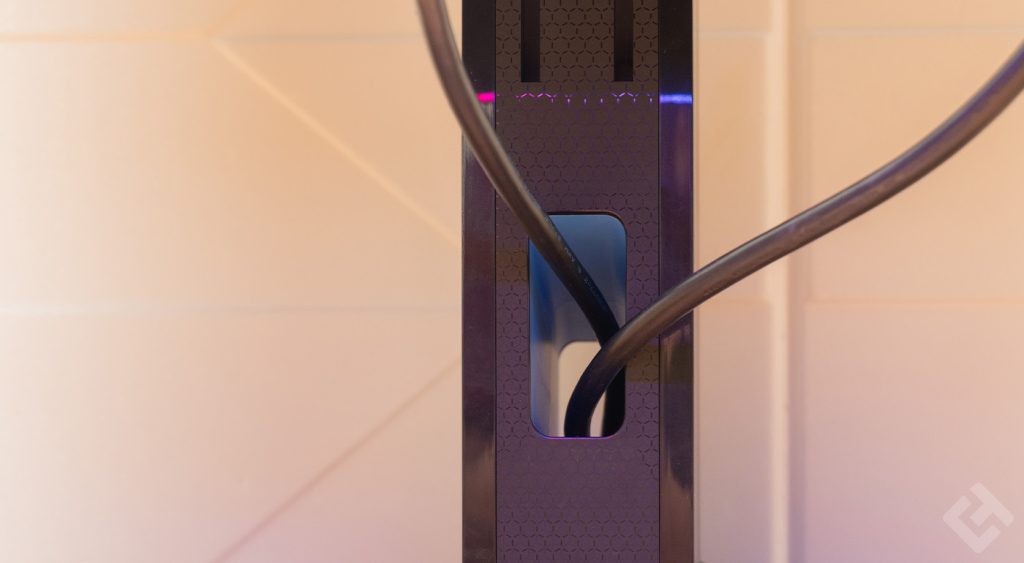
The tilt angle oscillates between -5° and 22°, which is also correct, but the highlight is the height adjustment.
Here, the screen can be adjusted over a range of 135 mm, or 13.5 cm, which is very good compared to other references that offer less. So you can be sure that your screen will always be at the right height, right in front of your eyes.
A simple, intuitive OSD menu
The OSD menu on this Legion Y34wz-30 isn’t the most gaming-oriented I’ve ever seen, but it does have one big advantage: it’s simple and intuitive, which isn’t always the case on gaming slabs in particular. There are several panels, the first of which lets you adjust gaming parameters, as well as the FreeSync Premium Pro function.
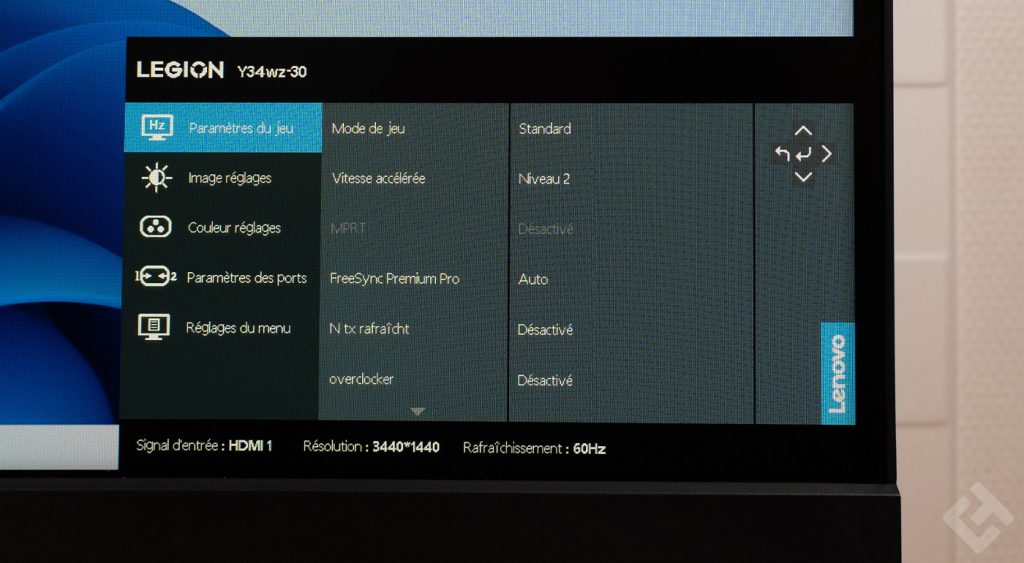
The second panel is dedicated to general display settings, allowing you to adjust brightness, contrast and HDR mode.
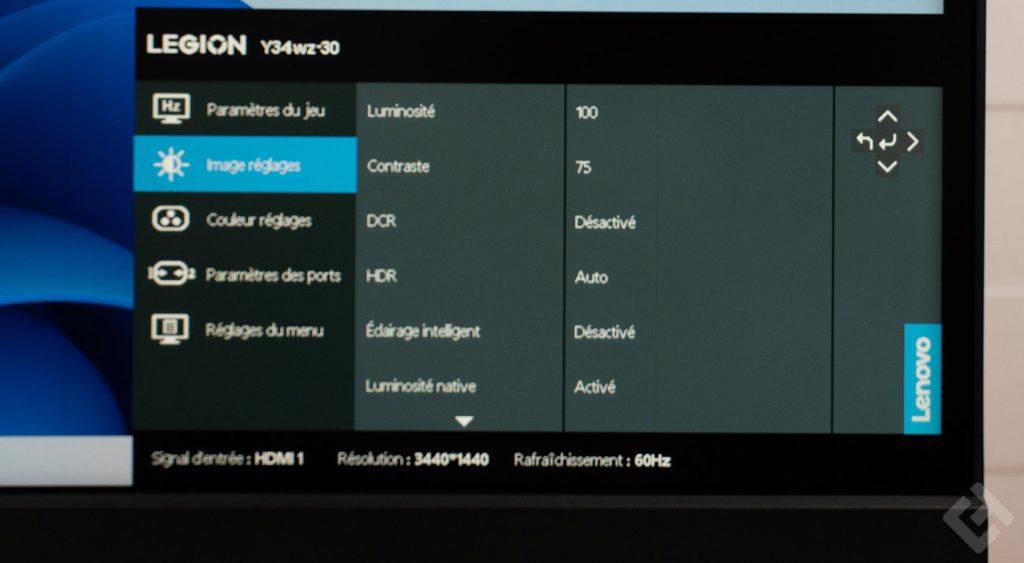
The third section covers colorimetry parameters, so that you can adjust your panel to suit you best, even if the basic settings are good, in my opinion.
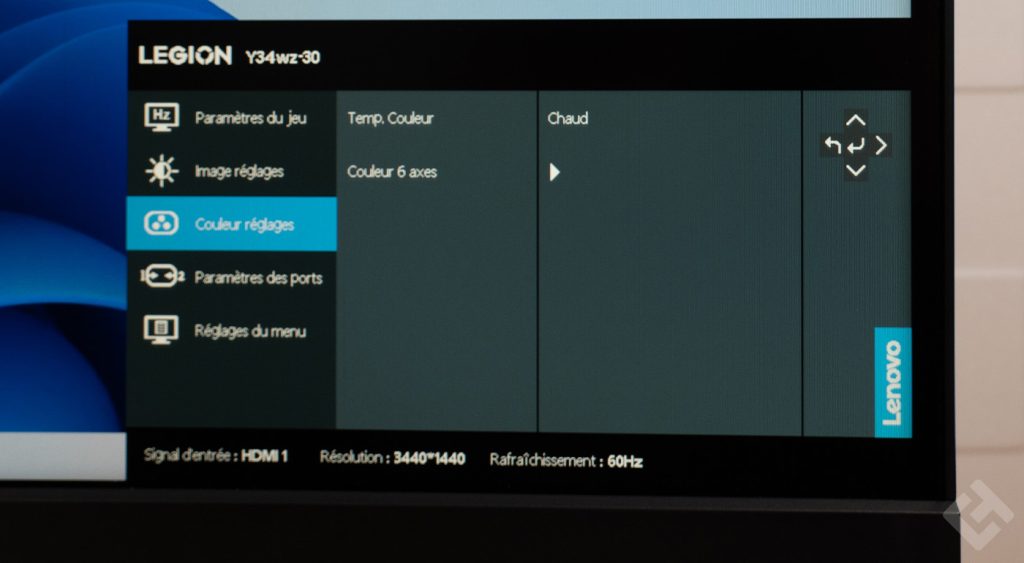
The fourth section covers all connectivity and display source settings. It’s possible to have PBP mode on this Lenovo Y34wz-30, which lets you split the screen into two parts, to display the contents of 2 computers for example.
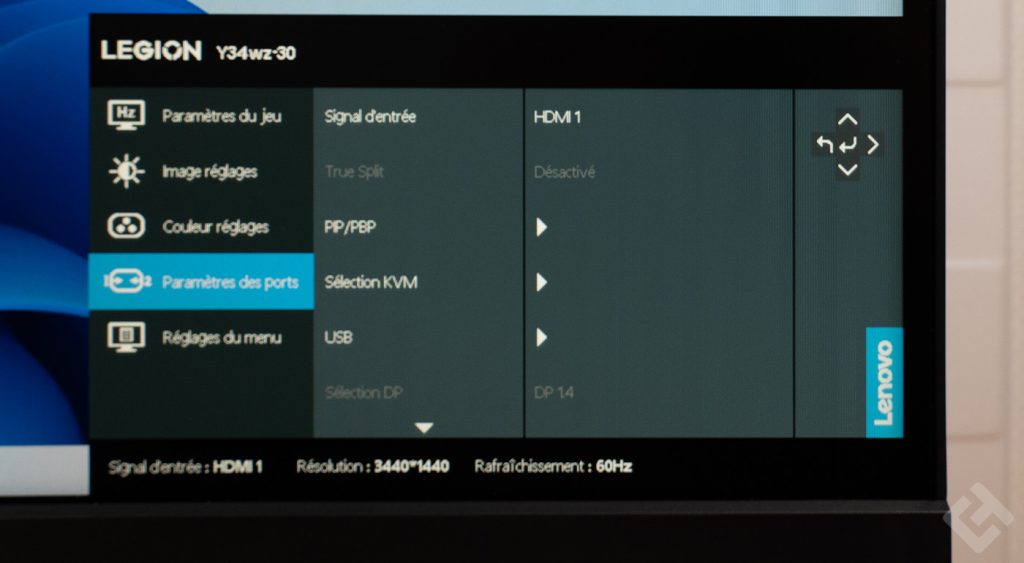
Finally, the last section concerns general screen settings.
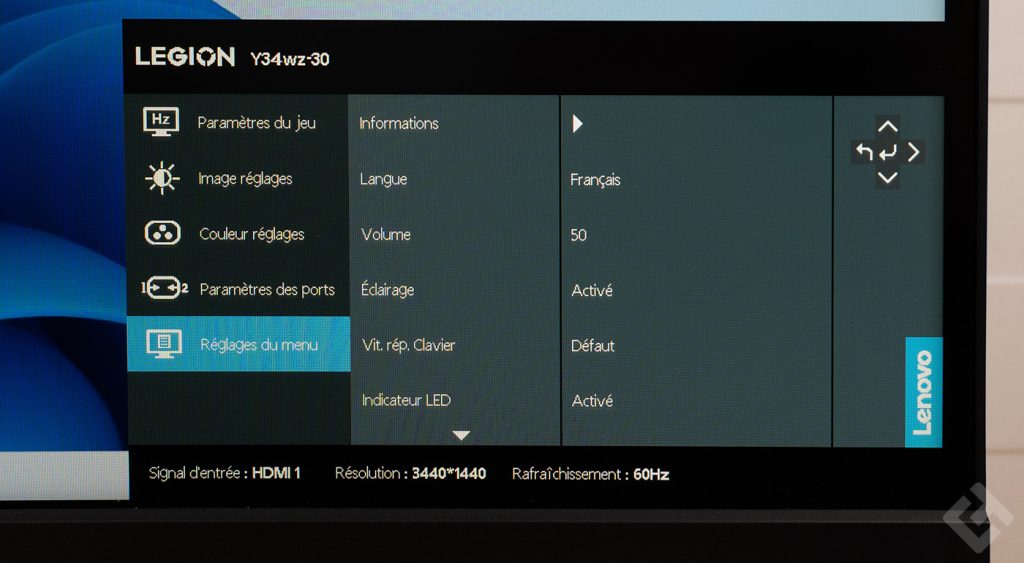
Here you can change the language, or completely reset the settings.
Lenovo Legion Y34wz-30 : Reviews
At its starting price of over 1,200 euros, I wouldn’t have recommended it under any circumstances. However, with the price now considerably lower, at around €799 at the time of writing, I can honestly recommend this Lenovo Legion Y34wz-30. Its good-quality panel offers a very pleasant experience, the not too pronounced curvature is also a pleasure and the little touch of LEDs at the bottom is interesting from an aesthetic point of view.



