The ViewSonic XG272 2K OLED is a gaming display with 1440p resolution, i.e. Quad HD, and a frequency of 240 Hz. So far, so good, except that this display features an OLED panel, which is still quite rare, although OLED gaming displays are becoming more and more common on the market. So, what’s it worth? Let’s find out in this comprehensive review.
Design and packaging
The screen bundle is relatively complete, however, we could have hoped for even a little more. The package includes:
- ViewSonic XG272 2K OLED
- USB-B cable for computer connection
- DisplayPort cable
- Power cable and external transformer
- Remote control for screen control
We start by noting the presence of the remote control, which is quite interesting here – it’s rare on gaming displays, not to say virtually absent. Usually, it’s only 43-inch screens that feature a remote control, as the format is similar to a TV.

In terms of design, the screen arrives with a solid steel stand, which is black on the base and surface, but white on the rear. This contrast is certainly attractive, but also a little surprising, but why not after all! What I do regret, however, is the fact that the screen stand doesn’t fit snugly with the base when the screen is upright. Frankly, on a €1,000 screen, an effort could have been made.
For the rest, we’re faced with a frankly pretty slab, although in terms of aesthetics, the Asus ROG XG27 AQDMG beats everyone else for the time being. But while the screen is attractive overall, the buttons underneath are a little feverish. Of course, they’re made to move, but in this case, they move excessively, especially the one in the center, under the brand logo.

There are four buttons, one on the right, one in the middle and two on the left. They are used to adjust screen settings or to turn the screen on and off.
What I also notice are the rather thick edges on the sides, top and bottom of the slab. It’s a shame, while other manufacturers make the effort to offer something quite thin, here ViewSonic takes us backwards with 1 centimeter borders. Even my Philips 4K 144 Hz displays have significantly thinner edges, without offering an OLED panel.

All in all, then, I have mixed feelings about the look of this screen. Another point to note is that the remote control can be stored in the base. To avoid damaging the buttons, which aren’t exactly sturdy, the remote control can be stored in a special slot. However, if you want to hold it in your hand, you’ll need a few fingernails to get it out. While a small notch would have been perfectly appropriate, ViewSonic didn’t choose this option.

Despite this, there’s a cable grommet in the foot of the screen, as well as a few other handy ergonomic features. Fortunately, the ViewSonic XG272 2K OLED doesn’t disappoint either.
ViewSonic XG272 2K OLED specifications
| Model | ViewSonic XG272 2K OLED |
| Screen size | 26.5 inch |
| Screen format | 16:9 |
| Panel type | OLED |
| Colors | 1.07 billion |
| Color space | 97% DCI-P3 97% NTSC 137% sRGB |
| Incurved | No |
| Resolution | 2560 x 1440 pixels |
| Refresh rate | 240 Hz |
| Brightness | 450 cd/m² brightness |
| Contrast | 150 000:1 |
| Response time | 0.02 ms |
| Speakers | Yes |
| FreeSync | Yes: FreeSync Premium |
| G-Sync | Yes |
| Height adjustment | 100 mm |
| VESA support compatibility | 100 x 100 mm |
| Dimensions with stand / without stand | 604.4 mm wide with stand / 60.4 mm without stand 447.8 mm high with stand / 364.6 mm without stand 216.9 mm deep with stand / 62.2 mm deep without stand |
| Connections | 2 HDMI 2.1 2 DisplayPort 1 3.5 mm jack 1 power port 3 USB-A 3.2 1 USB-C 3.2 1 USB-B 3.2 |
| Weight | Display weight: 5.8 kg Total weight: 7 kg |
| Viewing angles | 178°/178° |
| OSD / Menu | Joystick / remote control |
Decent image quality, but disappointing brightness
Overall, the image quality of the ViewSonic XG272 2K OLED is very good. However, measurements show that the screen exceeds certain limits, particularly in terms of Delta E, which means that colors are not very faithful to reality.
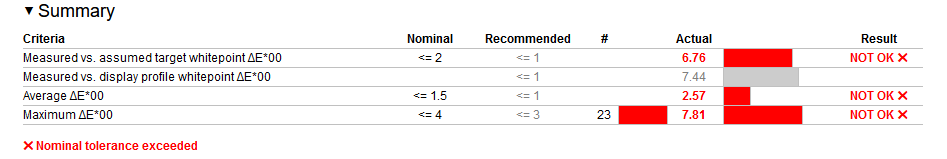
But it’s normal for OLED panels to have a high Delta E, especially on a gaming panel, which isn’t designed to be totally faithful to reality – it’s not a graphics screen.
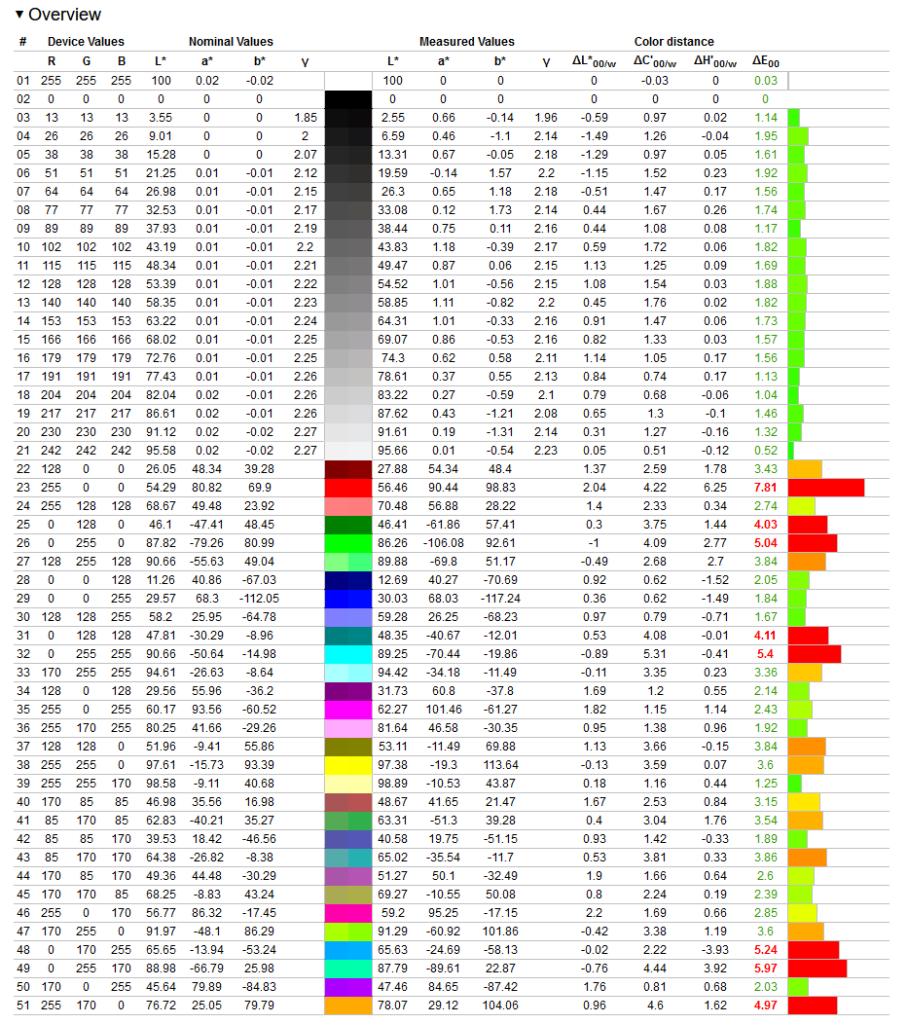
However, on certain color tones, the Delta E isn’t bad, and there are fewer noticeable differences on this panel than on the MSI MPG 491 CQP QD OLED, which isn’t a bad thing. However, with a maximum Delta E of over 7, it’s still very high, whereas the recommendation is 4.
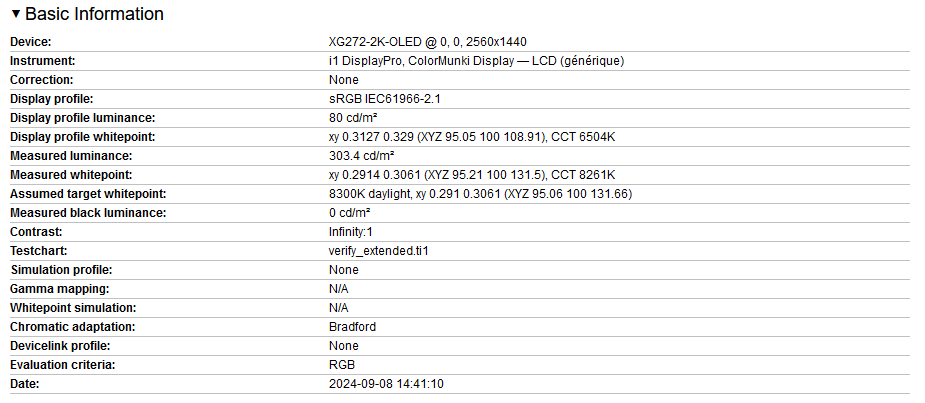
Brightness is also very disappointing. In my mind, an OLED panel means high brightness, but that’s just a thought in my mind here… The brightness announced for 450 cd/m² doesn’t really come through here, even activating HDR mode in Windows leaves us with just 303 cd/m², which is still far from the promise, but more importantly, with a Delta E of 10.

However, I appreciate the 240 Hz frequency, which is very pleasant and offers perfect fluidity. It is possible to activate the VRR (Variable Refresh Rate) function, allowing a variable refresh rate, but I didn’t, as I prefer to stay at 240 Hz all the time. Admittedly, this consumes a little more power, but never mind.
Super-complete connectivity
As far as connectivity is concerned, we have to admit that it’s a strong performer. Indeed, this ViewSonic XG272 2K OLED is equipped with numerous connectors on the rear, including :
- 2 HDMI 2.1 inputs
- 2 DisplayPort
- 3 USB-A 3.2 ports
- 1 USB-B 3.2 port
- 1 USB-C / DisplayPort port with 15-watt charging
- 1 x 3.5 mm jack output
- The power connector
It’s a shame, though, that the USB-C connector only provides 15 watts of power. In short, it’s enough to charge an ultrabook that’s not very powerful… Exactly what you wouldn’t connect to a 2K 240 Hz screen!

As for the rest of the connectivity, it’s all very well, with a substantial number of ports for dongles for keyboards, mice or 2.4 GHz wireless headphones.
Remote control improves ergonomics
The remote control is very practical, but its storage is not. If you want to hold it by hand, you have to put it in the slot provided in the screen base. So far, so good, but it’s getting it out that’s tricky.

But once you’ve got it in hand, you can adjust the screen’s various parameters, change the video source if you have several machines connected, or quickly switch from one display mode to another. It’s also there to make up for the buttons under the screen, which are, as I mentioned earlier, rather feverish.

Otherwise, in terms of ergonomics, it’s still very good: the ViewSonic XG272 2K OLED offers a cable pass-through in its stand, which is the bare minimum on this type of screen.
It can also be rotated 90° to switch to portrait mode – in either direction, it doesn’t matter! It can also be rotated 40° in either direction, if you wish to turn it horizontally.
Last but not least, it can be tilted from -5° to 20°, so as to remain perfectly in line with your eyes, like many other slabs on the market. Finally, the screen can be raised or lowered, with an amplitude of 12 centimetres between the lowest and highest points, so you can set it perfectly at your eye level.
A simplistic OSD menu that’s not very gaming-friendly
On this ViewSonic XG272 2K OLED, the OSD menu is not the most modern, nor the most “gaming”. Indeed, some manufacturers, such as Asus and MSI, offer an OSD menu that is strongly gaming-oriented, but above all, more modern and elegant. Here, we have an excessively simple grey background, with the parameters we need, but in terms of aesthetics, we could have done much better.
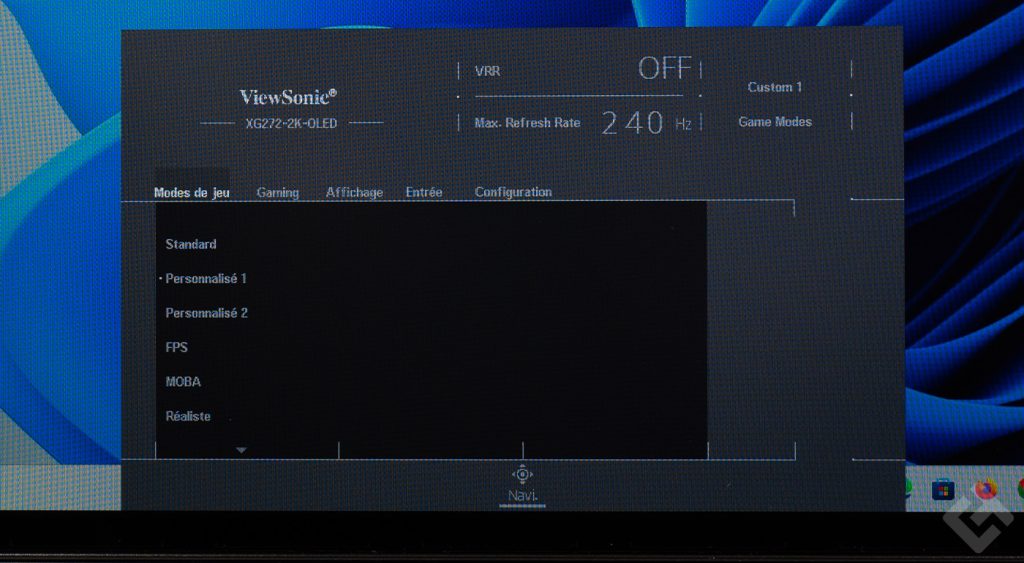
On the first panel, you can set the game modes, in other words, the quick display parameters. There’s a standard mode, an FPS mode and a MOBA mode, among others, as well as two custom modes that you can configure yourself.
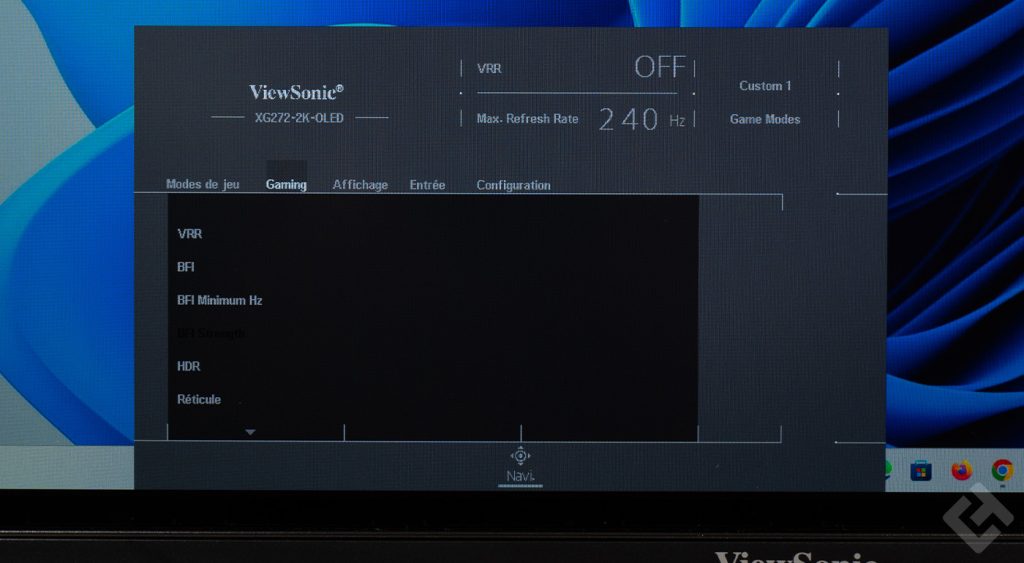
In the second pane, you can set VRR, persistence blur (BFI) and HDR mode.
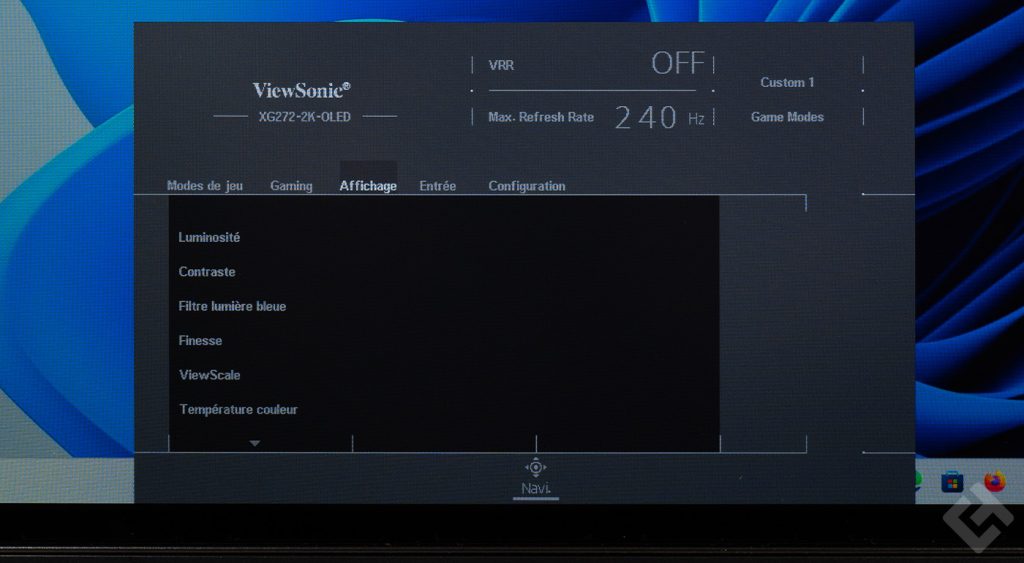
In the next section, you’ll find the general display parameters, including contrast, brightness, blue-light filter and more.

Next comes the video input selection, with on this screen :
- 2 HDMI inputs
- 2 DisplayPort inputs
- 1 USB-C input
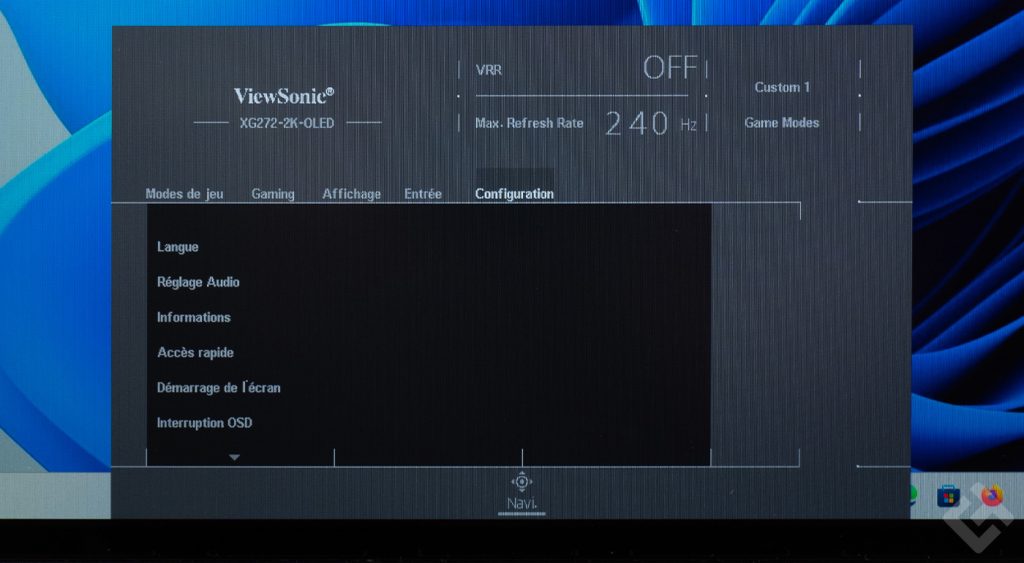
Finally, there’s the overall screen configuration, with language, audio settings, general information, etc.
ViewSonic XG272 2K OLED : Reviews
The OLED side isn’t that noticeable, the Delta E is excessively high, the screen buttons don’t seem to be the most robust on the market, and in the end, why buy this ViewSonic XG272 2K OLED? If you absolutely must have an OLED panel, then why not, although you’ll find it cheaper elsewhere. If you just want a nice screen, then I’ll tell you honestly, you have quite a few 4K 144 Hz LCD panels that do the job very well, for less than that.



