The Intel Core i9 14900K is the manufacturer’s most powerful consumer processor. It follows on from the previously tested 13900K, offering enhanced performance in all applications. But is the change really worth it? Let’s find out in our full test of the i9 14900K.
Presentation and packaging
Although we didn’t receive the processor in a pretty box, it is supplied as such for the general public. Like all Intel Core i9 processors, however, it comes with a nice, slim box and a well-crafted disc-shaped case, enclosing the processor inside. Indeed, the transistors of a processor are used to execute commands at a speed measured in Giga Hertz (GHz). The Intel Core i9 14900K has a base frequency of 3.20 GHz, which can be increased to 6 GHz in turbo mode. The processor’s metal shell not only protects the DIE. It also increases the heat dissipation surface, facilitating processor cooling via a watercooling system like my trusty Be Quiet! Pure Loop 2 360 mm. The i9 14900K features a small amount of ultra-fast cache memory, distributed over three levels: L1, L2 and L3. The 14900K model boasts an impressive 36 MB of L1 cache, and 32 MB of L2 cache, surpassing the Core i7 14700K.
The processor’s metal shell not only protects the DIE. It also increases the heat dissipation surface, facilitating processor cooling via a watercooling system like my trusty Be Quiet! Pure Loop 2 360 mm. The i9 14900K features a small amount of ultra-fast cache memory, distributed over three levels: L1, L2 and L3. The 14900K model boasts an impressive 36 MB of L1 cache, and 32 MB of L2 cache, surpassing the Core i7 14700K. The architecture of Intel’s 14th generation processors is inspired by that of ARM, with a distinction between performance-oriented cores and efficiency-oriented cores, which are less powerful but also less power-hungry. A guide is available for those less familiar with the differences between x86 processors and ARM chips. Personally, I find it paradoxical to mention efficiency cores in a CPU that can consume more power than an RTX 4060 Ti Twin Edge OC. Nevertheless, I can’t imagine the heat and power consumption of this processor if it only featured high-performance cores.
The architecture of Intel’s 14th generation processors is inspired by that of ARM, with a distinction between performance-oriented cores and efficiency-oriented cores, which are less powerful but also less power-hungry. A guide is available for those less familiar with the differences between x86 processors and ARM chips. Personally, I find it paradoxical to mention efficiency cores in a CPU that can consume more power than an RTX 4060 Ti Twin Edge OC. Nevertheless, I can’t imagine the heat and power consumption of this processor if it only featured high-performance cores.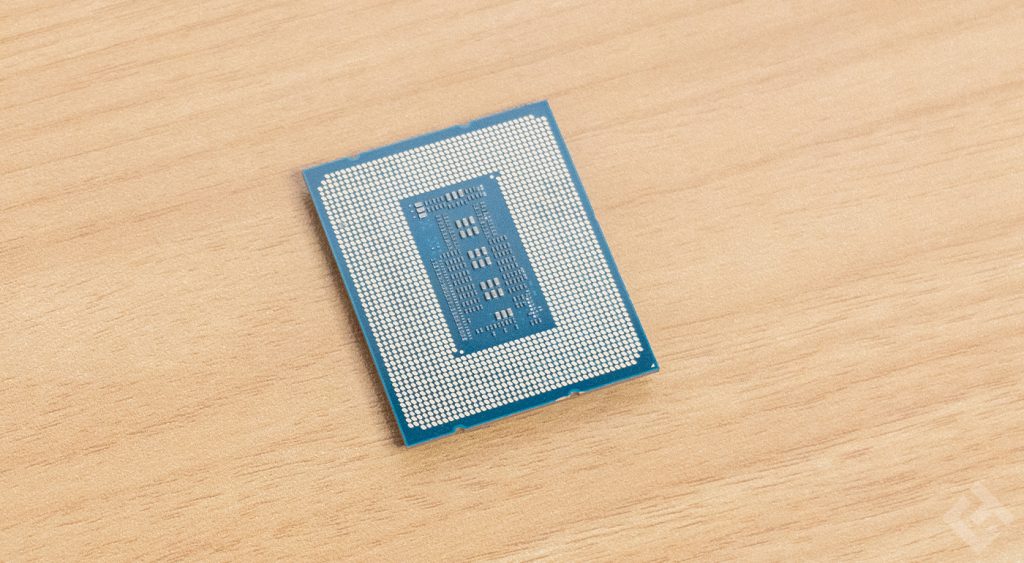 Performance cores support multi-threading, unlike efficiency cores, giving the 14900K a total of 24 cores (8P+16E) for 32 threads, which is considerable for a single CPU.
Performance cores support multi-threading, unlike efficiency cores, giving the 14900K a total of 24 cores (8P+16E) for 32 threads, which is considerable for a single CPU.
As for the socket, as with Intel processors for over ten years, it’s an LGA, meaning that the pins are located on the socket, not on the processor, reducing the risk of damaging them. The socket format is LGA 1700. Intel has finally kept the same socket over several generations, allowing users of 12th-generation processors to easily upgrade their system to a Core i5 13600KF, for example. Finally, the “k” reference on the Intel Core i9 14900K indicates that overclocking parameters are unlocked, allowing frequency adjustment to increase speed or reduce power consumption. We’ll take a closer look at this in the performance section.
Core i9 14900K features
| Model | Intel Core i9 13900K |
| Architecture | Raptor Lake |
| Socket | LGA 1700 |
| Number of cores | 16 Cores / 32 Threads |
| Frequency | 3.0 GHz / 5.8 GHz Turbo |
| TDP | 253 W max |
| Max. PCIe version | Gen 5 |
| Number of PCIe lines | 20 Gen 4 and Gen 5 lines |
| Cache size | 36 MB |
| RAM | |
| Main options |
|
| Size | 45 mm x 37.5 mm |
Core i9 14900K compatibility
With generations 10 and 11, Intel has changed its chipset very quickly. Here, however, the processor retains the Z790 chipset, which has undergone only minor changes and has not changed its name for the occasion. It is, of course, backward-compatible with the Z690 chipset, with a BIOS update. However, if you bought a motherboard before the 14th-generation processors were released, even a Z790, you’ll probably need to update your BIOS. As far as I’m concerned, it’s an Asus Z790-E Gaming WiFi II, natively compatible with this generation of processors. Here’s the compatibility with the various chipsets:
| 600/700 series chipsets | Compatibility |
| Z790 | ✅ |
| Z690 | ✅ (with BIOS update) |
| H770 | ✅ |
| H670 | ✅ (With BIOS update) |
| B760 | ✅ |
| B660 | ✅ (With BIOS update) |
| H710 | ✅ |
| H610 | ✅ (with BIOS update) |
As for RAM compatibility, the Intel Core i9 14900K supports both DDR4 and DDR5. Naturally, if you’re building a new computer, I’d strongly recommend opting for DDR5 – more expensive, of course, but at least you’ll have the latest generation, not to mention the fact that the price of DDR5 has plummeted in recent months. The number of chipsets theoretically compatible with this processor is vast. From the very entry-level to the very high-end. Naturally, for such an expensive processor, I recommend that you pay the same price for the motherboard. It would be a shame not to opt for a high-performance board: not only will you be able to take advantage of features such as Wi-Fi 7, 5 Gbit/s Ethernet or integrated Bluetooth directly on the motherboard, but you’ll also get better power management. With a better chipset, you’ll be able to exploit your i9 14900K’s performance even further, especially by overclocking it. I installed this Intel Core i9 14900K in the following configuration:
- CPU: Intel Core i9 14900K
- GPU: MSI Radeon RX 6900 XT
- RAM: 2 x 16 GB Corsair Dominator Titanium First Edition
- Watercooling: Be Quiet! Pure Loop 2 360 mm
- Motherboard: Asus ROG Strix Z790-E Gaming WiFi
- Power supply: Be Quiet Dark Power Pro 13
Core i9 14900K performance
The Intel Core i9 14900K offers performance you won’t know what to do with. However, it doesn’t increase maximum or base power consumption compared to the previous version, nor does it increase the number of cores, so what’s really changing? The frequency: 3.2 GHz as standard for high-performance cores, instead of 3 GHz, and 6 GHz in Turbo Boost mode, instead of 5.8 GHz. In other words, an increase in frequency of 200 MHz, both as standard and in maximum performance, which brings its share of additional performance.
| Model | Cores | Threads | L2 cache | L3 cache | Turbo | iGPU | Base TDP | Max TDP |
|---|---|---|---|---|---|---|---|---|
| Core i9 14900K | 24 (8P+16E) | 32 | 32 MB | 36 MB | 6 GHz | ✅ | 125 W | 253 W |
| Core i9 13900K | 24 (8P+16E) | 32 | 32 MB | 36 MB | 5.8 GHz | ✅ | 125 W | 253 W |
| Core i7 13700K | 16 (8P+8E) | 24 | 20 Mb | 30 Mb | 5.4 GHz | ✅ | 125 W | 253 W |
| Core i5 13600KF | 14 (6P+8E) | 20 | 20 Mb | 24 Mb | 5.1 GHz | ❌ | 125 W | 181 W |
| Core i5 12600KF | 10 (6P+4E) | 16 | 9.5 Mb | 20 Mb | 4.9 GHz | ❌ | 125 W | 150 W |
As always, I ran a battery of tests to quantify this processor’s performance. While they make it easy to compare two processors with each other, they’re actually pretty poor at transcribing CPU performance in real-world use.
Geekbench 6
GeekBench, the 14900K’s first benchmark, is where this processor scores its best performance. In both single-core and multi-core, it leaves older generations well behind.
Indeed, here, the performance gain over the Core i9 13900K is not negligible according to this benchmark, with over 22,000 points in multi-core.
CineBench R23
Although the difference is less marked on CineBench, the Core i9 14900K still offers better performance than its predecessor. In fact, on this benchmark software, single-core performance is better, and multi-core performance is not far behind.
Not all benchmark software is created equal, and not all gives the same information. That’s why I always use more than one, to test components in the best possible conditions. Here, it’s the same in multi-core, performance is not extraordinarily better, the fault of the frequency measured, without any other modification on the part of the manufacturer.
CPU-Z
Another program I use regularly is CPU-Z. However, on the latter, you can directly compare the performance of the processor under test with another model, allowing you to compare this year’s model with last year’s.
Performance is good here too, but the gain remains fairly slight. While the Core i9 14900K doesn’t claim to revolutionize the world of CPUs, I would have expected a little more ferocity from this chip.
Blender
On Blender too, whether on the Monster benchmark, Junkshop or Classroom, performance is slightly better than the previous version.
In all cases, the 14900K outperforms its predecessor in all configurations tested to date.
TimeSpy
The score is quite astonishing, but on TimeSpy, it’s a pleasant surprise to see that this processor outperforms all the others by a wide margin. Indeed, the i9 14900K clearly leaves its predecessors and little brothers behind, with a score of over 23,000 points. As we have seen, however, Intel has made some improvements with this generation, with the 14700K itself outperforming the 13900K
What I have to say is that, in gaming, this CPU will be a very good ally and remains the most powerful, to be used with a very good graphics card of course, so don’t go bottlenecking it with a GTX 1050.
CPU Profile
Still the most powerful, this i9 14900K shows on CPU Profile, higher performance than other Intel processors previously tested.
However, there’s still no revolution in sight, and increasing the number of threads would certainly have been interesting, but that’s not on the agenda here. We also need the space and technology to add enough cores to generate 40 threads, for example.
PCMark 10
It’s on PCMark 10 that the difference with the 13900K is most apparent. Indeed, the Core i9 14900K performs significantly better than its predecessor here, which itself performed barely better than the i7 13900K on the same benchmark.
With a score in excess of 12,000 points, this model is indeed the best, far ahead even of the already very good 14700K. But a Core i7 is still an i7, and a Cote i9 is still an i9, which is designed to be more powerful by nature.
Temperatures and power consumption
The Intel Core i9 14900K is an undeniably high-performance processor. However, this performance comes at a price: heat and power consumption. To run this CPU at its full potential, it will clearly be necessary to invest in an efficient cooling system, as well as a good power supply. Let’s start with temperatures. It’s extremely easy to get this CPU to touch 100°C. Even with a 360 mm watercooling system from Be Quiet! I managed to keep it just under 100°C. The problem with this significant heating is that it can lower the performance of this i9 14900K. As on MacBook Pros still using Intel chips, the CPU goes into throttling mode. It forces its cores to slow down, so as not to exceed the maximum temperature of 100°C, thereby overheating and shutting down the entire PC.
Let’s start with temperatures. It’s extremely easy to get this CPU to touch 100°C. Even with a 360 mm watercooling system from Be Quiet! I managed to keep it just under 100°C. The problem with this significant heating is that it can lower the performance of this i9 14900K. As on MacBook Pros still using Intel chips, the CPU goes into throttling mode. It forces its cores to slow down, so as not to exceed the maximum temperature of 100°C, thereby overheating and shutting down the entire PC.
| Temperatures (°C) | Idle | OCCT |
| Minimum | 31°C | 80°C |
| Average | 33°C | 88°C |
| Maximum | 35°C | 95°C |
In our OCCT measurements, we obtained an average of 88°C, with a maximum peak at 84°C. In idle, with a good cooling system, temperatures are very correct and oscillate very little. As for power consumption, the maximum Turbo Power TDP announced by Intel for this Core i9 14900K is 253W. That’s more than some smaller graphics cards. If you opt for a Zotac RTX 4070 Trinity, for example, you’ll need to invest in a large power supply to give you a bit of headroom.
| Power consumption (W) | Idle | OCCT |
| Minimum | 27,4 W | 186 W |
| Average | 37,1 W | 257 W |
| Maximum | 46,9 W | 328 W |
Here, however, the maximum power consumption was 328 W, which is considerably higher. The processor performs at its best, but consumes an enormous amount of power, which is all the more reason to invest in a good, solid power supply rather than something low-end. It’s possible to undervoltage this processor, if you want it to heat up a little less, in other words, lower its voltage. It’s also possible to overclock it, by increasing the voltage and therefore the frequency of the beast, however, this is not a good idea if you don’t have the cooling system behind it, and a simple 360 mm watercooling won’t be enough for that.
Intel Core i9 14900K review
Intel’s late 2023-early 2024 line-up seems to be a real success: the Core i9 14900K is a top performer, no doubt about it. While some benchmarks give it a clear head start over others, performance is on the rise, and that’s all we expect from such a processor. Power consumption is high, performance follows, so all’s well, it’s a conclusive test.







