The Turtle Beach Kone II Air follows on from the previous Roccat version. As Turtle Beach recently absorbed the Roccat brand and discontinued it, the products are now released under the same banner. How good is this gamer mouse for big hands? Let’s find out in this comprehensive review.
An effective, imposing design
The Turtle Beach Kone II Air doesn’t lack air in its looks, it takes up space, it’s massive and imposing, and that’s exactly what I expect from a mouse. It follows on logically from the Roccat Kone Air, which was already a pleasure to use. Here, however, the format has changed somewhat, the look has been revised, but the size is as pleasing as ever.
I received the white version of the mouse, but it also comes in black, depending on the setup you have and what you want on your desk. The Turtle Beach Kone II Air is also backlit in several areas, namely the sides on the top of the mouse, as well as in the scroll wheel, which we’ll talk about in detail elsewhere.

All the things I like about this mouse, however, give it a well-crafted, designer look, but also a bit of a cheap look. Admittedly, this is purely subjective, but when you look at it like that, you get the impression of a very good mouse, but at the same time, of a mouse that isn’t of incredible quality, which isn’t true.

On the surface in contact with the hand, we find the left and right clicks, a button for changing the sensitivity of the Kone II Air, as well as the clickable and disengageable scroll wheel, just like on a Logitech Mx Master 3S. It’s great, because it’s done via the little button just behind the thumbwheel, and lets you move freely.

On the right-hand side, there’s nothing specific, apart from enough to get a good grip on the product. On the left-hand side, there are two programmable buttons on the upper part, and a third on the lower part, all very practical, to be activated with the thumb.
On the front, of course, is the classic USB-C connector for charging and updating the mouse.

On the underside of the mouse are three PTFE glide pads, one on the front, one on the back and another surrounding the sensor, as on many other mice such as the Corsair M55 Wireless we tested previously. The underside also houses the three-position button for switching the mouse on or off via Bluetooth or 2.4 GHz. Finally, there’s a slot for the USB-C dongle, which connects the mouse to your PC.
Turtle Beach Kone II Air specifications
| Model | Turtle Beach Kone II Air |
| Sensitivity | 26,000 DPI Max |
| Connectivity | Wireless (2.4 GHz / Bluetooth) |
| Number of buttons | 9 programmable buttons |
| Switch type | TITAN optical switches |
| Sensor | Owl-Eye 26K optical sensor |
| Maximum speed | 650 IPS |
| Maximum acceleration | 50G |
| Polling Rate | 1000 Hz Max |
| Guaranteed number of clicks | 100 million clicks |
| Skids | PTFE |
| Color | White |
| Backlight | Yes: RGB |
| Software | Turtle Beach Swarm II |
| Weight | 110 grams |
Good performance
The Turtle Beach Kone II Air is very well equipped, with an Owl-Eye 26K sensor capable of reaching a maximum sensitivity of 26,000 DPI. This is very decent, but it’s not recommended to use it at maximum performance, as it’s unusable anyway.
So why have such a large sensor on a mouse, if you can’t use it to its full potential? Quite simply, to offer greater precision even at a more reasonable, and therefore lower, sensitivity. Indeed, the higher a sensor’s sensitivity, the better its accuracy. The sensor in question also has a minimum sensitivity of 50 DPI.

With the possibility of going up to 650 fps, even on a 360 Hz screen, the cursor will offer absolutely perfect fluidity. Finally, the polling rate is 1000 Hz, which I find a little light, when some competitors offer 2000 Hz wirelessly. As for acceleration, the mouse supports 50G, and indeed, I couldn’t get it to stall, despite dozens of attempts.
Performance is therefore excellent, offering very good gaming quality as well as work quality. But especially for gaming, because let’s face it, you’re a gamer when you’ve got this kind of mouse! The left and right click switches can handle up to 100 million clicks, which is excellent.
Finally, a mouse for big hands
Having tested quite a few mice, if there’s one thing I greatly regret, it’s the fact that few of them are suitable for large hands. When you’ve got the palms of a lumberjack, it’s much nicer to have a mouse that keeps up with the pace, with a fairly large format. It’s a success here, and the grip is really excellent.

When I first saw it, I would have thought that the lacquered plastic areas on the sides would be disturbing, but not at all. The rest of the mouse is made of ABS plastic, which is not unpleasant to use. What I can’t help worrying about, however, is that dirt is much more visible on a white version than on a black mouse.
Weighing in at 110 grams, this is a mouse made for palm-grip use, although it can also be used in fingertip grip. For claw-grip use, on the other hand, it’s not extraordinary, but given the rather imposing size of the Turtle Beach Kone II Air, it’s a mouse to be taken with full hands.
Autonomy at its best
Turtle Beach promises up to 350 hours of battery life with its mouse. However, that’s for users who connect via Bluetooth. If you’re using 2.4 GHz, with the backlight on, don’t expect 350 hours of battery life.
However, Turtle Beach promises a battery life of around 120-130 hours on 2.4 GHz without the backlight on. As a good Jean-Kevin RGB, I always activate the backlight to maximum and charge my mouse more often. As a result, we’re looking at around 40 to 45 hours with the AIMO backlight permanently activated. Static backlighting, however, consumes less battery power.
Turtle Beach Swarm II software
The Turtle Beach Swarm II features a large mouse pad, with connection mode and battery level indicated at the top. However, I find it a pity that the mouse is not shown in its actual color in the software. It’s a detail that could have been taken care of.
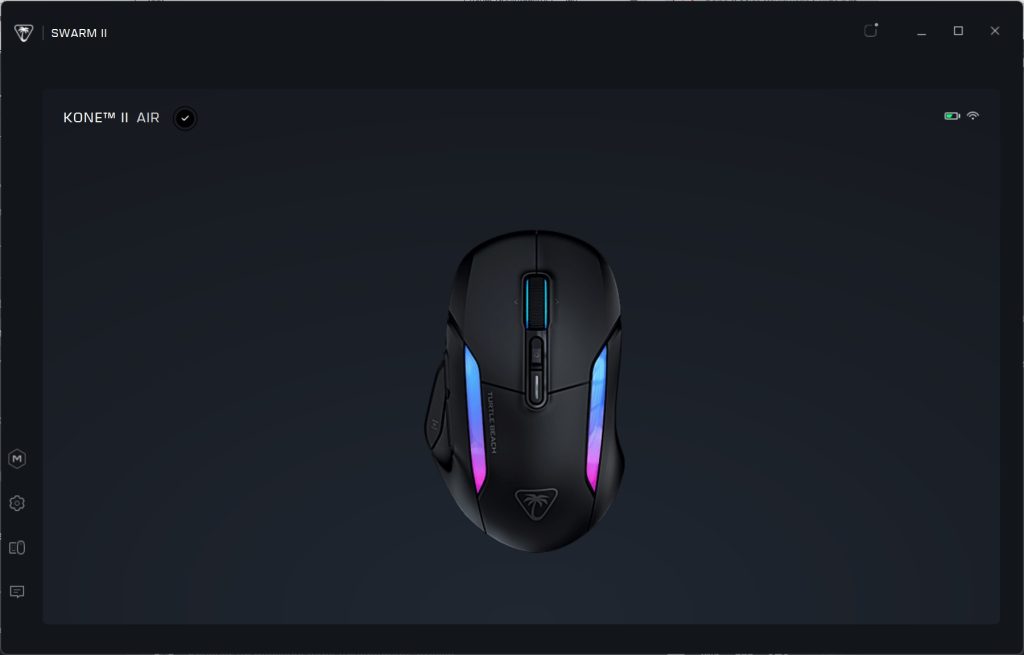
In the settings, you can change the sensor sensitivity, with 5 presets available.
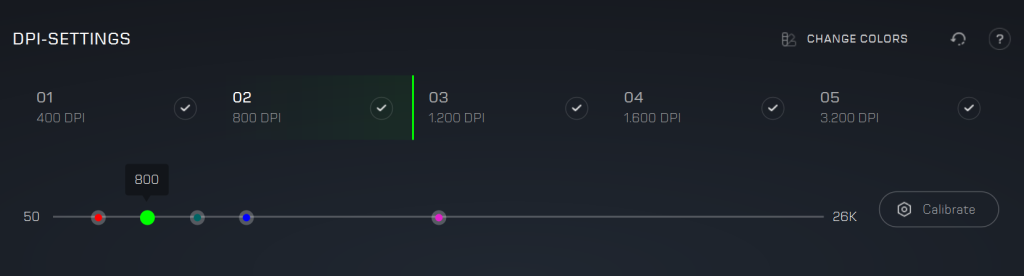
By default, sensitivity is set to :
- 400 DPI
- 800 DPI
- 1200 DPI
- 1600 DPI
- 3200 DPI
It’s very decent, I usually use the mouse at 800 DPI or 1200 DPI, beyond that only for gaming.
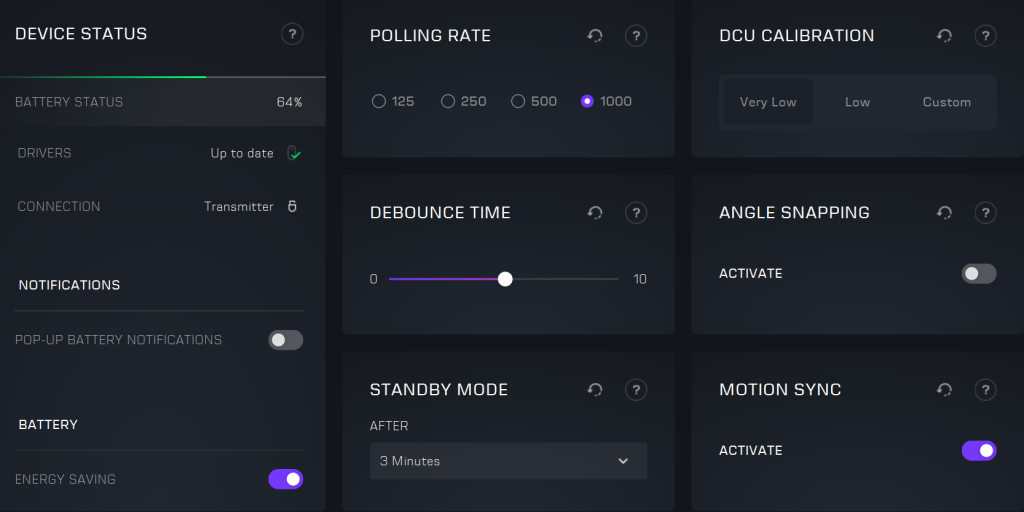
Other settings include polling-rate settings, as well as the ability to activate a notification when the battery becomes low, and other settings for mouse precision sensitivity.
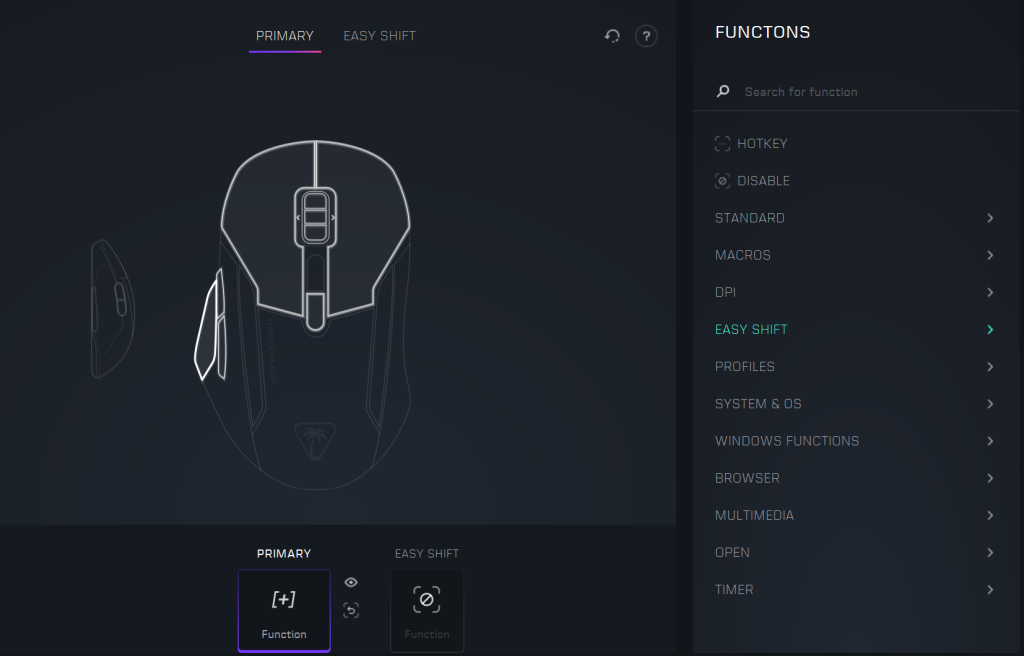
Another practical feature is EasyShift, a technology that enables the mouse to be upgraded from 9 buttons to 21, adding a total of 12 virtual buttons, which can be switched using the button at the bottom left of the mouse. This makes it possible to add extra functionality to the Turtle Beach Kone II Air, without having to put twenty real physical buttons on it.
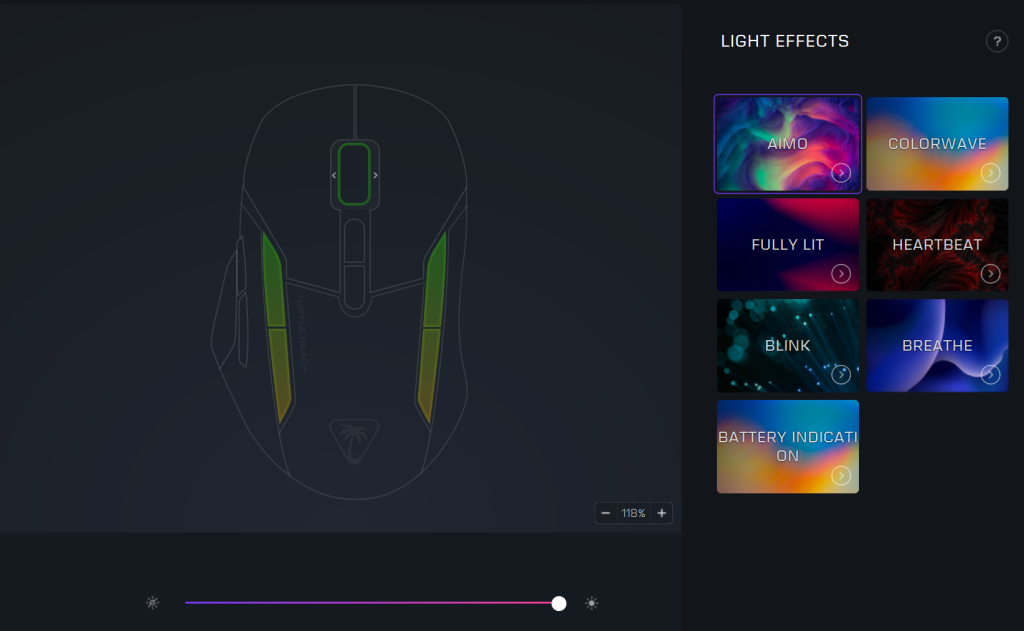
Last but not least, the backlight settings are quite comprehensive, with a number of pre-programmed effects, including the traditional AIMO effect – a pleasure! However, the latter consumes quite a lot of battery power, which is a shame, but never mind, I prefer to charge more often and take full advantage of my mouse’s qualities.
Turtle Beach Kone Air II: Reviews
The Turtle Beach Kone Air II is fully convincing in many respects. This mouse definitely appealed to me, and I’m now making it my new mouse, replacing my Corsair Nightsabre Wireless. Regardless of the battery life, which drops rapidly with AIMO lighting activated, the size of the Kone Air II, its grip and the practicality of its buttons make it a very good mouse, which I can’t recommend highly enough.



