The Bluetti AC70 is a very interesting portable battery, with a capacity of 768 Wh, as well as an output power of 1000 W, which can peak at 2000 W for a short time. It can be charged with a solar charger, with your car battery while driving, or via the mains. This practical, high-performance battery may not have wireless charging, but it’s not lacking in performance.
Bluetti AC70 design
In the packaging, you’ll find the Bluetti AC70 battery, mains charging cable, car charging cable, solar charging cable, grounding bolt and user manual. The AC70 is equipped with a 768 Wh LFP battery that supports over 3,000 charging cycles and weighs just 10.2 kg. Its design makes it easy to hold with just one hand, thanks to the handle on the back. Its dimensions are 314 x 210 x 256 mm. Its appearance and texture are very similar to those of the AC180, with a predominantly hard plastic construction. The device appears sturdy, but the lack of IP certification implies some caution when using it outdoors, especially as the AC sockets are not protected by caps. It also offers a more imposing look than the Bluetti EB70 previously tested.
Its appearance and texture are very similar to those of the AC180, with a predominantly hard plastic construction. The device appears sturdy, but the lack of IP certification implies some caution when using it outdoors, especially as the AC sockets are not protected by caps. It also offers a more imposing look than the Bluetti EB70 previously tested. On the front, we find the DC input for solar and automotive charging, an LCD screen and two 1000W AC sockets. Bluetti has finally abandoned the less common and less efficient DC 7909 connector in favor of the XT60 plug, which is a notable improvement. The device also features a DC 12V car plug, two 100W USB-C outputs for fast charging and two standard 5V, 12W USB-A outputs. I’m pleased to see two 100W USB-C ports on this device, compared with just one on the AC180.
On the front, we find the DC input for solar and automotive charging, an LCD screen and two 1000W AC sockets. Bluetti has finally abandoned the less common and less efficient DC 7909 connector in favor of the XT60 plug, which is a notable improvement. The device also features a DC 12V car plug, two 100W USB-C outputs for fast charging and two standard 5V, 12W USB-A outputs. I’m pleased to see two 100W USB-C ports on this device, compared with just one on the AC180. On the right-hand side are the mains charging input and a grounding port, which I’ll get to later. The flat top of the device lacks the wireless charging pad and projector found on the AC180 and other Bluetti energy stations. The device is controlled via three buttons located beneath the LCD screen, or via a smartphone app.
On the right-hand side are the mains charging input and a grounding port, which I’ll get to later. The flat top of the device lacks the wireless charging pad and projector found on the AC180 and other Bluetti energy stations. The device is controlled via three buttons located beneath the LCD screen, or via a smartphone app. The power button is used to switch the device on, and a long press to switch it off. The same button also activates and deactivates the display. Separate buttons activate the DC and AC subsystems, which operate only when the station is switched on. Holding down the DC and AC buttons while the device is switched on takes you to the settings menu. The DC button is used to navigate between mains frequency, charging speed, Power Lifting mode, Eco mode and Bluetooth. The AC button is used to select the desired setting. Usually, these settings require the use of the app, so it’s nice to have them directly on the device. To exit the settings menu, hold down the DC and AC buttons, or let the menu close automatically after a while.
The power button is used to switch the device on, and a long press to switch it off. The same button also activates and deactivates the display. Separate buttons activate the DC and AC subsystems, which operate only when the station is switched on. Holding down the DC and AC buttons while the device is switched on takes you to the settings menu. The DC button is used to navigate between mains frequency, charging speed, Power Lifting mode, Eco mode and Bluetooth. The AC button is used to select the desired setting. Usually, these settings require the use of the app, so it’s nice to have them directly on the device. To exit the settings menu, hold down the DC and AC buttons, or let the menu close automatically after a while.
Bluetti AC70 features
| Model | Bluetti AC70 |
| Maximum power output | 1000 W |
| Capacity | 768 Wh |
| Surge voltage | 2000 W |
| Connections |
|
| Connectivity | Yes: Bluetti application |
| Life cycle | 3000 cycles |
| Dimensions |
|
| Weight | 10.2 kg |
Bluetti AC70 performance
The AC70 is equipped with a 1000W inverter with two AC sockets, both offering pure sine-wave output, essential for sensitive electronic devices. By activating the Power Lifting mode, you can power purely resistive loads, such as radiators or hairdryers, up to 2000W. This function reduces voltage, so use it with caution and only if no other options are available. I managed to run a 2kW heater with Power Lifting mode enabled, but noticed that the voltage dropped and the actual power was lower than when using the heater in 1000W mode. I deactivated Power Lifting mode for the following tests. The power station is relatively silent. At low output, it’s inaudible – the fans don’t kick in. At full power, I measured around 45 dB at a distance of one meter. Unlike Bluetti’s EB70 model, which also has a 1000W inverter, the AC70 managed to power a 1250W Nespresso coffee machine, even though the power briefly exceeded 1000W.
I managed to run a 2kW heater with Power Lifting mode enabled, but noticed that the voltage dropped and the actual power was lower than when using the heater in 1000W mode. I deactivated Power Lifting mode for the following tests. The power station is relatively silent. At low output, it’s inaudible – the fans don’t kick in. At full power, I measured around 45 dB at a distance of one meter. Unlike Bluetti’s EB70 model, which also has a 1000W inverter, the AC70 managed to power a 1250W Nespresso coffee machine, even though the power briefly exceeded 1000W. I tested the DC outputs starting with the 12V car plug, which has a regulated output of up to 10A, which I confirmed with a load tester. Voltage and power decreased if I increased the current. I tested the two 100W USB type-C ports for power delivery by charging the River 2 Max at its rated maximum power of 100W. But these ports are useful for everything from smartphones to the latest MacBooks.
I tested the DC outputs starting with the 12V car plug, which has a regulated output of up to 10A, which I confirmed with a load tester. Voltage and power decreased if I increased the current. I tested the two 100W USB type-C ports for power delivery by charging the River 2 Max at its rated maximum power of 100W. But these ports are useful for everything from smartphones to the latest MacBooks.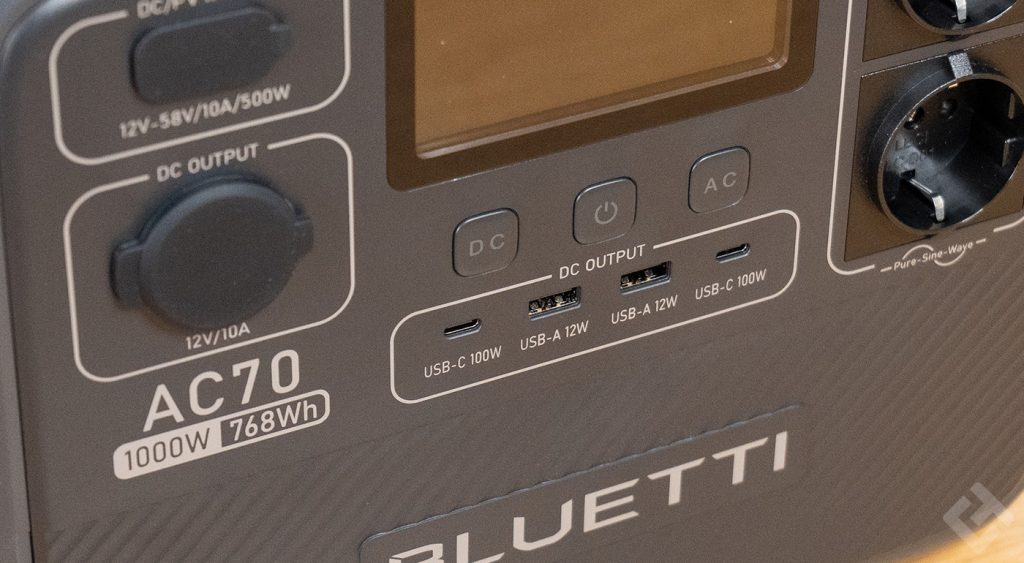 I also tested the standard USB-A ports with a load tester, getting a little more than their rated 12W output. It’s a shame they don’t have fast charging support like Qualcomm Quick Charge – you can use all the AC and DC ports simultaneously, and the unit supports pass-through charging, so you can use them while the power station is charging.
I also tested the standard USB-A ports with a load tester, getting a little more than their rated 12W output. It’s a shame they don’t have fast charging support like Qualcomm Quick Charge – you can use all the AC and DC ports simultaneously, and the unit supports pass-through charging, so you can use them while the power station is charging.
Bluetti AC70 autonomy
With a capacity of 768 Wh, the Bluetti AC70 certainly performs well, but it also takes time to charge. First of all, let’s talk about charging, which can take a mains charge of up to 950 watts. It can also be charged with a solar panel, up to 500 watts for this connection. This gives a charge time of 1.3 to 1.6 hours with a mains charge, and 2.8 to 3.3 hours with a solar charge. That’s pretty fast, and it’s great to see that this battery offers a good compromise between performance and autonomy, with a balance that allows it to be charged quickly and still enjoy decent autonomy on various devices. It offers up to 3,000 charge cycles, which is less than the Bluetti AC180, but still very decent. Here are the appliances that can be powered by the battery and for how long:
| Electric kettle | 1.2 hours |
| Car fridge 120W | 4.7 hours |
| 100W spotlight | 4.7 hours |
| Mixer | 1.2 hours |
The Bluetti AC70 is available in batches including 120W, 200W and 350W panels, but you can use other brands. The AC70 accepts a maximum of 500W of solar input, so be sure to check the specifications of yours before plugging in. As usual, solar charging autonomy will vary according to conditions.
Bluetti AC70 test: Opinion
The Bluetti AC70 offers fast charging, a good variety of outputs including two 100W USB-C ports, and very flexible solar charging options. It also comes with a 5-year warranty. I can’t test this aspect, so feel free to share your experiences with Bluetti customer service in the comments.







