The RAM kit I’m testing here is the Corsair Dominator Titanium RGB kit clocked at 6600 MHz. Having already tested quite a few Corsair RAM kits, this is undoubtedly among the top 3 RAMs I’ve been able to find on the market. So, let’s see what this 32 GB 6600 MHz RAM kit is worth in this comprehensive test.
Design and layout
Usually, we don’t pay much attention to RAM: it’s just a circuit board with a few chips and gold connectors, nothing special. Here, Corsair is offering a kit very similar to the Dominator Titanium First Edition previously tested, but without the kits for changing the top part of the strips.

Both Dominator Titanium First Edition bars are white for the Intel version, which is how they were sent to us. However, there is also a specific version for AMD processors.

Obviously, these two RAM modules are very tall, which won’t suit all fan systems. Fortunately, I now always use watercooling systems, in this case a Corsair H150i Elite LCD, to house this memory kit properly.

From an aesthetic point of view, the result is excellent, although this RAM doesn’t fit all configurations. Some will need to make a few adjustments to install it, especially if you’re using a ventirad, as it may not fit with some models.
Corsair Dominator Titanium 6600 MHz specifications
| Model | Corsair Dominator Titanium First Edition |
| RAM type | DDR5 |
| Application | Desktop PC |
| Indicated latency | CL32 |
| Maximum frequency | 6200 MHz |
| Standard | JEDEC / XMP 2.0 |
| RAM capacity | 2 x 16 GB |
| Dual-channel compatible | Yes |
Performance and benchmarks
For this section, I used a test configuration initially, to test only this RAM kit. However, in the future, it will be added to my 32GB First Edition in my everyday configuration, to bring a little more performance. Indeed, with a hundred or so tabs permanently open on Firefox, I really need 64 GB of memory. Here’s the configuration used for this test:
- CPU: Intel Core i9 13900K
- Motherboard: MSI MPG Z790 Carbon Max WiFi
- Graphics card: Nvidia GeForce RTX 4080 Super
- Power supply: Corsair RM1000x Shift
- Case: Corsair 6500X
- SSD: Corsair MP700 Pro
- Watercooling: Corsair H150i Elite LCD
This solid configuration allows you to test the RAM in good conditions, but you must remember to activate XMP 1 on the motherboard in the BIOS to take full advantage of the memory’s performance. We also strongly recommend dual-channeling the two memory sticks, on the connectors furthest away from the processor.
Aida64
On AIDA64, this Corsair RAM scores one of the highest in our DDR5 tests, reaching 100 GB/s for reading and 90 GB/s for writing. Copying is also very good, at over 86,000 MB/s.
In terms of latency, it’s also very good, with performance worthy of the name: 71 ms is still very good for a DDR5 kit at this rate, but it’s not the best. As I write these words, that title comes back to my bed at Kingston.
7Zip
On 7Zip, it’s also correct for this Crucial Dominator Titanium kit clocked at 6600 MHz, but in compression, it’s frankly not the best RAM kit I’ve been able to test.
In decompression, on the other hand, this RAM is among the best memory kits, with frankly excellent throughputs.
WinRar
Finally, let’s finish with WinRar, where we also note the excellent performance of this Dominator Titanium 6600 kit, once again scoring one of the highest scores.
What we have here is a high-performance, highly interesting RAM kit, offering everything we’ve come to expect from it!
Corsair iCue software
The Corsair iCue software lets you set all RAM parameters, especially if the RAM is configured in RGB backlight mode. Otherwise, to be quite frank, this software won’t be of much use.
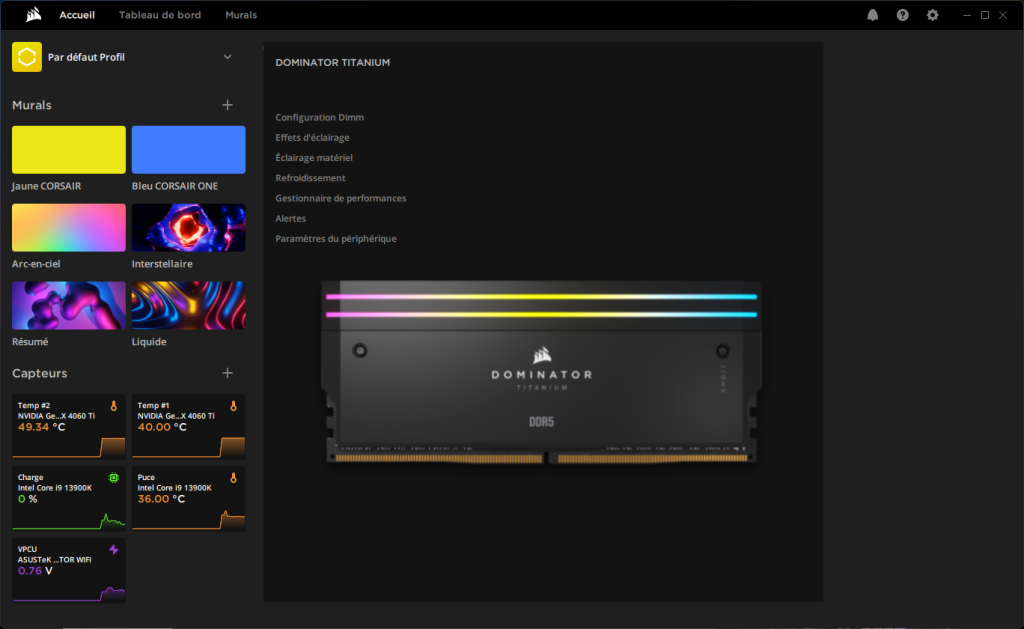
In the settings, you can also adjust the lighting effects.

These are always ultra-parametric at Corsair. What’s more, if you have compatible hardware, i.e. an iCue Link kit, case, watercooling or other system, everything can be synchronized for perfect lighting!
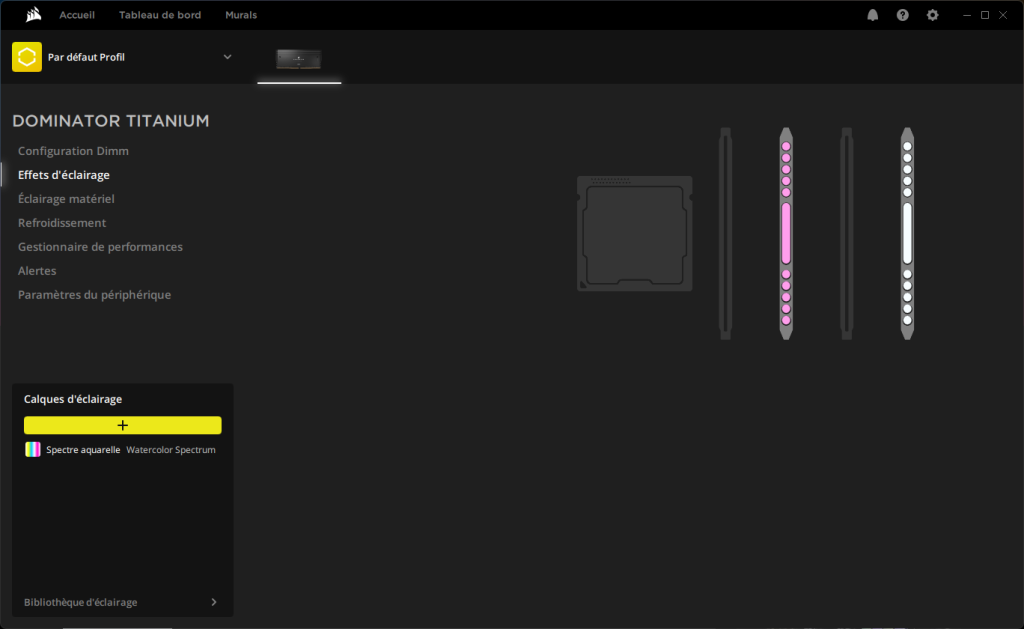
Another interesting parameter is the ability to view the RAM temperature in the computer. This is very practical indeed, as it helps to avoid overheating and, potentially, to position the front fans correctly.
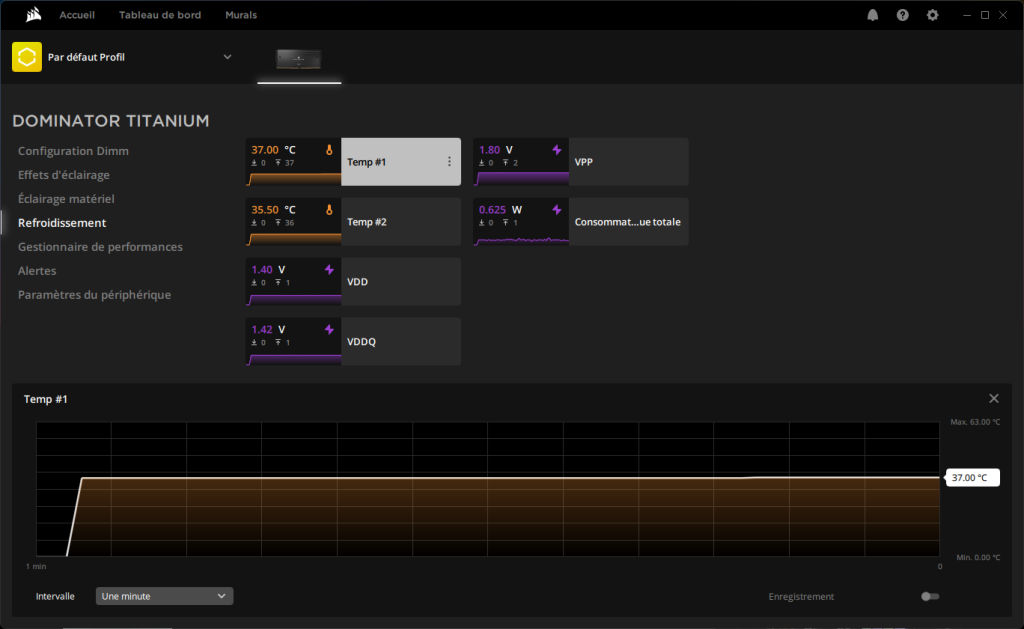
iCue also displays voltage and memory consumption. Users expecting extravagant power consumption will be disappointed: putting in fewer RAM bars won’t save you money on your electricity bill. It’s also possible to view the voltage, here at 1.8 Volts, so no overclock.
Corsair Dominator Titanium 6600 review
If you’re looking for a high-performance, elegant RAM kit with excellent throughput, this Dominator Titanium 6600 is clearly for you. The data transfer rates are excellent, and the look is sophisticated and stylish – nothing to complain about!


