The OnePlus Watch 2R is the latest model in the OnePlus range of connected watches. Retailing for 249 euros, it is also the most affordable of the OnePlus Watch 2 series. Having kept abreast of all this, I saw that the Watch 2 had received rave reviews.
The OnePlus Watch 2R, having changed little from its predecessor, should follow the same recipe, and so please me just as much. There are a few notable changes, but will they live up to my expectations? It’s time to answer that question.
Design and packaging
Although I wasn’t able to test it personally, I was able to read and view a few tests of the OnePlus Watch 2, and that’s one of the reasons why I can say that its design and that of the 2R are very similar.
Both models share the same shape and dimensions, with a large circular dial and two buttons on the side. On the Watch 2R, these buttons are standard, unlike the Watch 2 which had a rotating crown and a flat button.

The Watch 2R’s case has two main differences from the Watch 2: it’s made of brushed aluminum rather than polished stainless steel, and the glass is flat instead of curved around the edges. With this change in material, you can imagine that the weight is not the same.
Indeed, as I understand it, the Watch 2 weighed 49 grams without the strap, while the 2R model weighs just 37 grams. This difference is even more significant with standard bracelets: the Watch 2 reaches 80 grams, while the Watch 2R weighs just 59 grams, a lightness that really makes itself felt.

The reduction in weight on the OnePlus Watch 2R, despite its unchanged size, means that the watch is almost forgotten once worn. However, the switch to an aluminum case does have one small drawback: the watch no longer has MIL-STD-810H certification, which is a military standard for durability.
That said, it’s not a big problem, as it retains IP68 and 5ATM certifications, ensuring good resistance to water and dust.

As for the screen, it features Panda Glass, and is equipped with an AMOLED slab measuring 1.43 inches, or 3.63 centimeters in diameter. This is more than enough surface area to navigate with your finger.
Apart from that, the Watch 2R is available in two versions: Forest Green and Gunmetal Gray. The Forest Green version, which we received, features a silver case with a green strap, while the Gunmetal Gray version has a dark gray case and a black strap. Apart from the color, the straps on both models are identical.

Let’s talk about the strap. It features a rather pronounced plastic texture, which, while not uncomfortable, gives the impression of inferior quality. It has been designed with practicality in mind, with a standard attachment system that makes it easy to replace with straps from other watches.
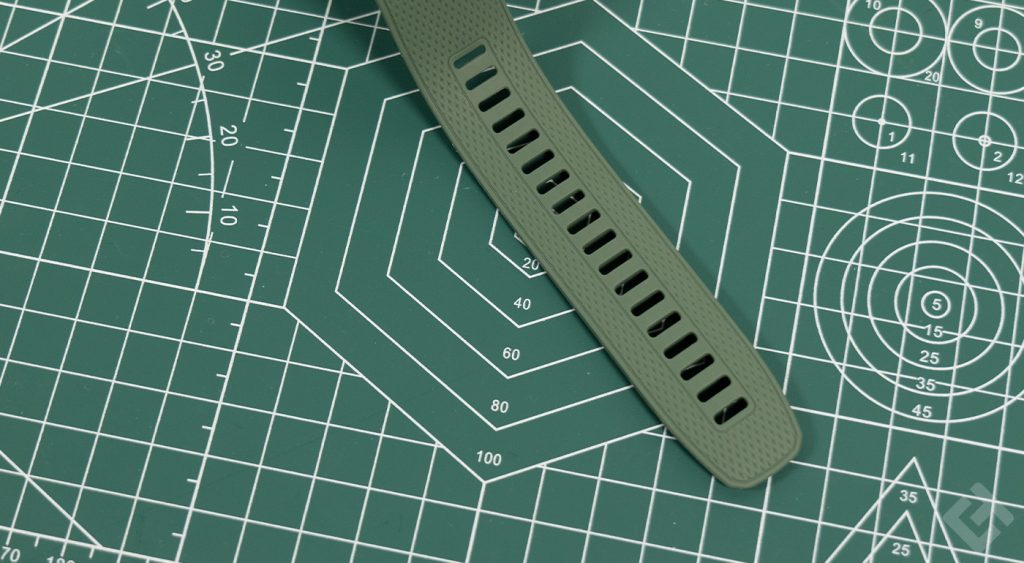
To finish with the design part of the device, it seems logical to talk about its lower part. This consists of the various sensors, which will monitor various aspects relating to your health, as well as the recharging pins.
OnePlus Watch 2R specifications
| Model | OnePlus Watch 2R |
| Screen size | 1.43 inches |
| Panel type | AMOLED |
| Resolution | 466 x 466 px |
| Pixel density | 326 PPP |
| Sensors | Accelerometer, gyroscope, optical heart rate sensor, optical pulse oximeter, geomagnetic sensor, light sensor, barometer |
| Dimensions | Height: 4.76 cm Width: 4.66 cm Thickness: 1.2 cm |
| Compatibility | – Android 8 and higher |
| Weight | 37 grams (without wristband) |
| Materials | – Brushed aluminum – Silicone |
OnePlus Watch 2R display
The OnePlus Watch 2R features a 1.43-inch AMOLED display, with a resolution of 466 x 466 pixels and a refresh rate of 60 Hz. This screen displays vivid colors and crisp images, making it a pleasure to use for checking notifications, apps or the time.
In use, it has been noted that the watch’s screen may vary slightly in brightness and hue, although this may be due to manufacturing differences.
In general, the screen is of good quality, but could be a little brighter for better visibility outdoors, especially in direct sunlight.

Apart from these details, the OnePlus Watch 2R offered me fluid navigation between the various applications. Transitions are made without noticeable latency, which made my user experience pleasant and responsive.
This makes it easy to switch from one application to another, whether to check notifications, track physical activity or manage other watch functionalities.
Configuring the OnePlus Watch 2R
Setting up the OnePlus Watch 2R is child’s play, as was the case with the Abyx Fit Touch 5, which we tested a short while ago. However, I’d like to point out that only devices running Android 8 or higher will be able to connect the watch to their smartphone.
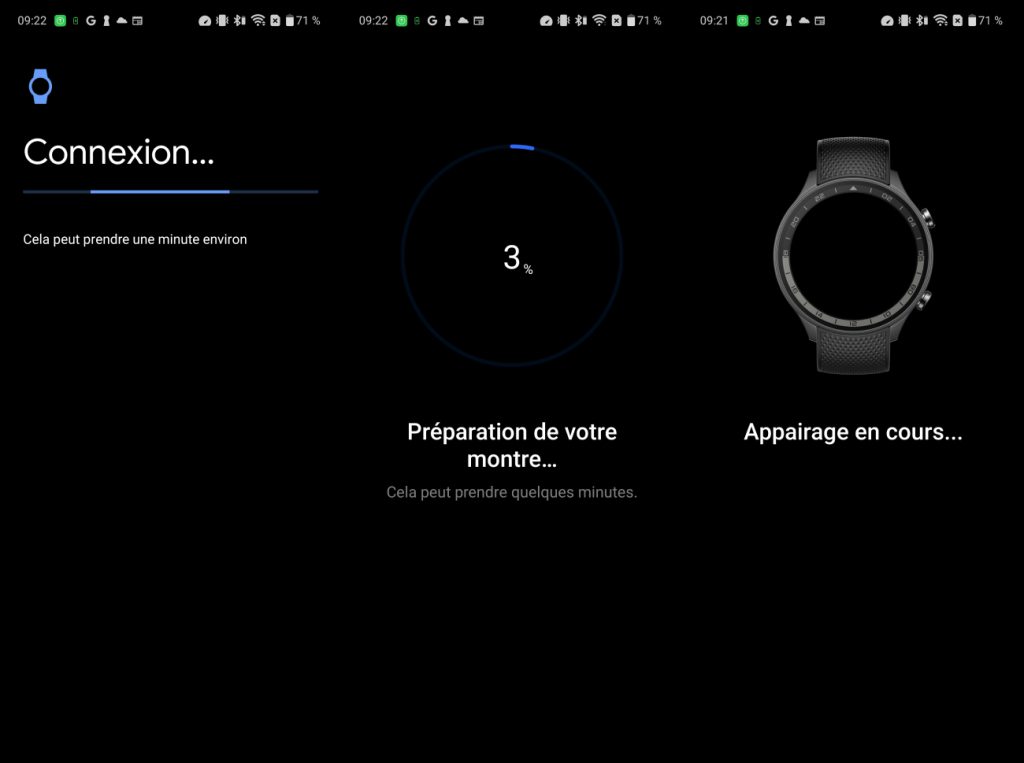
You’ll need to go to the Google Play Store and download the OHealth app, which is of course free. Having carried out the test using the OnePlus Nord 4, the watch was immediately recognized, but for you, you’ll need to launch a Bluetooth search from the app.
The pairing process will then start, and all you have to do is wait. OHealth will ask you a few things, such as the handle where the connected watch will be located, or to define the unlocking mode, i.e. to create a code or not.
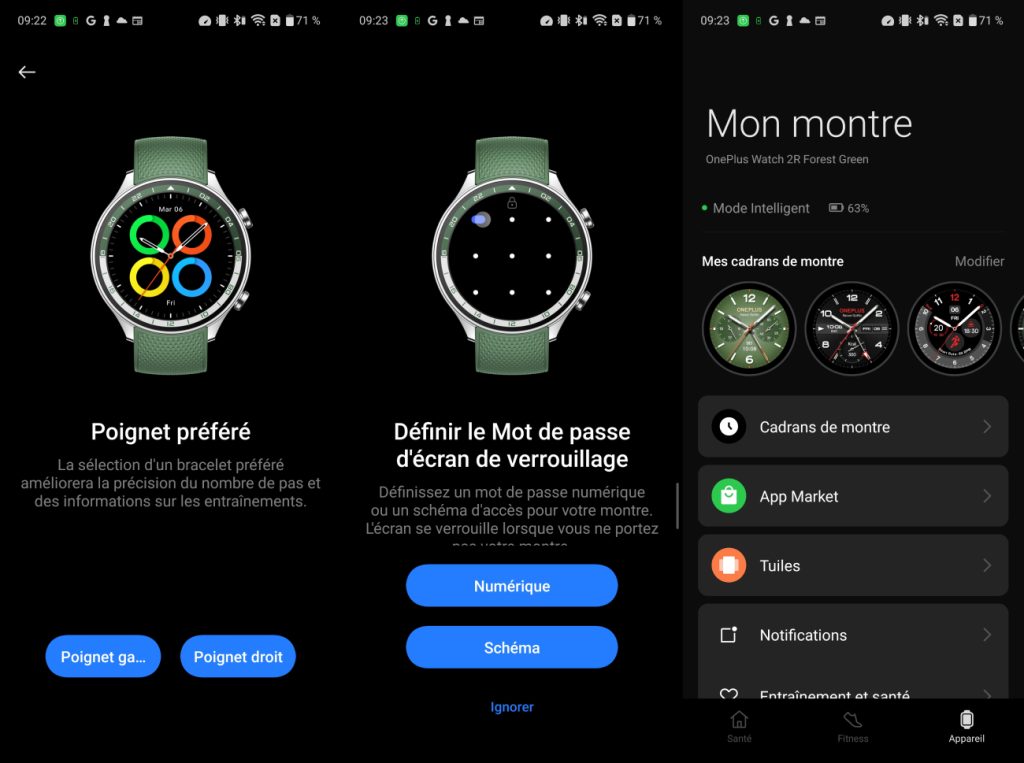
Once you’ve gone through all these steps, you’ll finally have access to the application and all its functions. In reality, the data on the watch is the same as that available in the application, but the latter provides additional details.
You can see more precise information on the number of steps, heart rate and sleep quality, with complete graphs and histories.
Features
I’m not going to lie, the features offered by the OnePlus Watch 2R are really classic. In particular, it lets you track your daily activity, including number of steps, heart rate, sleep quality and stress level.
You can also choose from several sports modes. These functions are made possible by the watch’s built-in sensors. You can view the data directly on the watch or via the mobile app.
Although the OnePlus Watch 2R offers good features for active, health-conscious people, they are fewer and less advanced than those available on models like the Galaxy Watch 6.
Heart rate measurement
Heart rate measurement is particularly useful for those who need to monitor their cardiovascular health. For example, it may be important to keep your heart rate within a specific range, whether for medical reasons or to optimize your sporting performance.

There’s nothing complicated about this feature. In fact, the measurement is carried out continuously when you wear the watch on your wrist. You can then consult your results on the device, or in the application, which is more detailed.
Sleep quality measurement
As with heart rate measurement, it’s interesting to note that sleep-related functions are just as easy to use on the OnePlus Watch 2R.
Unlike other watches, such as those from Samsung or Apple, which require you to activate a specific mode, sleep tracking on the OnePlus Watch 2R is fully automatic. Whatever mode you’re in, the watch automatically detects and records the duration and quality of your sleep as soon as you fall asleep.
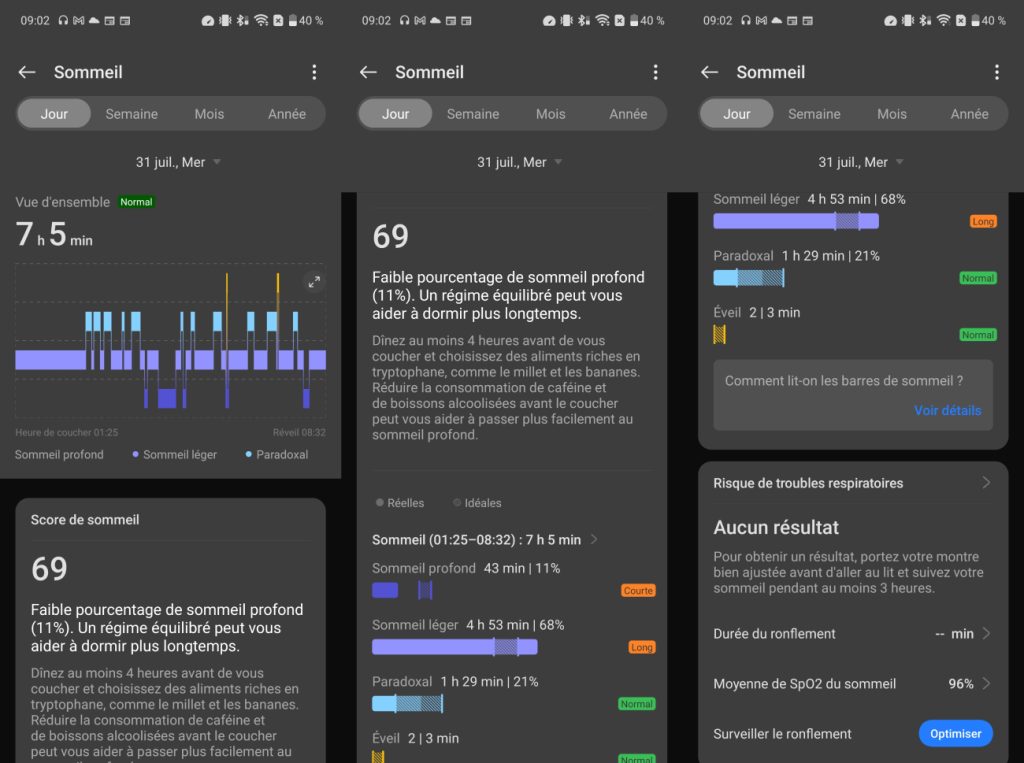
This feature greatly simplifies sleep tracking by eliminating the need to manually activate a mode before going to bed.
You’ll then have access to your sleep time, broken down into several phases. These include deep sleep, light sleep and wakefulness. What’s more, you’ll be able to see how long you’ve been snoring, probably picked up by the watch’s microphone.
Fitness functions
Once again, nothing revolutionary here. As with all connected watches released in recent years, the Watch 2R obviously offers fitness tracking, with just over a dozen disciplines in the application, which seems very few compared with the Amazfit T-Rex Ultra, for example.
You’ll be able to access information such as the duration of your workout, the number of calories burned, goal planning…

By default, the sports taken into account are running, walking and badminton, but you will be able to add others, proposed in the application, or directly from the watch. I should point out that there aren’t many disciplines in the app, but there are many more offered directly from the device.
WearOS interface
Overall, the Watch 2R’s software experience is largely positive. The Wear OS system works as expected on Android smartwatches, and the OnePlus RTOS complements it well, without appearing disconnected.
The Watch 2R offers around a hundred watch faces via the OHealth app, some of which are exclusive and not available on the Watch 2. However, the Watch 2 also has dials that the 2R does not.

The transfer of watch faces is a little slow: it usually takes between 60 and 90 seconds for a face to appear after selecting it in the app. This time can vary considerably.
What’s more, the Watch 2R, like other OnePlus wearables, doesn’t offer women’s health functions, such as menstrual cycle or fertility tracking. These features, present on most competing devices, seem to be neglected by OnePlus, although their absence is surprising given their importance to a large part of the population.
OHealth application
I won’t dwell on the section dedicated to the OHealth application, since I practically presented it to you in its entirety during the presentation of the features.
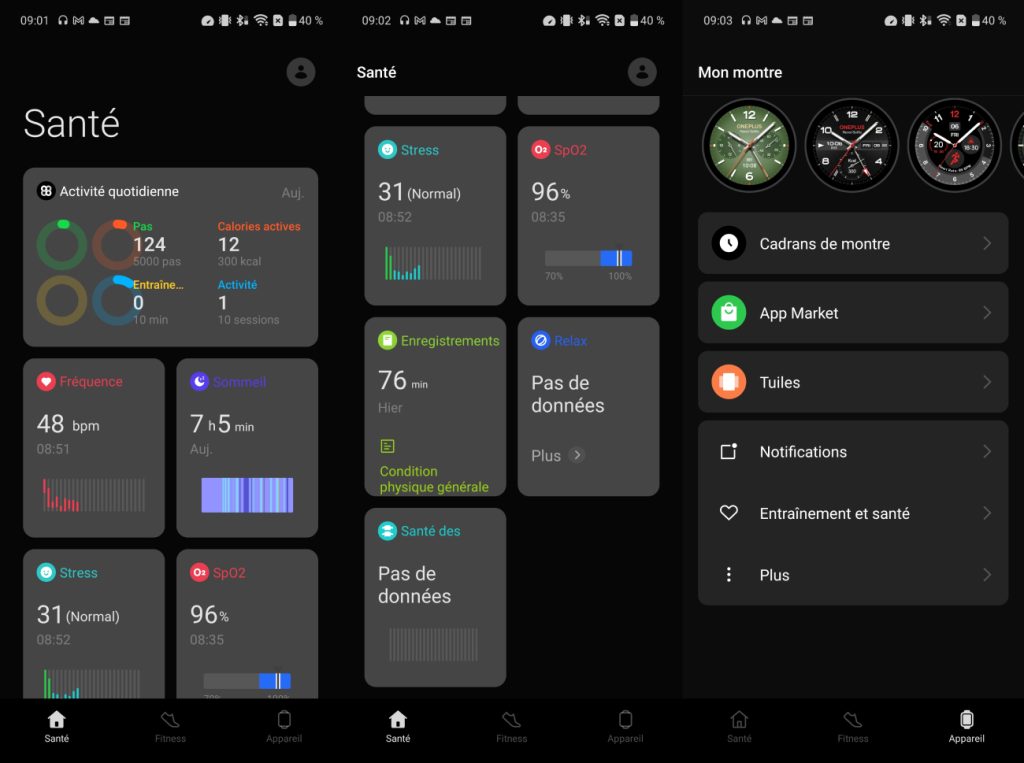
Suffice it to say that it is divided into three different sections. First, there’s the “Health” tab. Here you’ll find all the functions relating to your body’s health, including heart rate, stress level, SpO², and so on.
The “Fitness” tab, meanwhile, brings together the various sporting activities offered by OHealth. As I explained, there are only ten or so, whereas since the OnePlus Watch 2R, there have been many more, which I didn’t quite understand, to be honest.
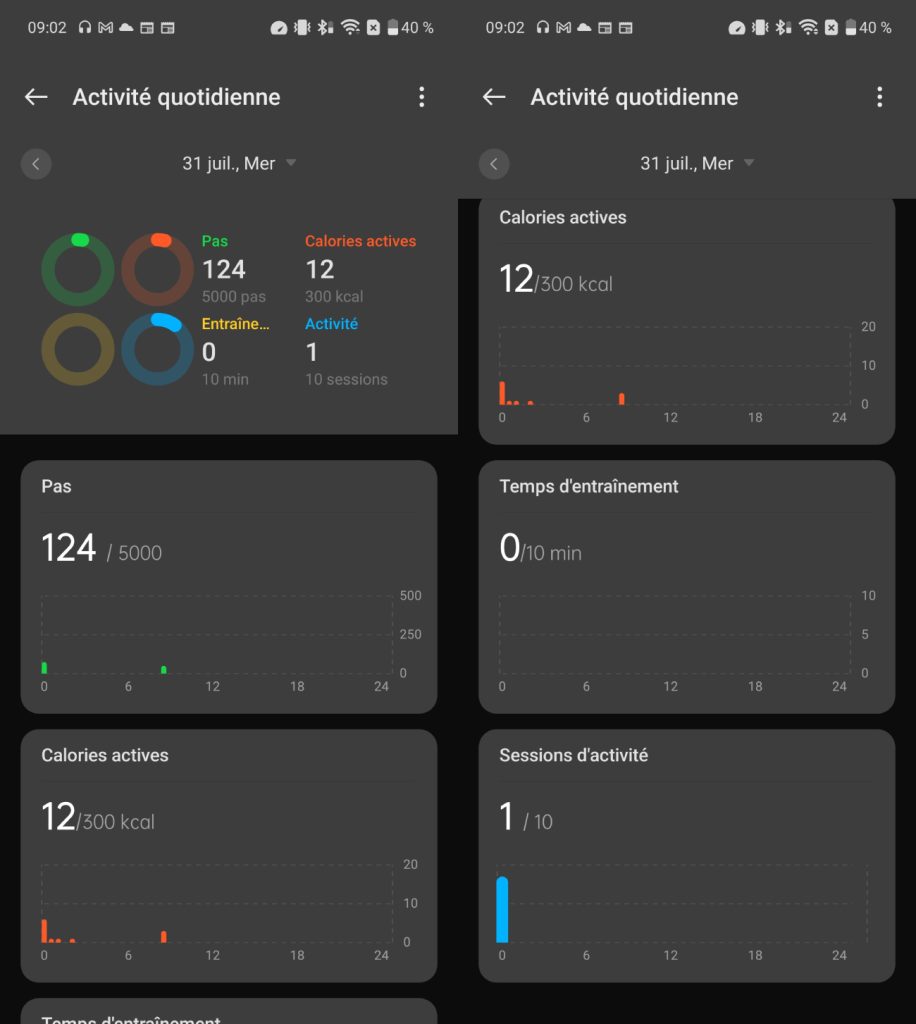
Finally, the last tab provides secondary options for the watch, including the choice of dials, access to the marketplace, which lets you install additional dials and applications.
However, I do have one minor comment to make, and that’s the rather rough translation of the French language. Once you’re in the “Device” tab, it says “Mon montre” instead of “ma montre”. It’s a shame.
OnePlus Watch 2R connectivity
As far as the connectivity of the OnePlus Watch 2R is concerned, I find it really satisfactory. First of all, the watch is 5G compatible, which is not the case with all the models I’ve tested.
What’s more, it offers Bluetooth 5.0, which isn’t the latest version of the standard, but that should be more than enough. Personally, I had no problems connecting with my smartphone, nor any latency.
Finally, the OnePlus Watch 2R is also Wi-Fi compatible. You can connect it at 2.4 GHz, which was also the case with the Google Pixel Watch 2. Thanks to this connection, you’ll be able to access communication and data-sharing functions without any problems.
Battery life
The OnePlus Watch 2R is equipped with a 500 mAh battery. OnePlus claims autonomy of up to 48 hours in Smart mode with intensive use, 100 hours with light use, and up to 12 days in power-saving mode, when Wear OS and the W5 chip are deactivated.
In my tests, with the display always on and set to 3/5 brightness, SpO2 monitoring during sleep, constant heart rate monitoring, and GPS use for around 40 minutes a day, I achieved around three days’ autonomy on a single charge.

This result falls between the advertised usage levels. I did not have the opportunity to test the 12-day power-saving mode.
The watch recharges in about an hour, making it easy to get ready in the morning. The charger is quite small and can be easy to lose, with the cable sometimes difficult to keep in place due to its weight.
OnePlus Watch 2R: Reviews
OnePlus makes a strong impression with the new Watch 2R. The original Watch 2 was already a well-liked performer, from what I know, but it could be perceived as a little too heavy and expensive.
The Watch 2R corrects both these points, while retaining the other positive features, making it a very attractive option for most users and an excellent smartwatch in general.


