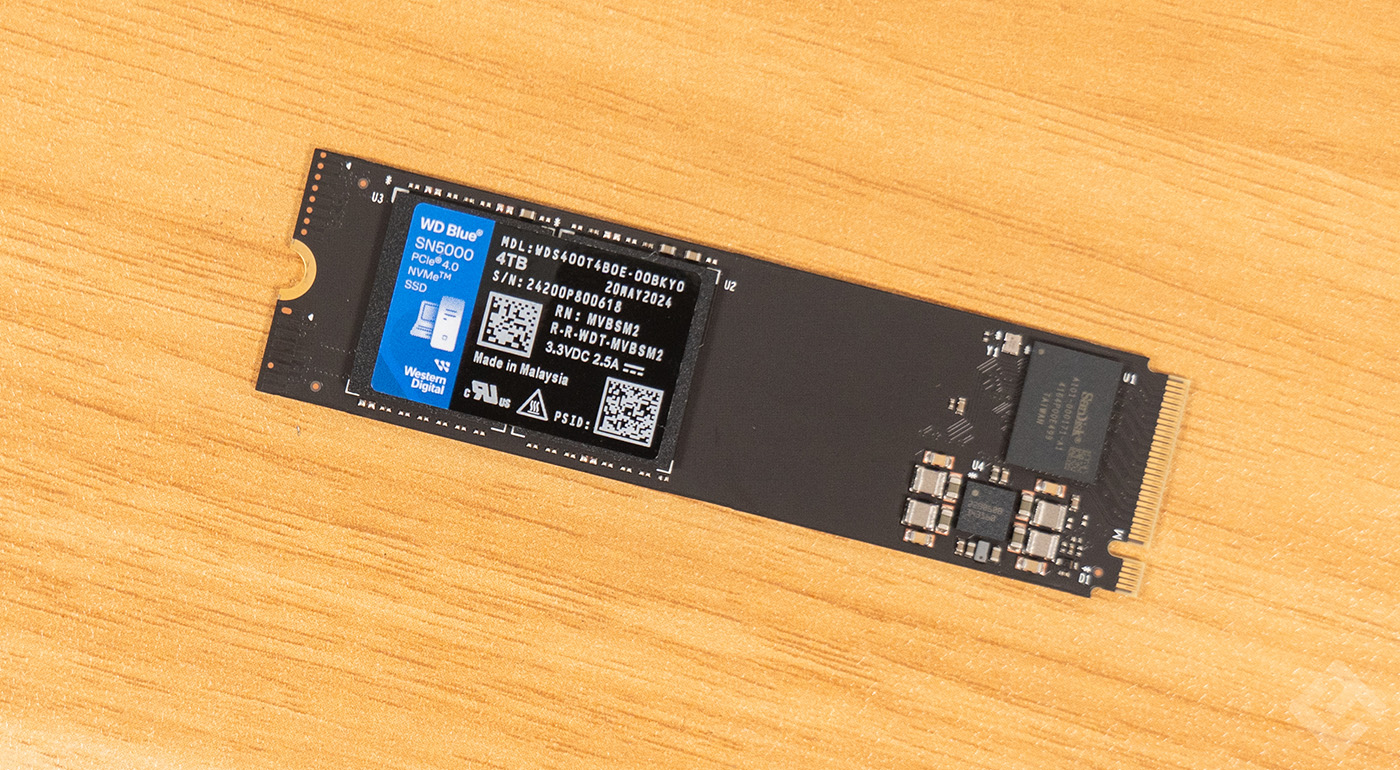The WD Blue SN5000 is the latest from Western Digital, offering a capacity of 4TB in the version sent to us. This SSD is, however, available in other storage capacities, and is intended, according to the manufacturer, for “creators and professionals”. At issue are the data rates, which aren’t the maximum that PCIe 4 can offer, but remain in themselves very decent for everyone.
Design and packaging
There’s not much to say about an SSD, it’s quite classic, a small card in M.2 format, smaller than a RAM bar. This Western Digital SN5000 doesn’t come with a heatsink; it’ll make do with the one on your motherboard, if you’ve got one.
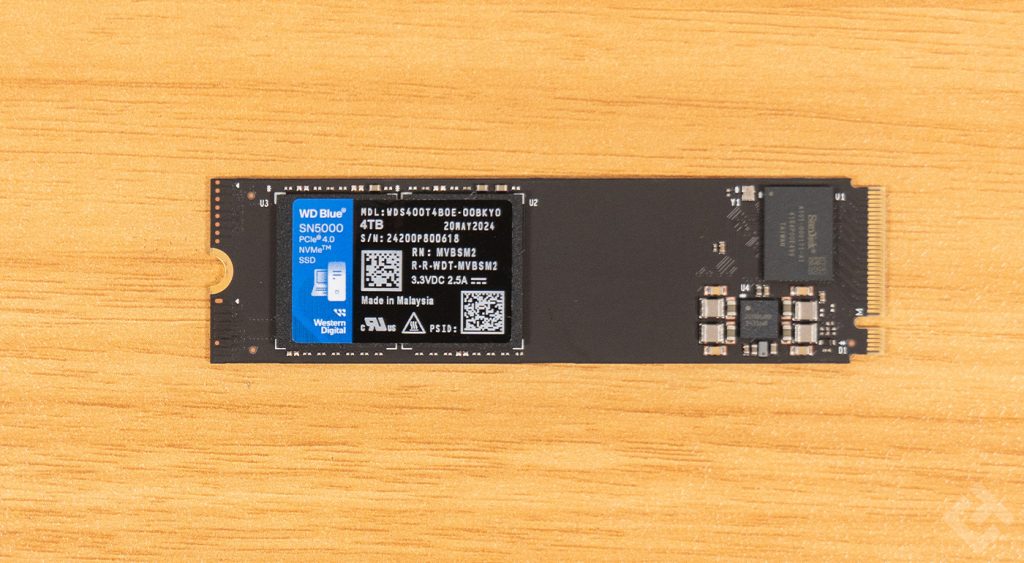
In any case, almost all motherboards are now equipped with heatsinks, even the top-of-the-range ones, on all M.2 connectors. So there’s no point in having this kind of accessory on an SSD, except for some who prefer to remove those integrated on the board, and use the one on the SSD… If there is one.

The format is 2280, which could not be more classic, but it’s standard, so there’s no risk of making a mistake here. It fits all cards and even some laptops.
WD Blue SN5000 specifications
| Model | Western Digital WD Blue SN5000 |
| Storage capacity | 500 GB, 1 TB, 2 TB, 4 TB |
| Maximum read speed | 5500 MB/s |
| Maximum write speed | 5000 MB/s |
| Disk format | M.2 |
| Interface | NVMe PCIe 4 |
Decent performance
To measure the performance of this SSD, I used, as I always do, CrystalDiskMark and ATTO Disk Benchmark. The latter give a very reliable idea of the real throughput of internal or external storage media. Let’s start with CrystalDiskMark, which displays pretty decent data rates.
| Data volume | 16 MB | 64 MB | 256 MB | 1 GB | 8 GB |
| Reading speed | 5494 MB/s | 5518 MB/s | 5528 MB/s | 5539 MB/s | 5543 Mb/s |
| Write speed | 5099 MB/s | 5086 MB/s | 4209 MB/s | 4206 MB/s | 3884 MB/s |
In reading mode, it’s very good, with speeds slightly above what’s promised by the brand, as usual. However, when it comes to writing, I don’t get it. The more you increase the amount of data, and therefore the more you logically use the SSD, the more the speed decreases… Admittedly, 4,000 MB/s is still good, but it’s not the 5,000 MB/s promised by Western Digital, and the SN5000 isn’t showing its full potential here.
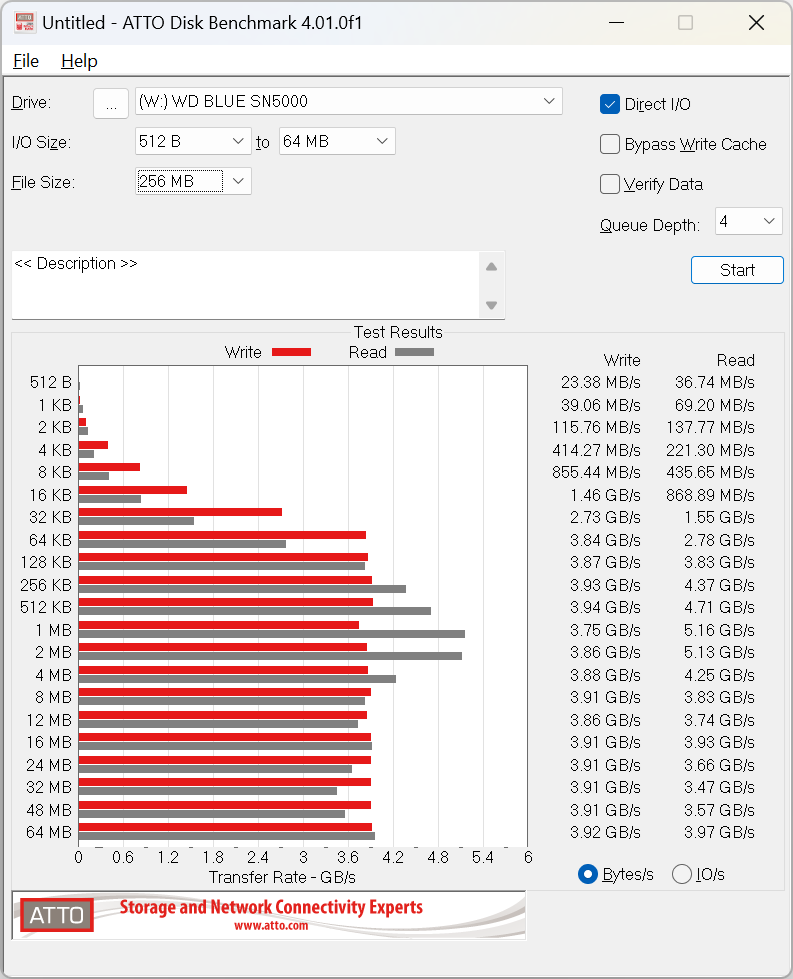
What we can see here, however, is that this SSD is sorely lacking in stability. Indeed, judging by the actual benchmark with ATTO, performance oscillates to a greater or lesser extent, especially when writing. While throughputs should be stable, it’s true that ATTO is stricter than CrystalDiskMark, but throughputs are not constant.
Western Digital Blue SN5000: Reviews
The Western Digital Blue SN5000 isn’t a bad SSD, but after a while, write speeds drop, which is frankly disappointing. Nevertheless, it’s still OK, nothing dramatic about that, but in terms of stability, it’s not extraordinary.