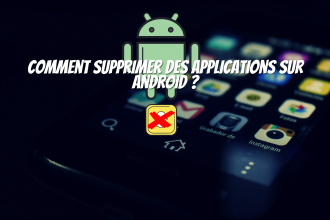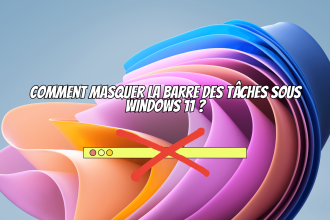Outlook is your e-mail account linked to your Microsoft account, but Microsoft does not require you to change your password periodically. That’s why it’s a good idea to change it regularly for security purposes. You can view your Microsoft account on Windows, Mac or Chromebook and easily change your Outlook password.
When should you change your Outlook password?
Data theft has become the norm these days. To keep your information secure, regularly changing your e-mail, social networking and banking passwords is one of the best solutions readily available. Most password managers come with functions that alert you if your passwords have been found in a database of hacked passwords. This function also warns you against using reused or weak passwords. You expose yourself to potential data theft when you use passwords that are easy to guess, such as your parents’ name, your date of birth or your spouse’s name.What’s more, writing down your passwords on a post it or in your office computer can be a risk. Anyone with access to your laptop can see your Outlook login details and hack into your account. Overall, we strongly recommend that you change your Outlook password in the following cases:
- You suspect that someone has hacked into or accessed your Outlook account.
- An Outlook e-mail provider sends you an unidentified password reset link.
- You’ve forgotten the password to your Outlook e-mail account.
- Your Outlook password appears in a data leak.
- Your favorite password manager suggests you replace your weak Outlook password.
Change your Outlook password
You can use Microsoft Outlook web version to change your password. However, not everyone is comfortable with this, so let’s take a look at how to change your Outlook password.
- Go to your Outlook account security options by following this link: https://account.microsoft.com/security and click on Password security.
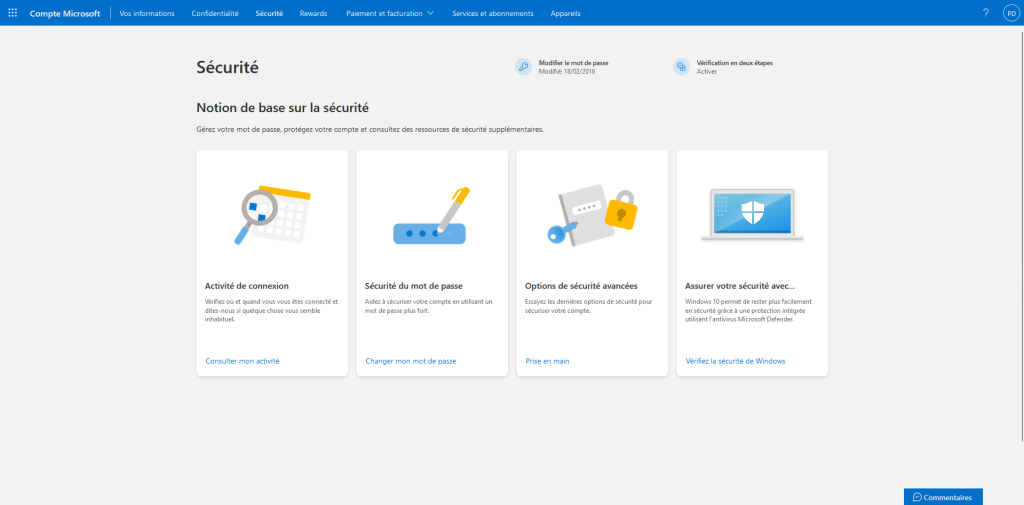
- Proceed to account verification
- Enter your current and new passwords, then click Save to confirm your password change.
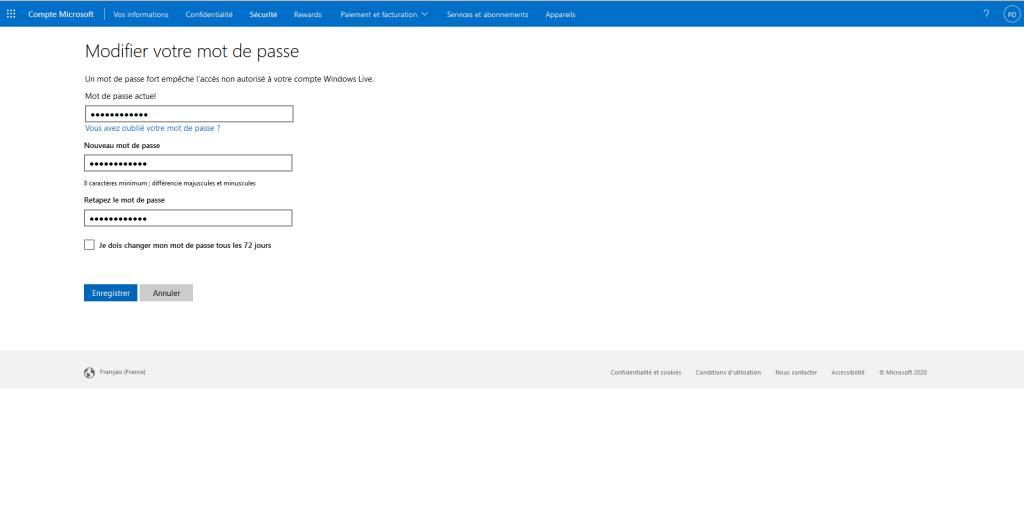
Keep your Outlook account secure
To ensure the security of your Outlook account, it’s best to use a combination of special characters, numbers and letters. Complex passwords can also be generated and used in password managers.