Amazon Echo speakers are very good speakers, especially for users who are not fully into the Apple world, with a HomePod or HomePod Mini in particular. Amazon’s speakers also offer very broad support for devices and apps to connect to them, so if you have an iPhone or Android smartphone, it’s possible to take advantage of them. And unlike Apple’s HomePod, on which you can’t download additional services, you can on an Amazon Echo speaker. It is therefore possible to listen to Apple Podcasts on an Amazon Echo speaker.
How do I listen to Apple Podcasts on an Amazon Echo?
As with Apple Music now, Apple Podcasts is supported on an Alexa speaker. However, this support is not natively integrated, but the configuration is very quick. There are just a few steps to follow, and they don’t take very long – no more than 5 minutes.
- In your Alexa application on smartphone or tablet, search for the Apple Podcasts skill
- Activate the skill
- Log in with your Apple ID to connect Apple Podcasts to your Alexa account
Now that that’s done, you’ll be able to listen to Apple Podcasts on any Amazon Echo device linked to your account. But to make listening to podcasts more enjoyable and convenient, there are still a few very quick steps. gallery link=”none” size=”large” ids=”93275,93276,93273″] Once the option is enabled, specify “on Apple Podcasts” to direct Alexa to the right podcast listening service. If you’ve set this application as your default podcast platform, everything will already be ready. To do this
- Open the Alexa app on your smartphone or tablet
- Press “More
- Open the settings
- In “Alexa Preferences”, select “Music & Podcasts”.
- Press “Default Services” and choose Apple Podcasts as your podcast provider
Now there’s no need to tell Alexa “on Apple Podcasts”, everything will already be programmed automatically and Alexa will use Apple’s default service for playback. On the other hand, it’s important to note that the Apple Podcasts skill remains limited for the time being. Indeed, only podcasts can be played, and that’s it.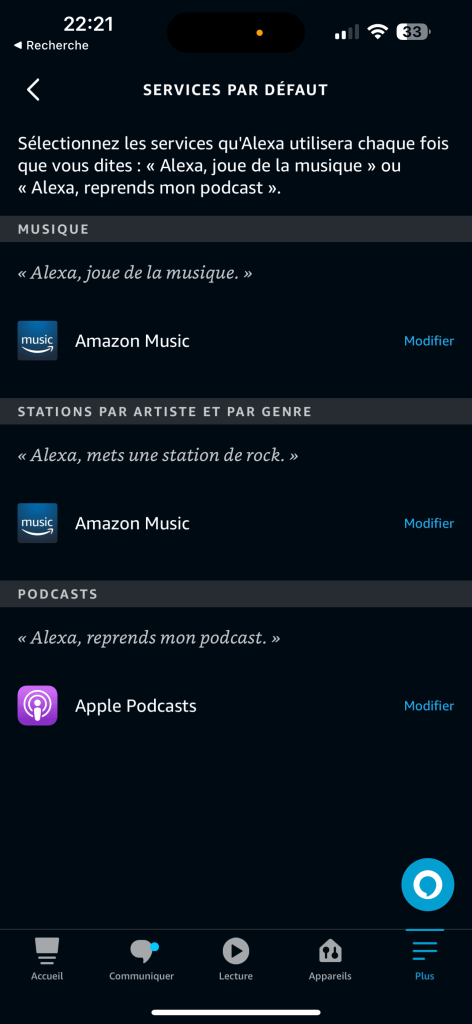 If you ask, for example, “Alexa, let me listen to the Hondelatte Raconte podcast”, only the latest episode will be played. Older ones too, but after the first one is finished, it’s not yet possible to ask Alexa for specific episodes. So forget about “Alexa, let me listen to the Hondelatte Raconte podcast from February 12”. On the other hand, one advantage of all this is that since Alexa syncs with your Apple ID, you can start listening to an episode on your smartphone and resume it on your Amazon Echo, and the reverse is also possible.
If you ask, for example, “Alexa, let me listen to the Hondelatte Raconte podcast”, only the latest episode will be played. Older ones too, but after the first one is finished, it’s not yet possible to ask Alexa for specific episodes. So forget about “Alexa, let me listen to the Hondelatte Raconte podcast from February 12”. On the other hand, one advantage of all this is that since Alexa syncs with your Apple ID, you can start listening to an episode on your smartphone and resume it on your Amazon Echo, and the reverse is also possible.






