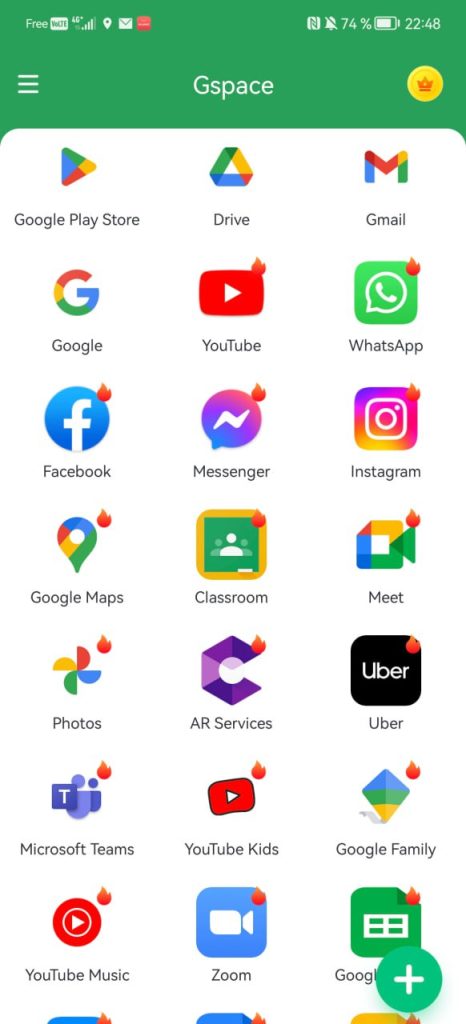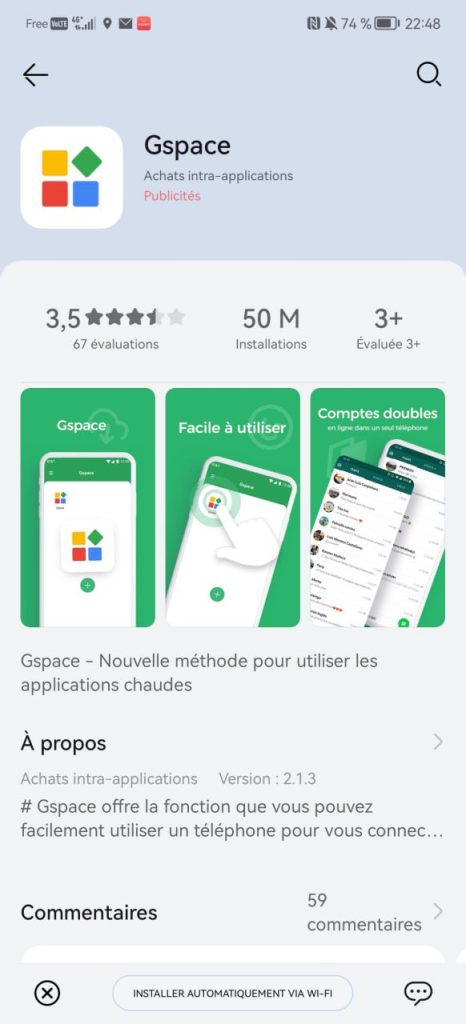Huawei smartphones released after 2019 don’t feature Google services or the PlayStore. As a result, they don’t have Gmail by default. Due to the US embargo, Huawei can no longer take advantage of Google services, admittedly, but there is a solution for Gmail users. On the AppGallery, as well as through other means, it’s perfectly possible to use Gmail on a Huawei smartphone. The AppGallery uses a total of 18 distinct categories, including social networks, news, entertainment and more, to group applications together. AppGallery also allows users to add applications to the wish list, should they not already be available. Alternatives allow all Google applications, even the PlayStore, to be used on a Huawei phone. While Huawei offers its own e-mail service, Petal Mail, some users remain loyal to Gmail.
How do I use Gmail on a Huawei smartphone?
Here’s how to get Gmail on a Huawei smartphone quickly and free of charge.
- Step 1: Open the AppGallery and download “Gspace”.
- Step 2: Once you’ve done this, log in to your Google account to take advantage of all the services.
- Step 3: To access Gmail, select the app on Gspace and configure your account – it only takes a few seconds.
- Step 4: For even faster access, long-press Gmail in Gspace and select “Create shortcut”. This will install the application on the home screen.
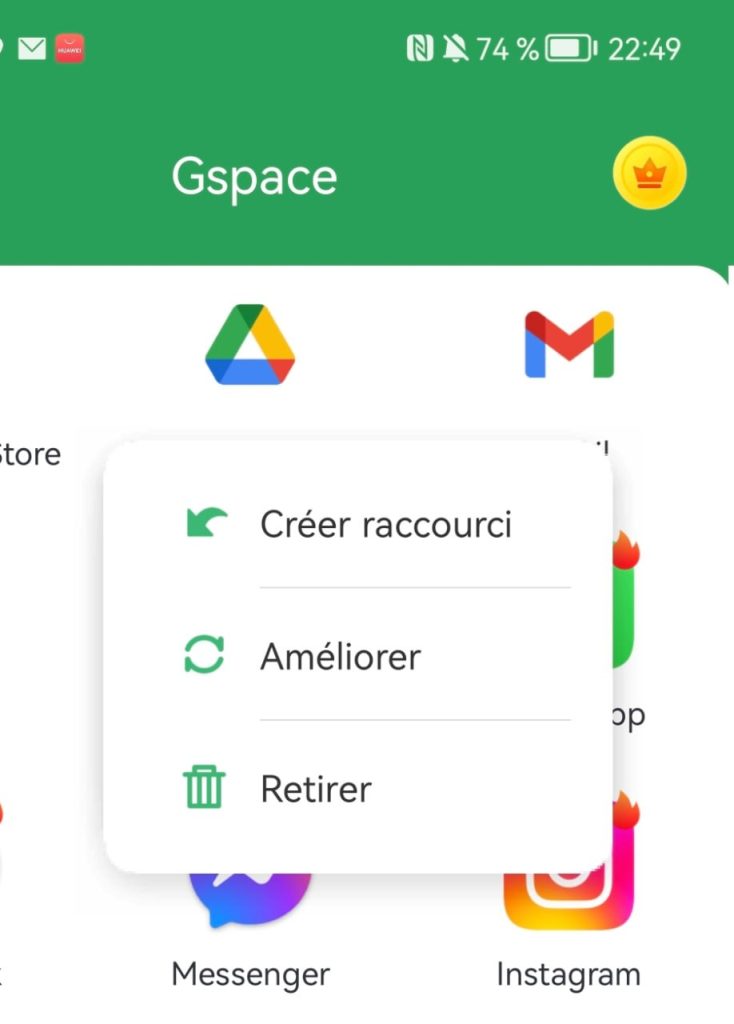
This is a quick and easy solution for accessing a Gmail account on a Huawei smartphone.