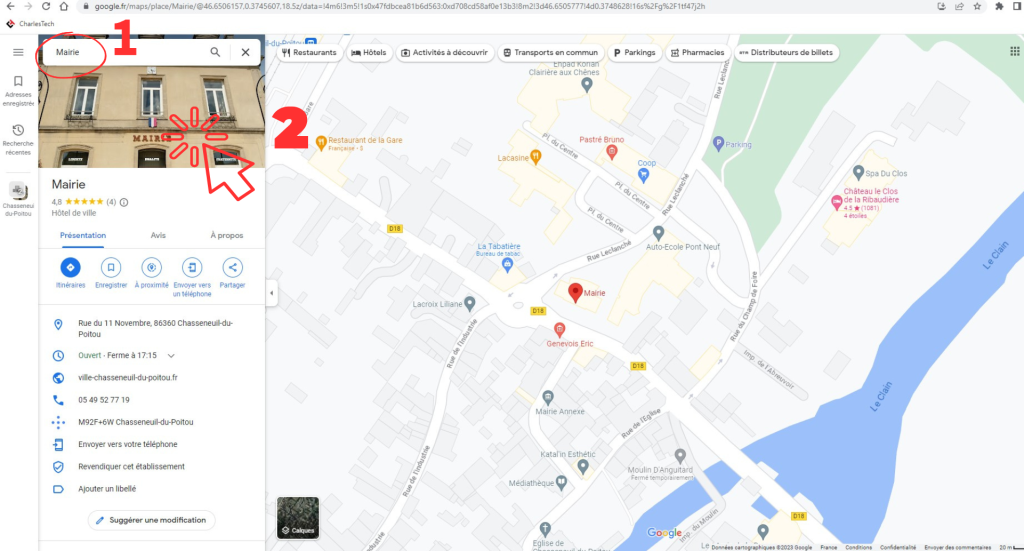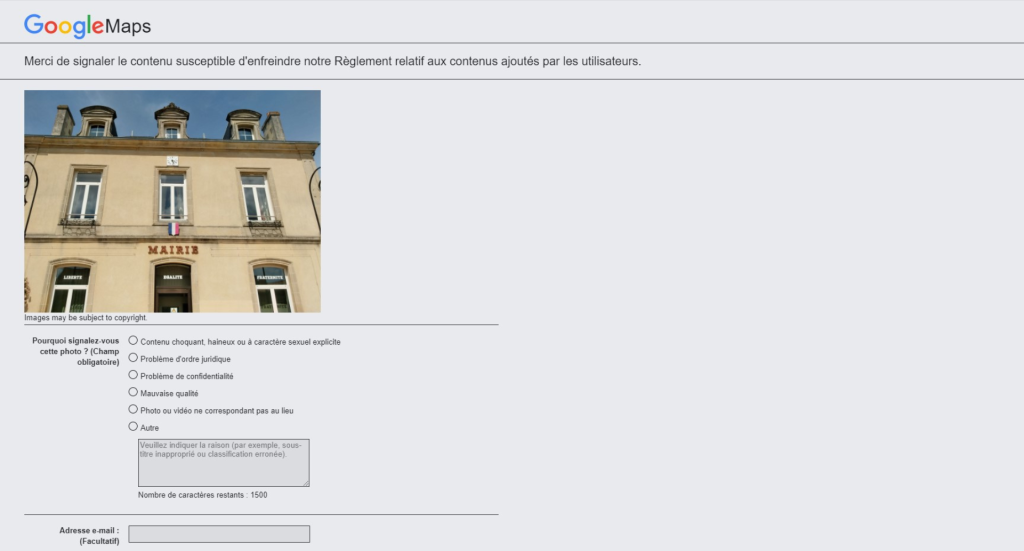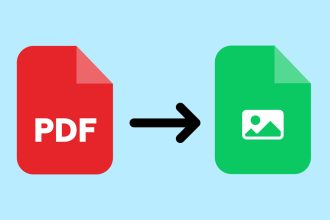Perhaps, for some personal reason, you don’t want your home to be displayed for all to see on Google Maps Street View. Good news! You may not have known it, but there’s a tool you can use to request that a feature be blurred out.
How do you ask Google to blur your house?
Google gives you the opportunity to ask them to blur an element that seems inappropriate within Google Maps. The operation is very simple and free of charge, although it can only be carried out from the desktop website, i.e. on your PC. To carry out the operation, please complete the following steps:
- Go to the Google Maps website
- Enter your home address in the search bar
- Click on the photo of your home
- Click on “Report a problem” in the bottom right-hand corner of the photo
- Fill in the form and your e-mail address