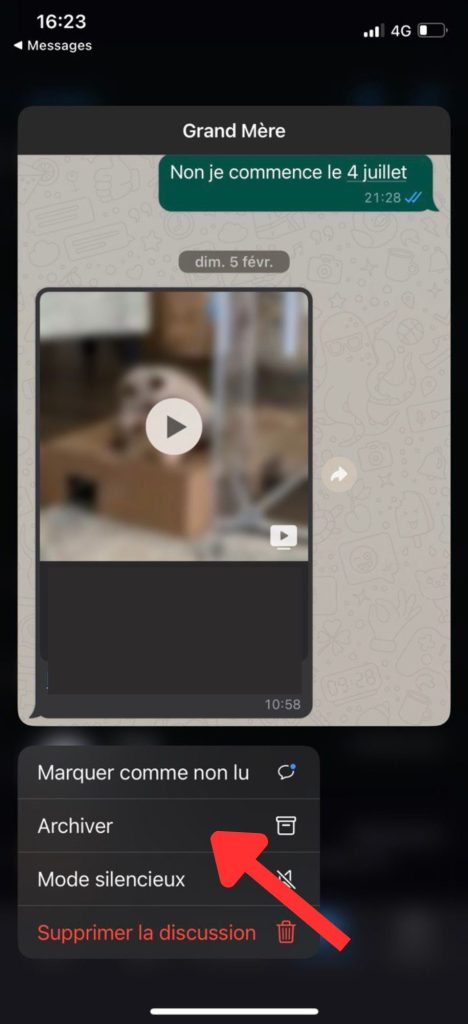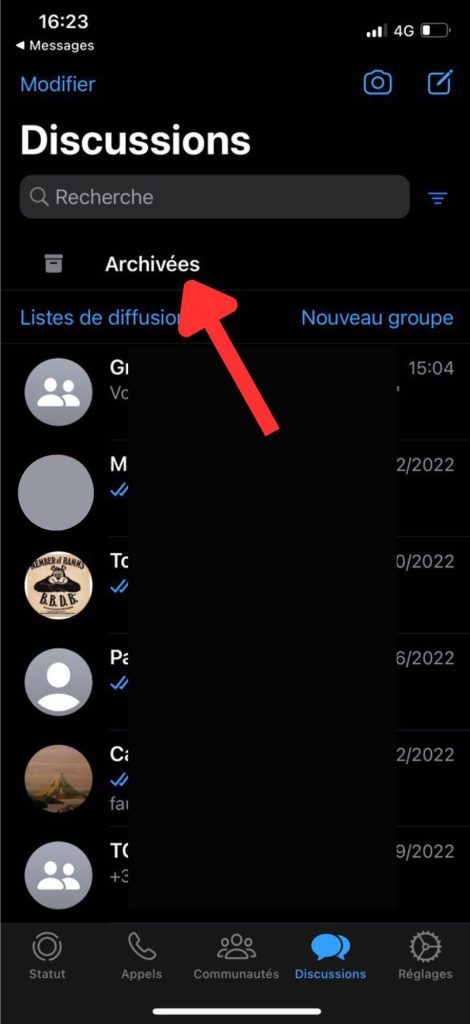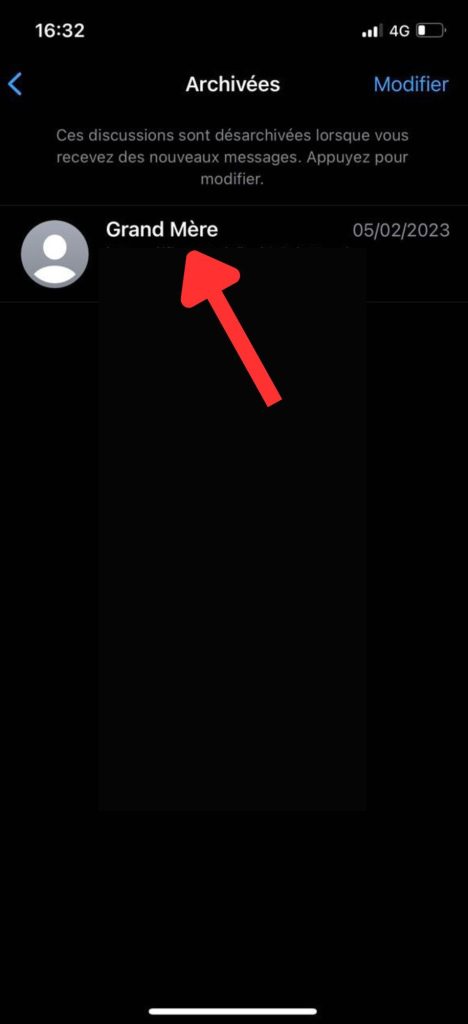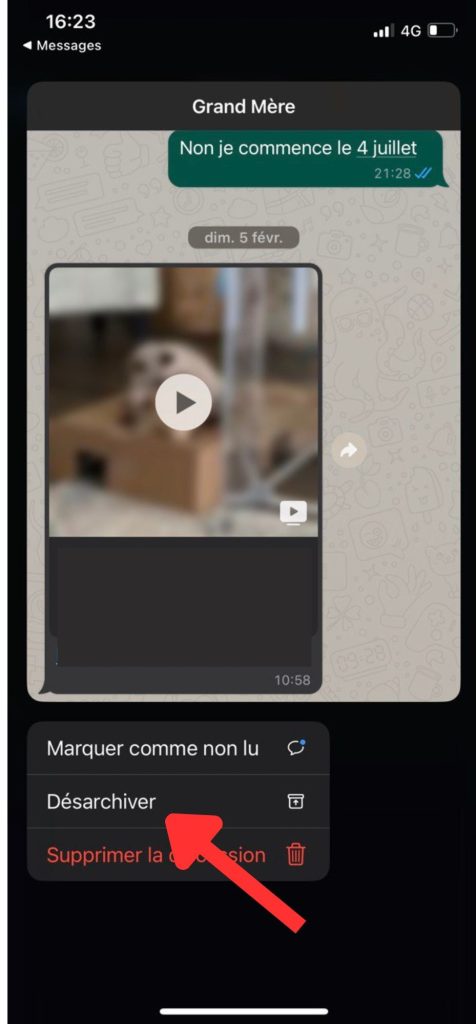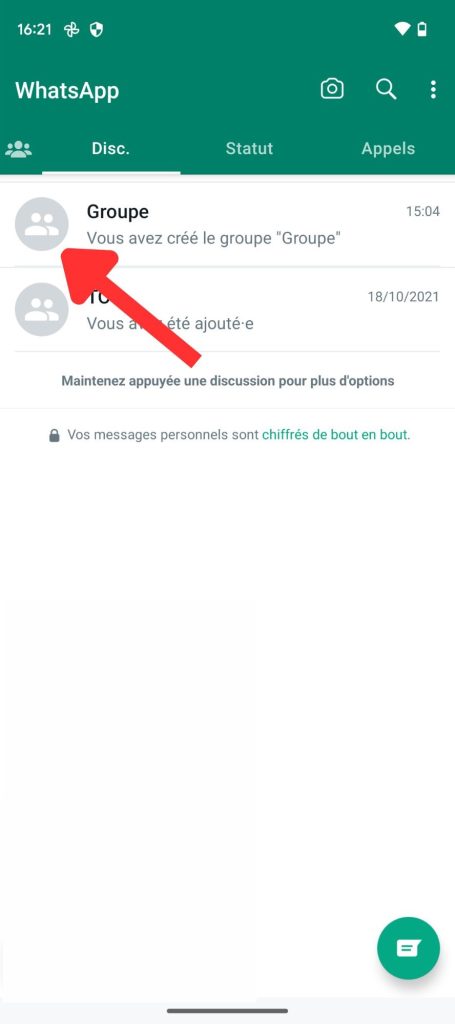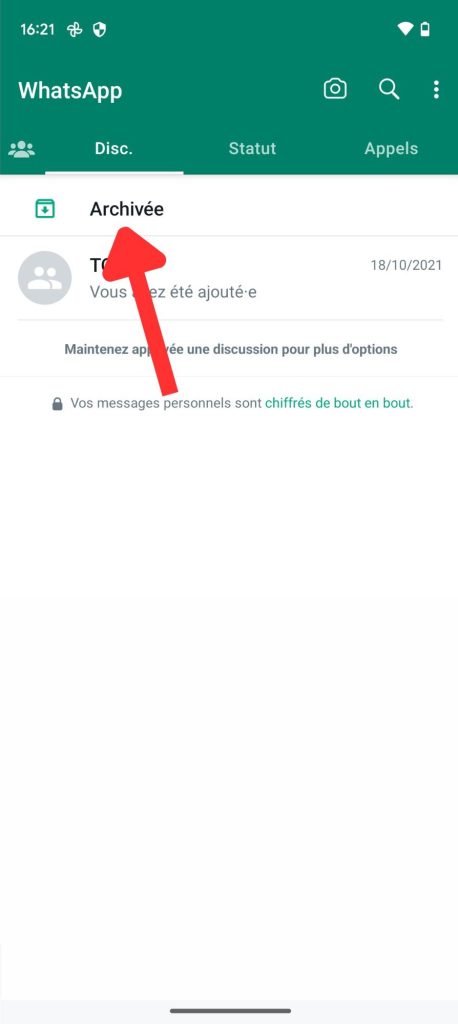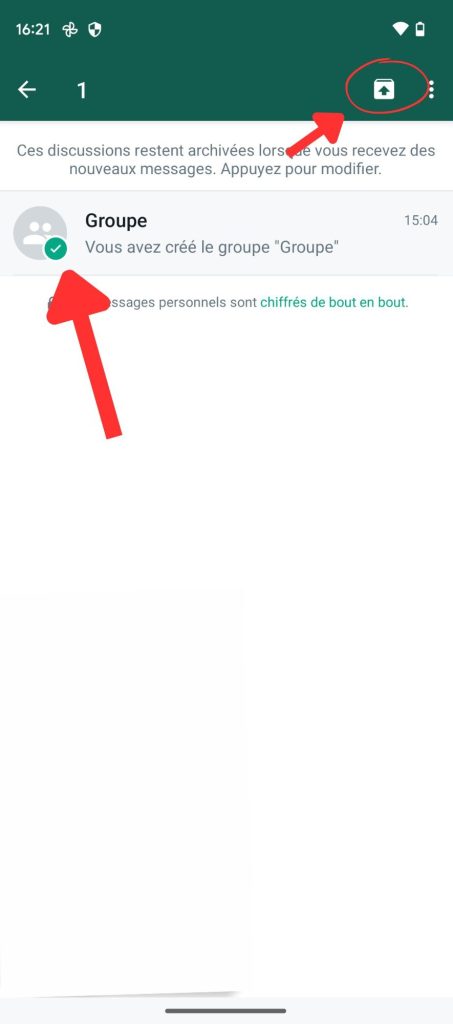Sommaire
WhatsApp is an instant messaging application that enables users to communicate easily with friends, family and colleagues. With regular use of WhatsApp, it can be difficult to find an important conversation among the many in progress, which is where the archived conversation feature comes in. That’s where the archived conversation feature comes in. Archived conversations allow users to temporarily hide individual or group conversations, so that they no longer appear in the main conversation list. This can be useful for keeping track of important conversations without having to navigate through a long list of less relevant discussions.
How do I delete archived conversations on WhatsApp on iOS?
- Long press on a conversation.
- Select “Archive”.
- To find your archived discussions go to “Archived” at the top of the discussion list.
- Long press on the conversation you wish to unarchive.
- Click on “Unarchive”.
How do I delete archived WhatsApp conversations on Android?
- Press for a few seconds on the conversation you wish to archive.
- Then select the icon in the top right-hand corner to archive the conversation.
- To find your archived chats, go to “Archived” at the top of your chat list.
- In the list of your archived discussions, simply press for a few seconds on the discussion you wish to unarchive, then click on the icon in the top right-hand corner.