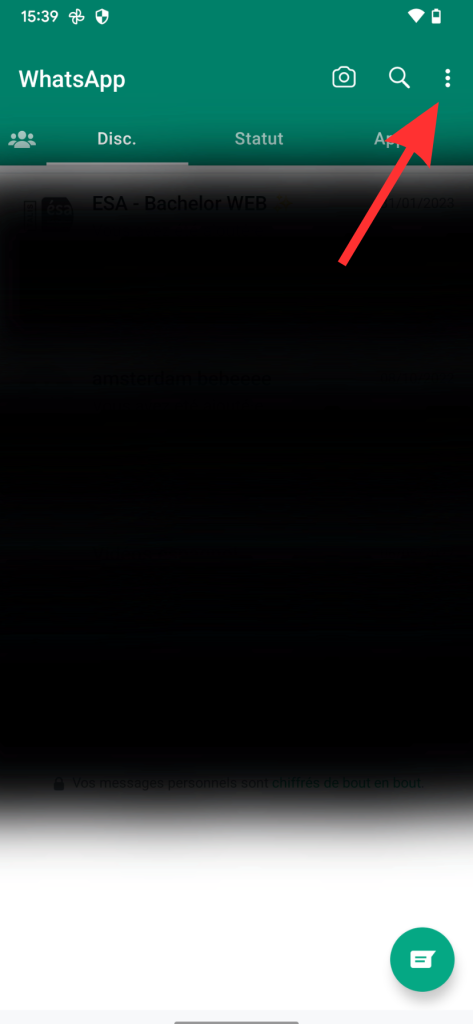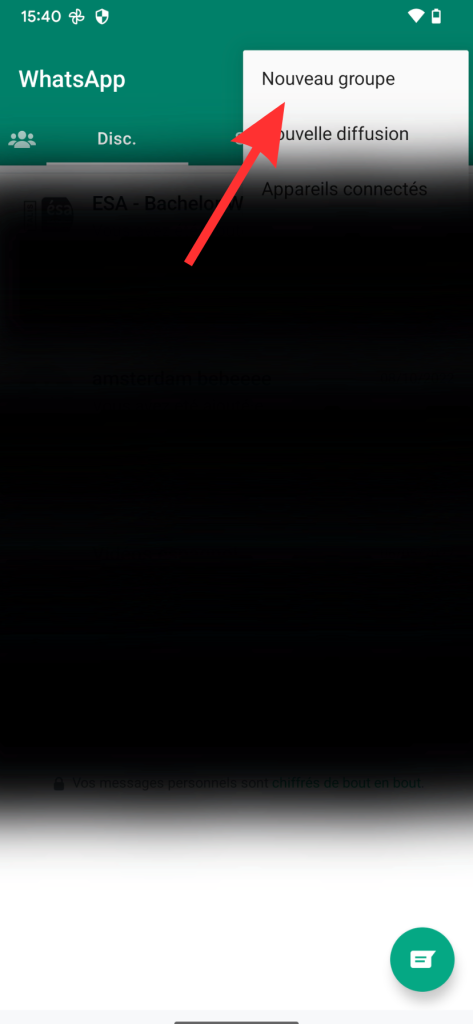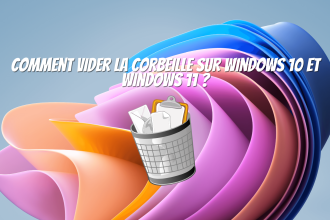WhatsApp is a popular instant messaging application. It enables users to communicate easily with friends, family and colleagues, whether through text messages, voice or video calls. One of WhatsApp ‘s most popular features is the ability to create groups, which allow several people to communicate at the same time. WhatsApp groups can be used to organize events, share information, discuss projects or simply keep in touch with a group of like-minded people.
How do I create a WhatsApp group on iOS?
The method on iOS is very simple (Android device users, it’s simple for you too), you just need to follow our instructions. To create your group, follow these instructions :
- Once in the app, go to the “Discussions” section
- Click on “New group”.
- Choose the people you’d like to chat with
- Name your group and create it
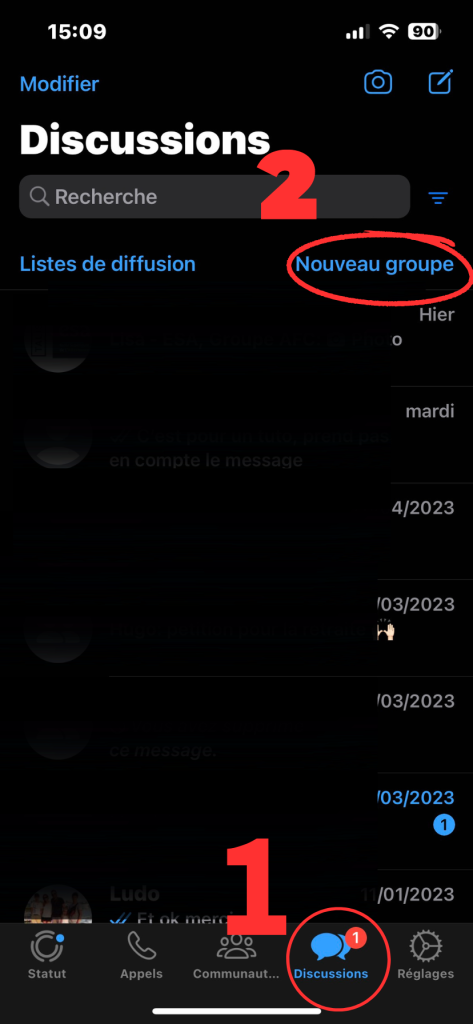
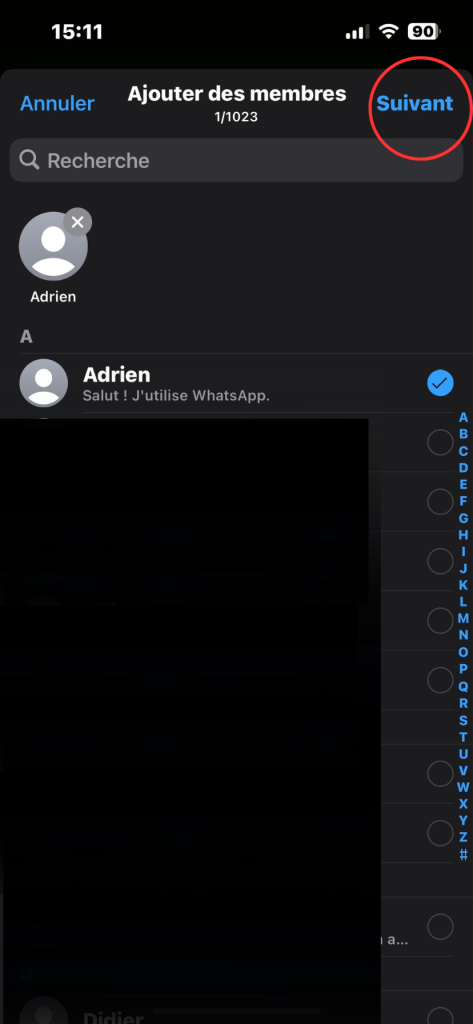

How do I create a WhatsApp group on Android?
Dear Android device users, as you’ve probably read above, the method is just as simple as for iOS. Follow these steps correctly:
- Once in WhatsApp, press the menu icon (…)
- Select “New group
- Choose the contacts you want to add
- Name your group, then create it