The factory reset function is one of the powerful tools you have at your disposal to maintain and optimize your device’s performance. This feature can be very useful if you want to sell or give away your phone. Factory reset, sometimes referred to as “reset to factory settings”, is a process that returns your Honor device to its original state, as it was when it left the factory. This means that all the data, applications and personal settings you’ve added since purchase will be deleted. However, it’s important to note that factory reset generally doesn’t remove operating system updates, ensuring that your device benefits from the latest security and performance features. I’ll now show you how to reset your Honor.
- Go to your Settings
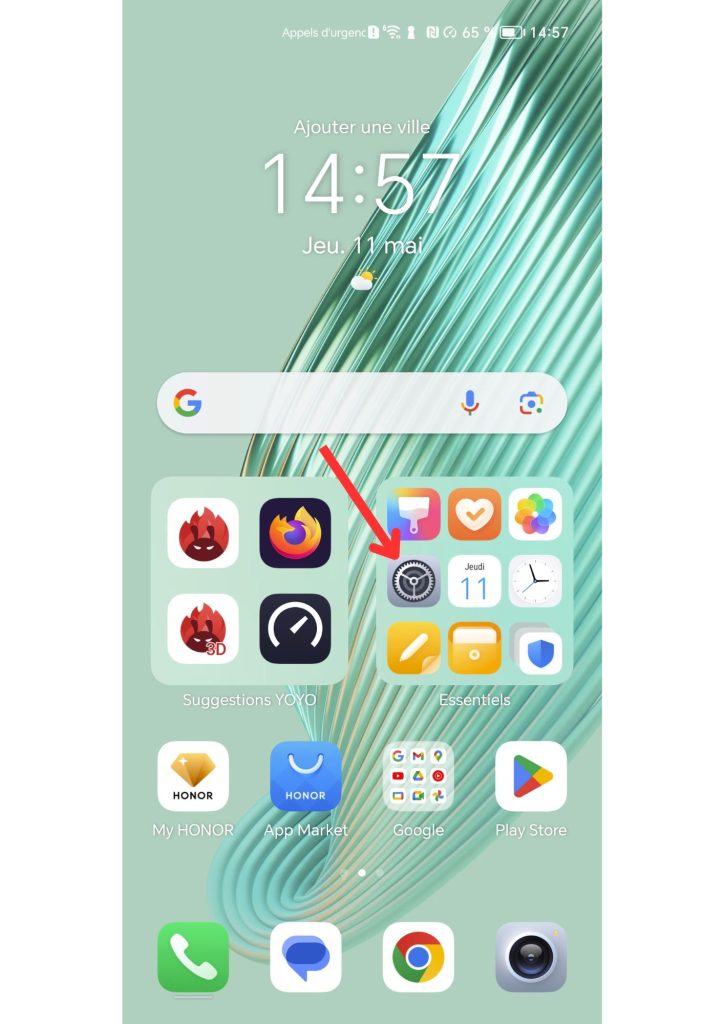
- Select “System & Updates”.
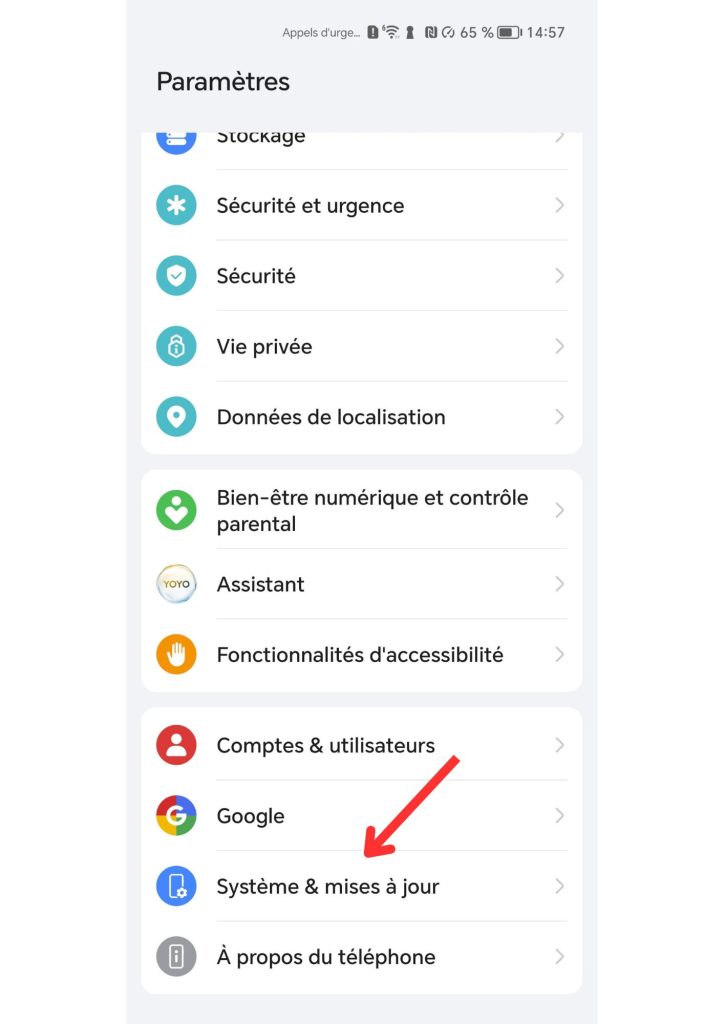
- Click on “Reset”.
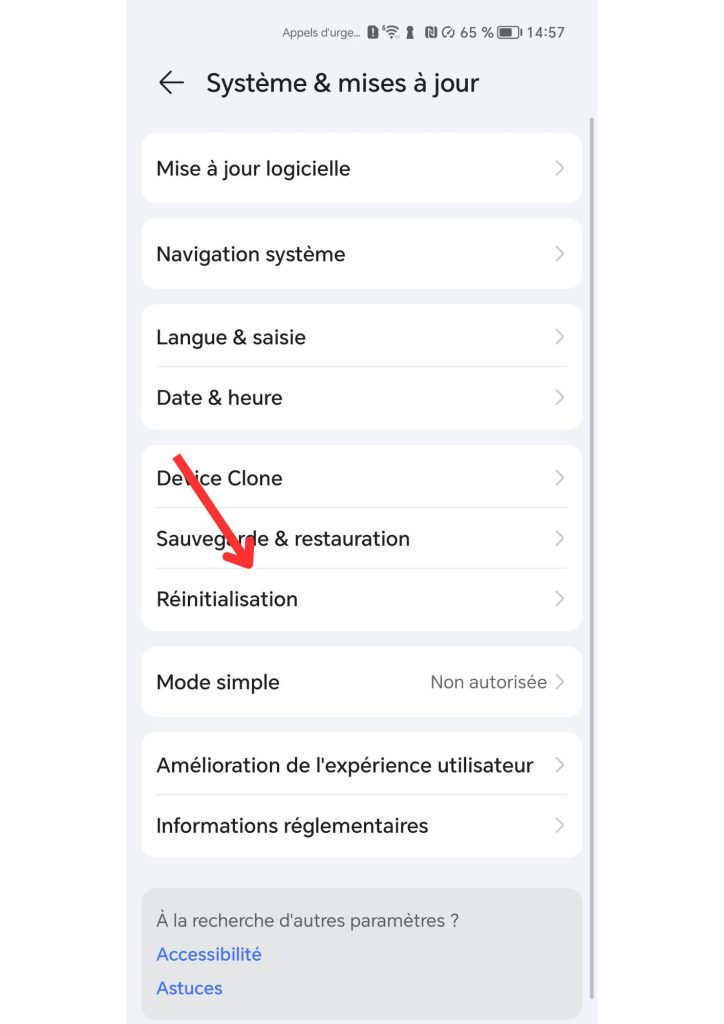
- Once in the menu, press “Reset phone” then “Reset factory settings”.
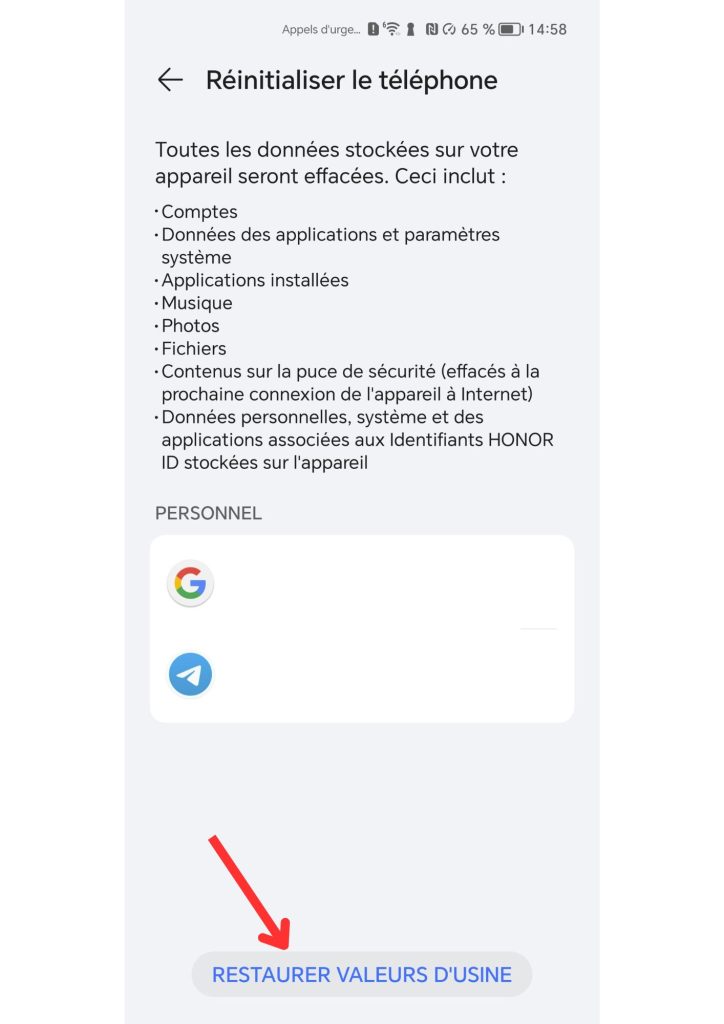
Your Honor smartphone is now reset. You can sell it, exchange it or buy a new smartphone, like the Honor Magic 5 Pro for example.

