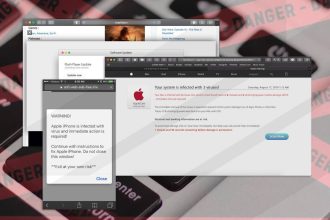Windows 11 adopts many of the working practices of its predecessors, Windows 10 and Windows 7, particularly with regard to keyboard shortcuts. It also introduces a few new features.
What is a keyboard shortcut?
A keyboard shortcut is a combination of 2 or 3 keys enabling you to perform certain tasks quickly, without needing to manipulate the mouse. According to Microsoft, using these shortcuts enables you to carry out operations usually performed with the mouse.

The main Windows keyboard shortcuts
| Key combination | Action |
| Windows key | Open or close Start menu |
| Windows key + A | Open quick settings (Wi-Fi, volume, brightness, etc.) |
| Windows key + D | Show and hide your desktop |
| Windows key + E | Open file explorer |
| Windows key + H | Start voice input |
| Windows key + I | Open settings |
| Windows key + L | Change account or lock your PC |
| Windows key + N | Open Notification Center |
| Windows key + Shift + S (or Print) | Take a screenshot |
| Windows key + Tab | Open active applications |
| Ctrl + C | Copy selected item |
| Ctrl + V | Paste selected item |
| Ctrl + X | Cut selected element |
| Ctrl + Z | Undo an action you have performed |
| Ctrl + T | Open a new tab |
| Ctrl + N | Open a new window |
| Ctrl + Shift + N | Create a new folder |
| Ctrl + W (or Alt +F4) | Close a window |
| Ctrl + Shift + T | Reopen a closed tab |
| Ctrl + A | Select all elements of a window or document |
| Ctrl + R (or F5) | Refresh window |
Of course, there are many other shortcuts, but these are reserved for specific uses. However, this list is enough to make you a little more productive.