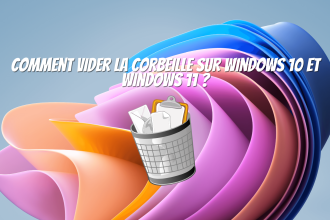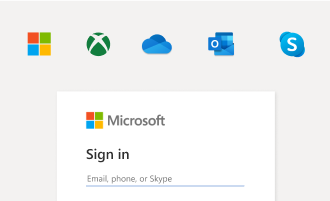If you’re a music lover who uses iTunes to manage your music library, you’ll be pleased to know that importing music to iTunes is a simple and convenient process. Whether you want to add tracks from your own collection or downloaded files, this step-by-step tutorial will guide you through the process of importing your music to iTunes. Whether you want to add tracks from your own collection or downloaded files, this step-by-step tutorial will guide you through importing your music to iTunes. Find out how to organize your music collection and enjoy a smooth, personalized iTunes experience.
- Open iTunes on your computer, then go to “Files”.
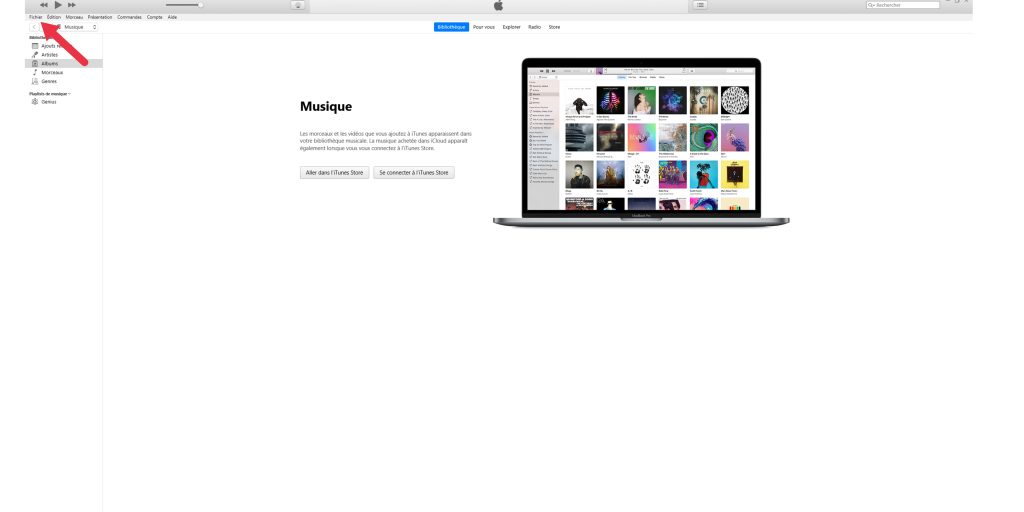
- Select “Add file to library” from the drop-down menu.
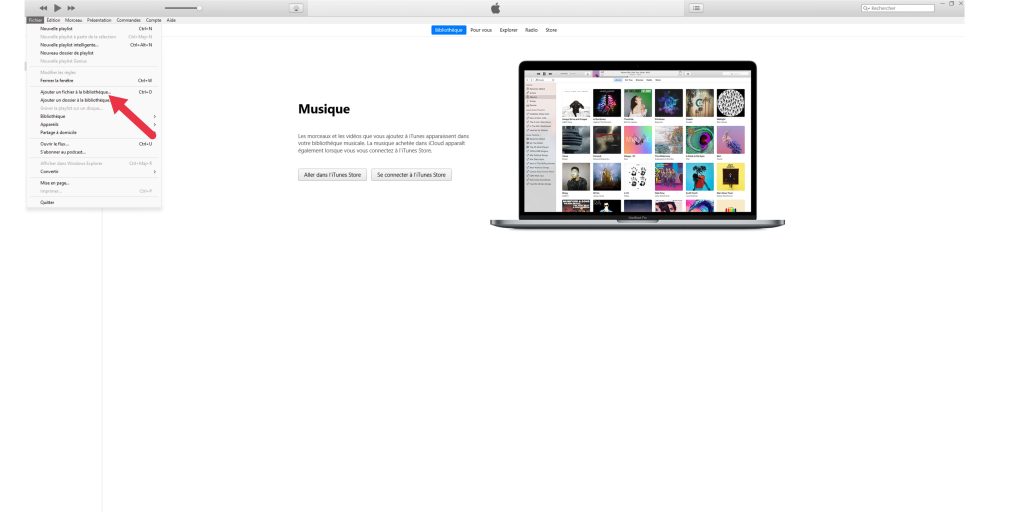
- Choose your file and press “Open”.
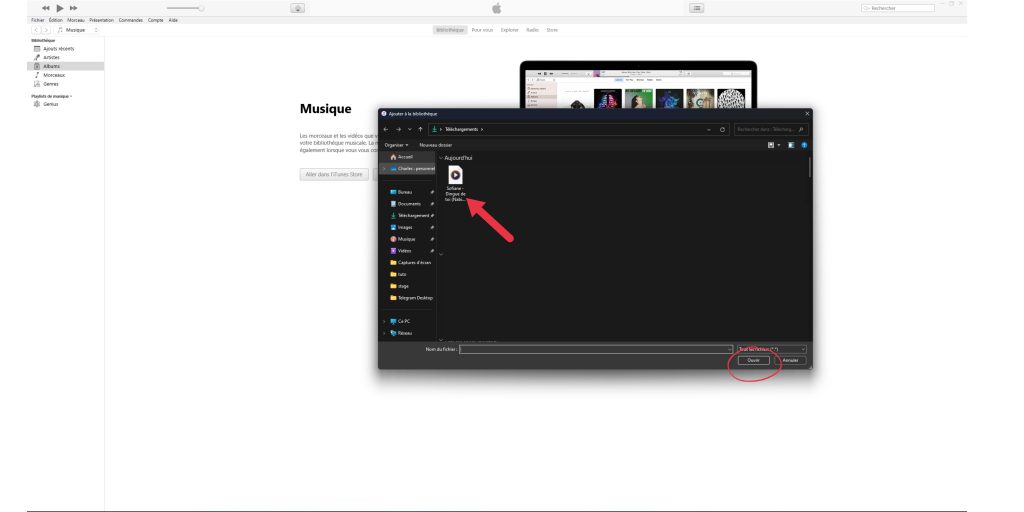
- Your music now appears in your library.
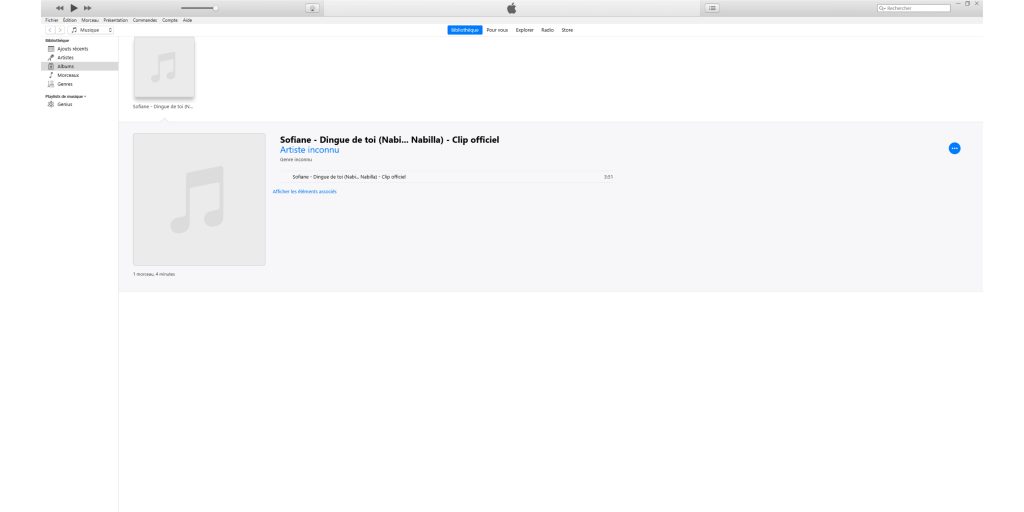 Now you can organize your music library as you wish.
Now you can organize your music library as you wish.