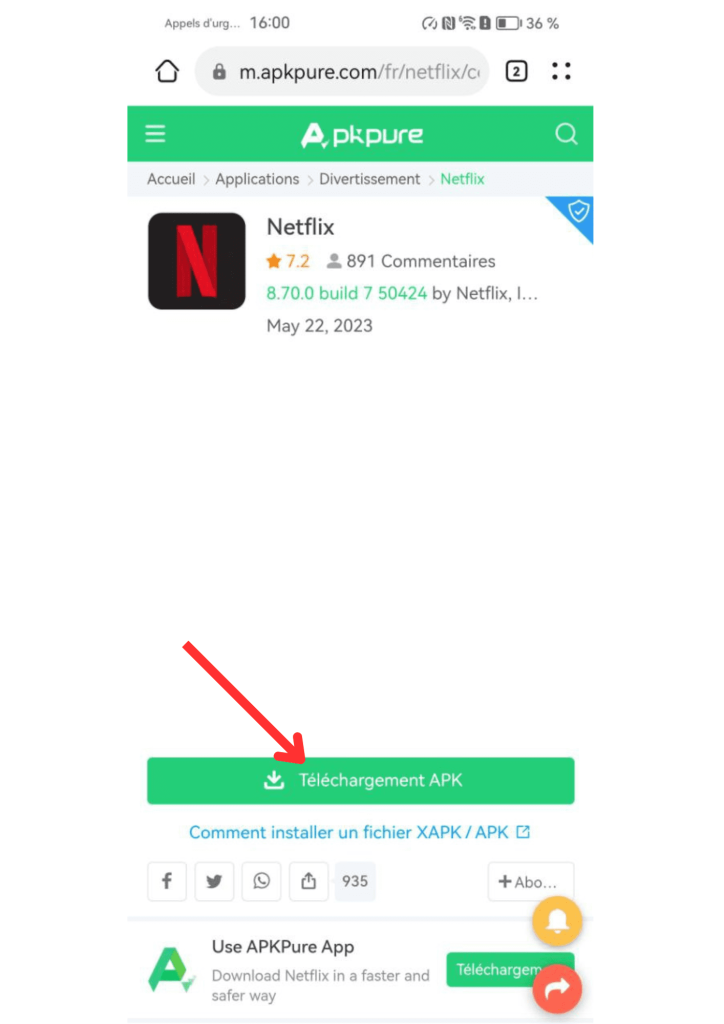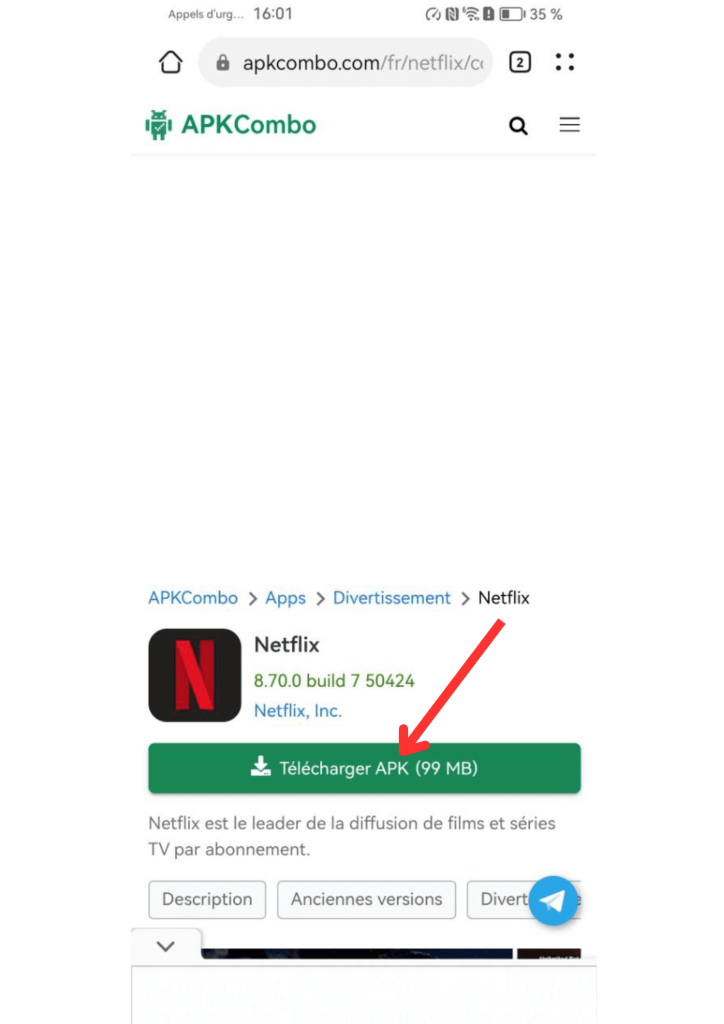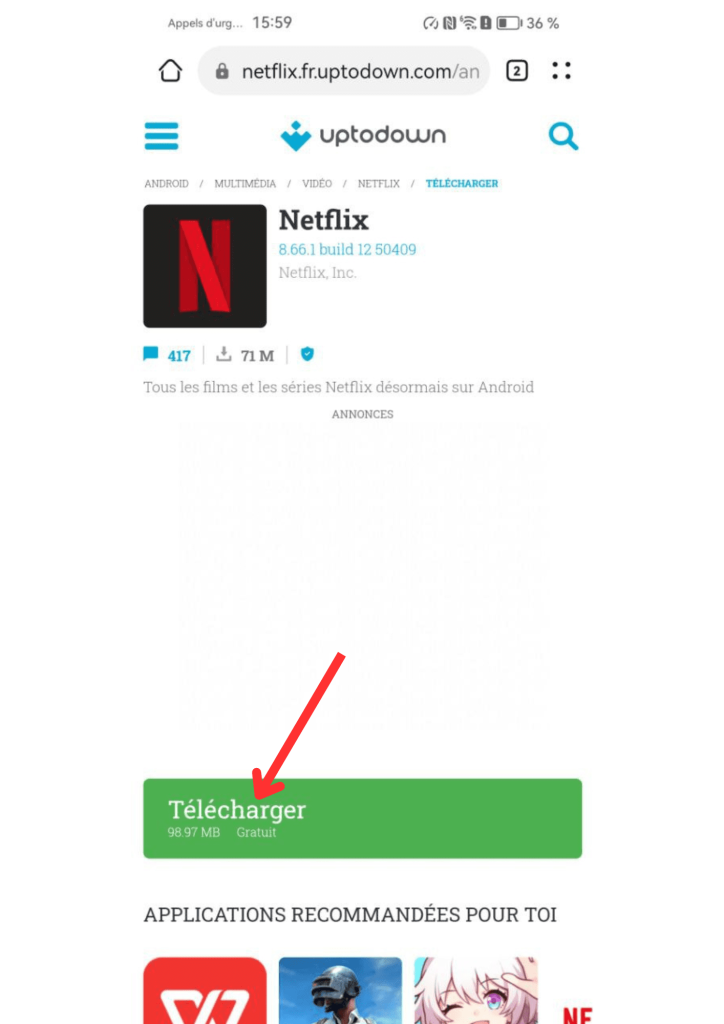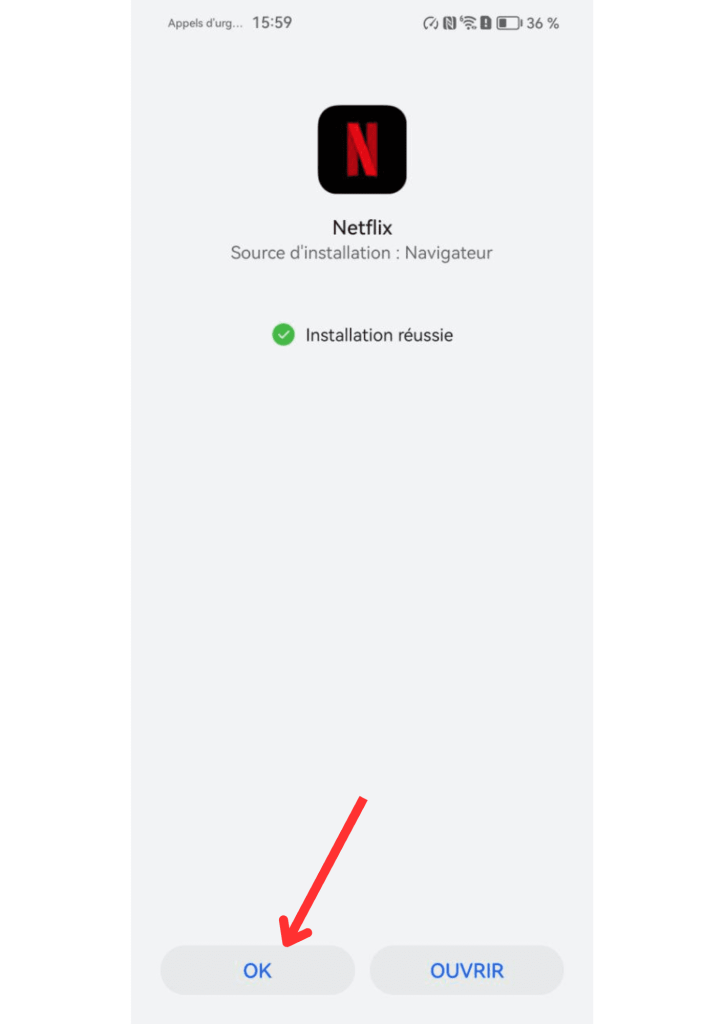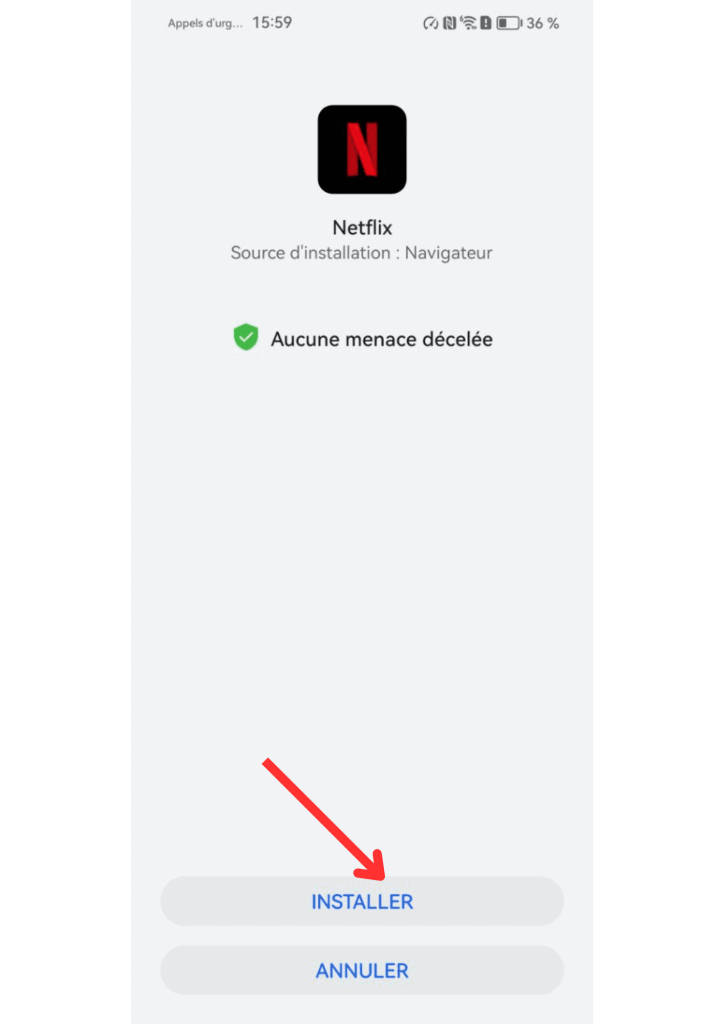In the vast world of Android applications, there are a multitude of apps that are not available on the Google Play Store for a variety of reasons. However, this doesn’t mean you can’t use them on your Android device. The flexibility offered by the Android operating system allows users to install these applications using APK files. APK (Android Package Kit) files are the standard file format used by the Android operating system for the distribution and installation of mobile applications. In the following guide, we’ll show you how to install applications via APK files. This guide will help you navigate this process safely, allowing you to explore new applications while protecting your Android device.
- Go to your browser.
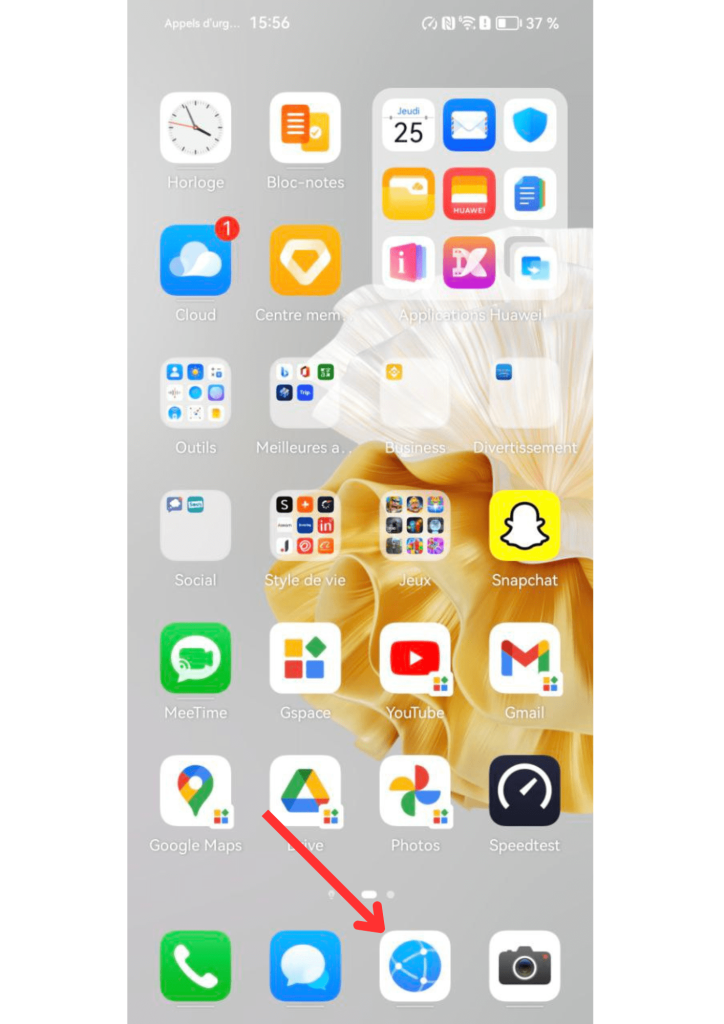
- In the search bar, type the name of the application you want, followed by “install as APK”. Click on the link to the Uptdown site, or go to the links on the APKpure or APKCombo sites.
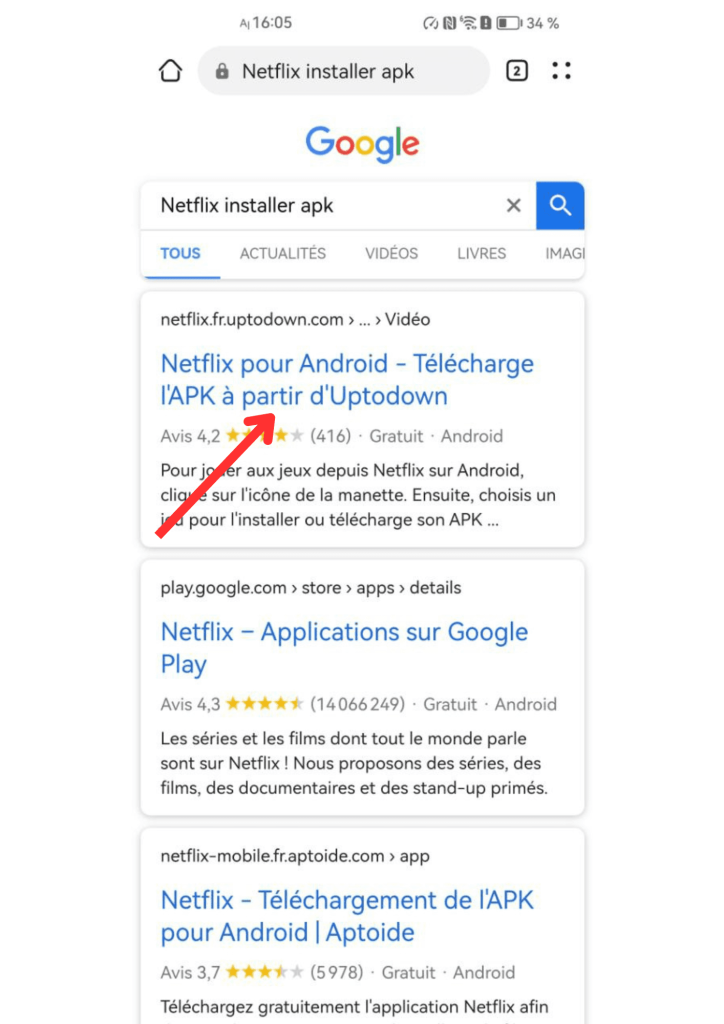
- Select “Latest version”.
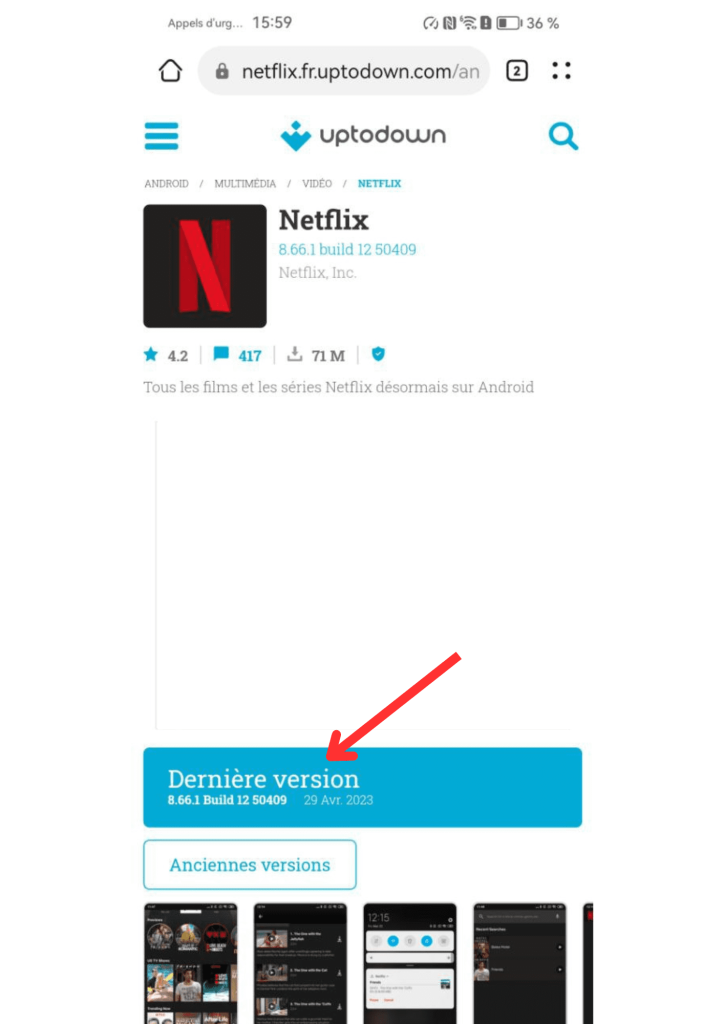
- Then click on “Download”
Site APKPure Site APKCombo Site Uptodown - Go to your navigation menu and click on “Downloads”.
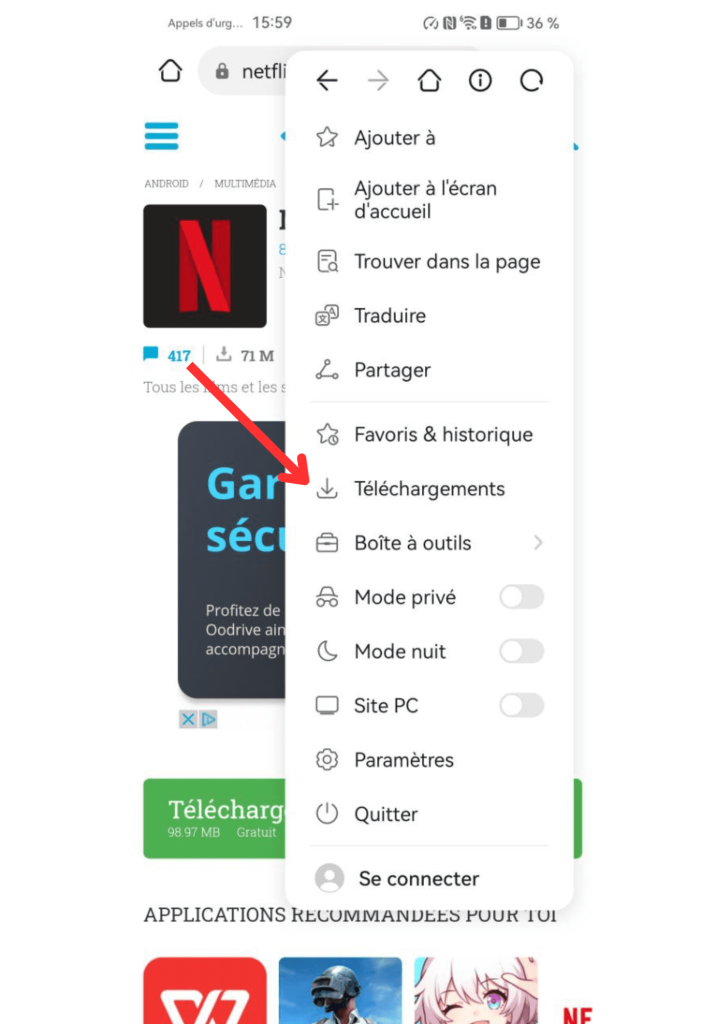
- Then click on “OK” and “Install” You’ll now be able to download the applications you want, even when they’re not available in the PlayStore.