Sommaire
If you’re like many of us, you’ve probably saved numerous passwords on your Mac to facilitate access to your online accounts. However, there are times when you need to view or retrieve a saved password, whether to log in to a new device or to share it with someone securely. Fortunately, on the Mac, there’s a handy feature that lets you view saved passwords. In this tutorial, we’ll show you how to access the list of your saved passwords and how to view the details of each account, giving you a simple solution for managing and retrieving your login information with ease.
How to view saved passwords on a Mac from the system settings?
- Go to your system settings.
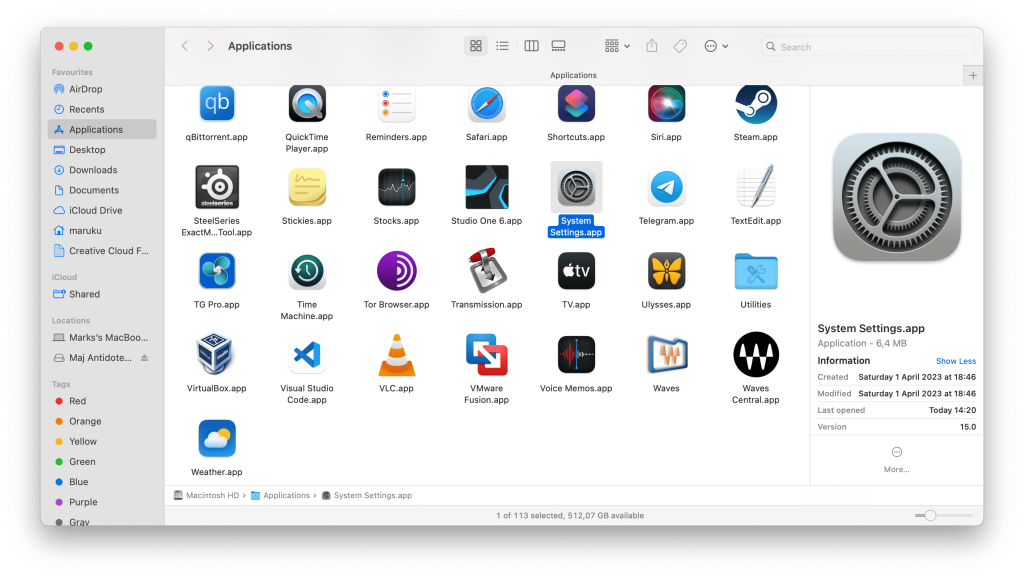
- Search for “Passwords” in the search bar, then log in.
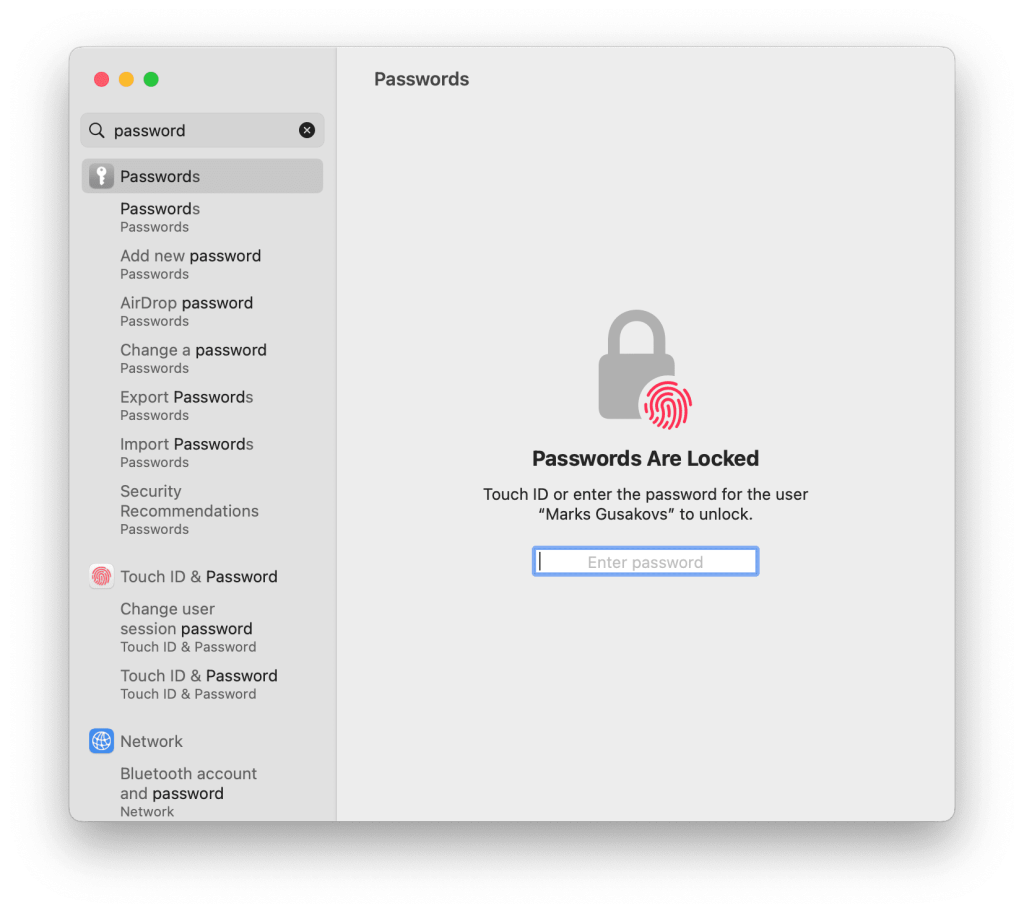
- You’re now in your password list.
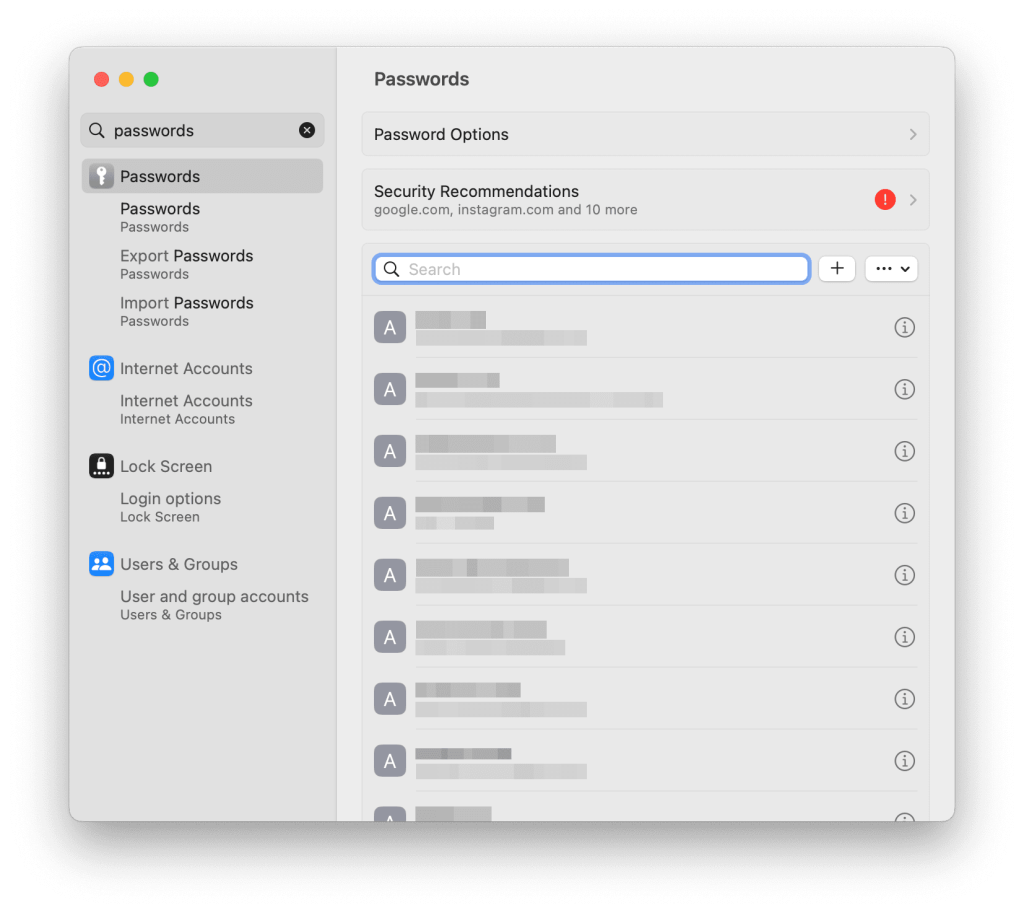
How can I view the passwords saved on a Mac from Safari?
- In “Safari”, click on “Settings”.
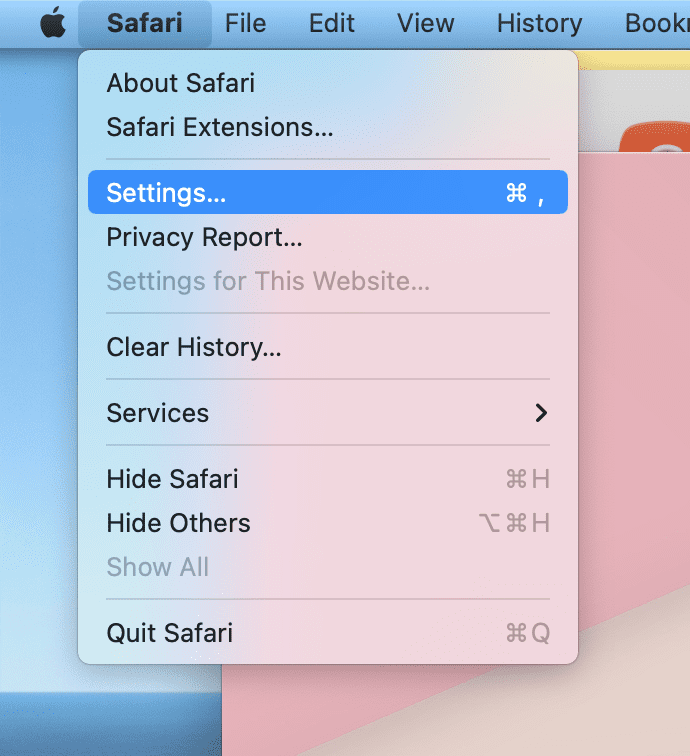
- Click on “Passwords” and identify yourself with your code.
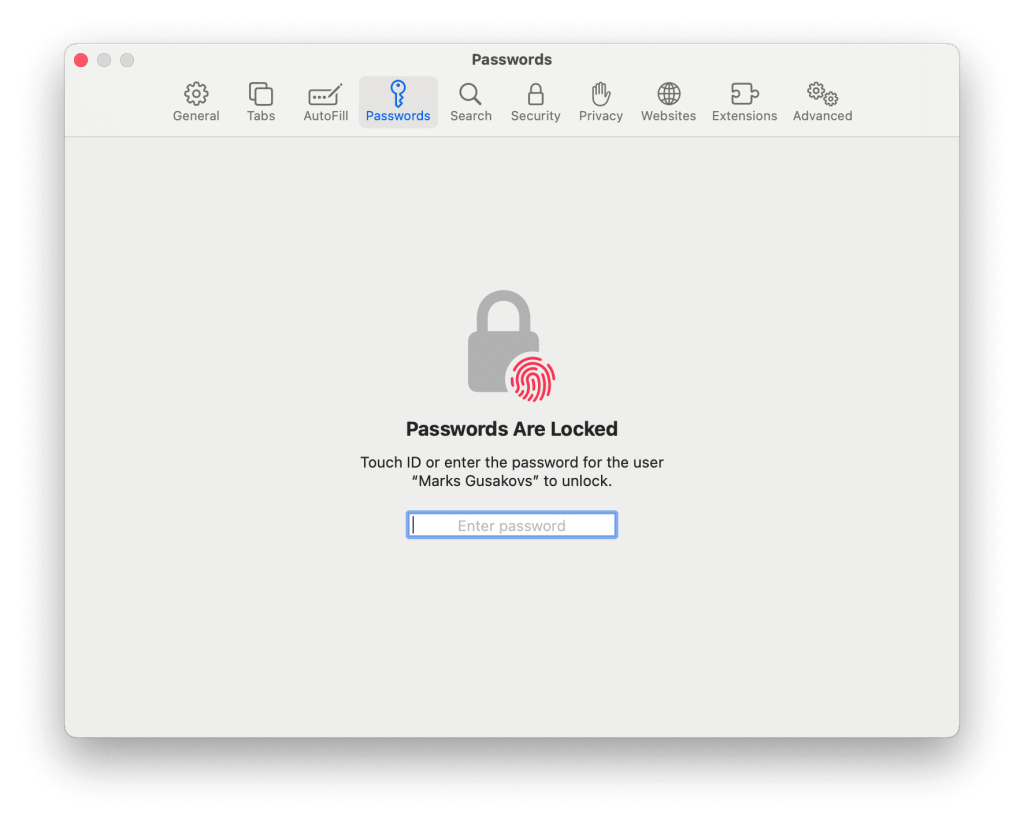
- Your passwords will be displayed.
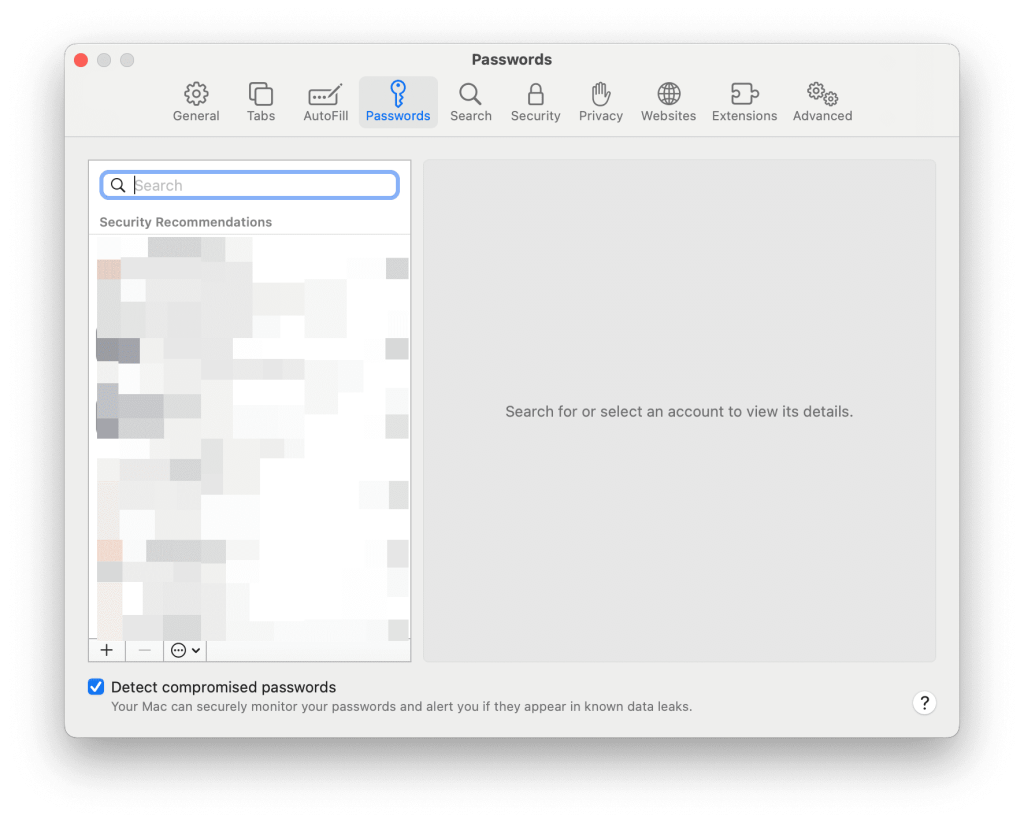 You can now retrieve all your passwords on your Mac.
You can now retrieve all your passwords on your Mac.






