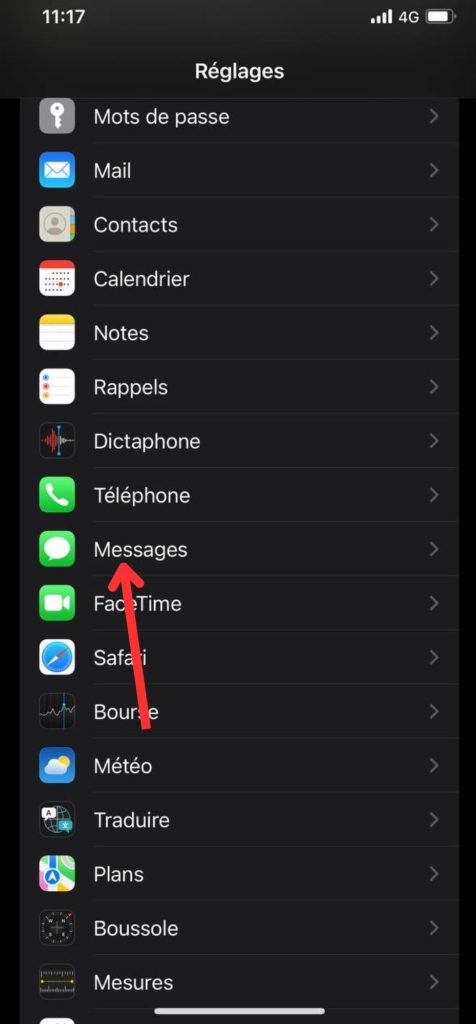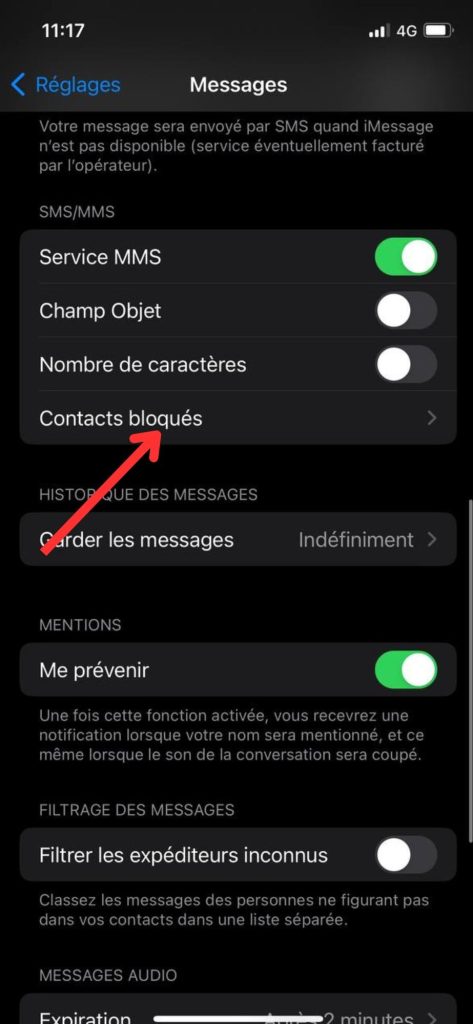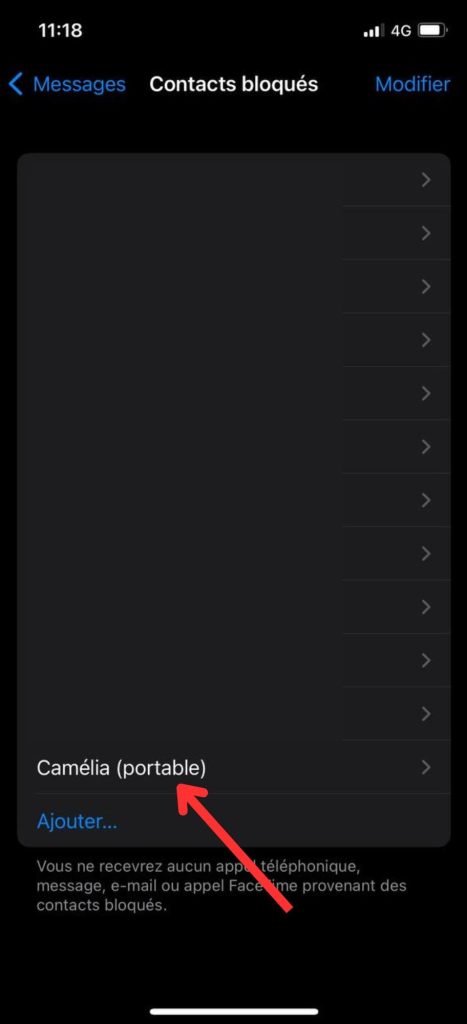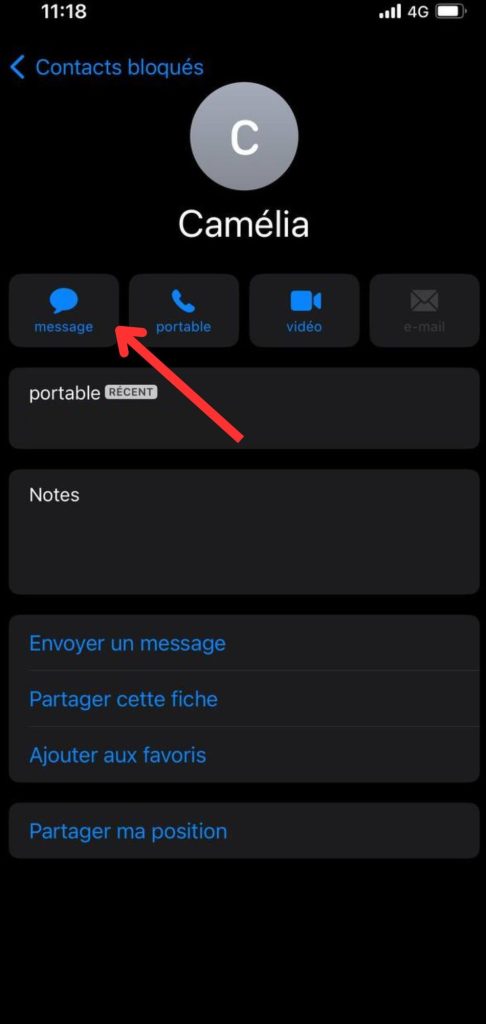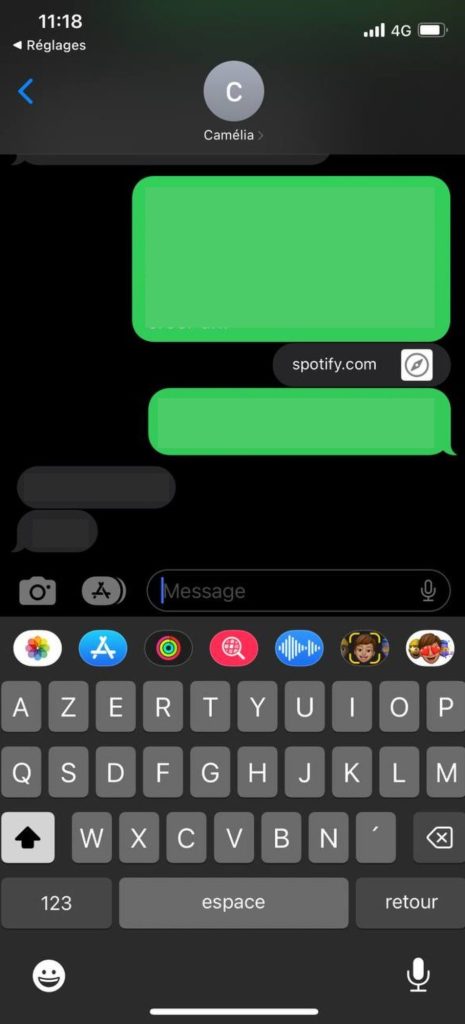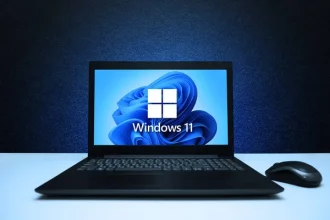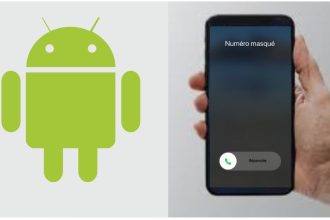Apple allows its users to block certain contacts, a useful feature when you don’t want to be disturbed by certain calls. With this feature, messages and iMessages are also blocked. In this guide, we’ll show you how to retrieve blocked messages from your iPhone in just a few steps.
- Go to your Settings.
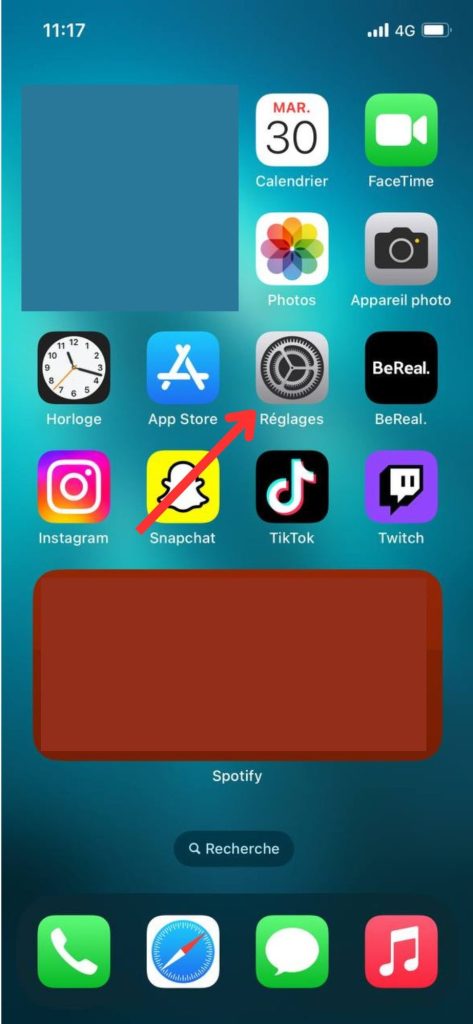
- Select the messages application icon.
- Then press “Blocked contacts”.
- Now choose the blocked contact for whom you want to see the messages.
- Once on the contact page, click on “Messages”.
- You are now on your conversation with this contact.
Now you can retrieve your blocked conversations on iPhone.