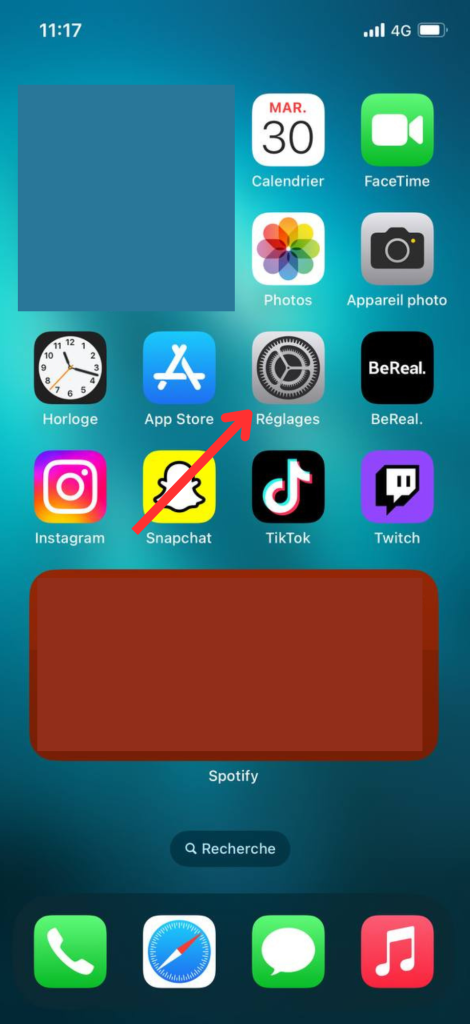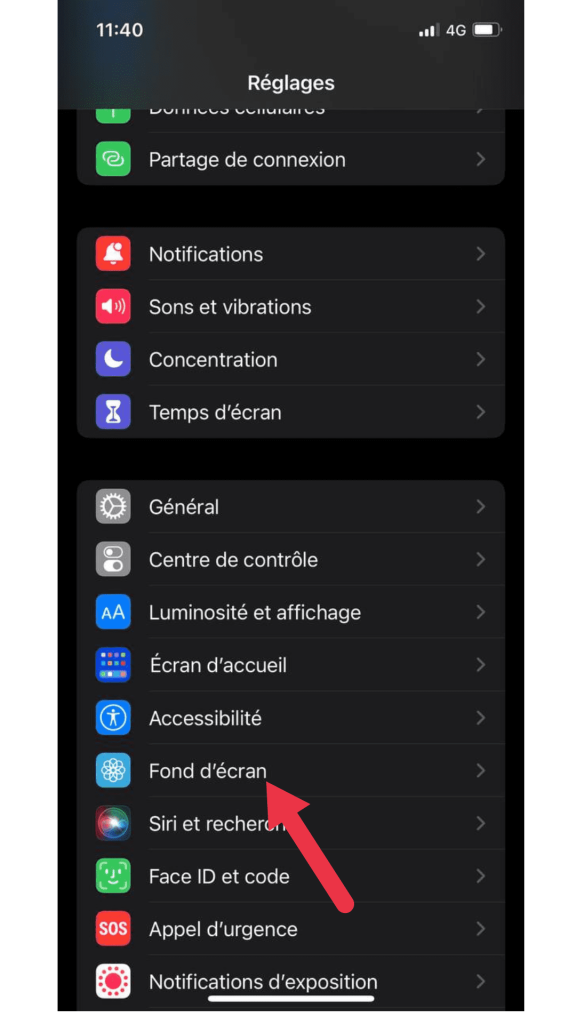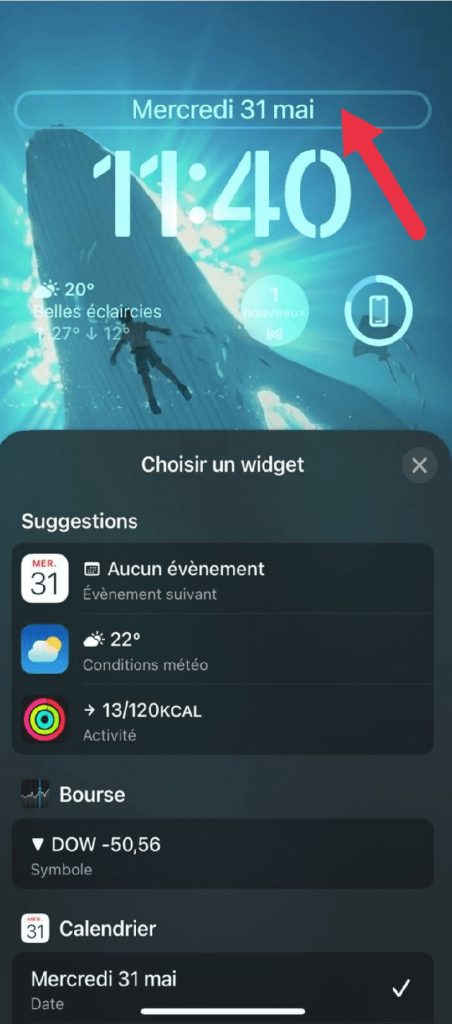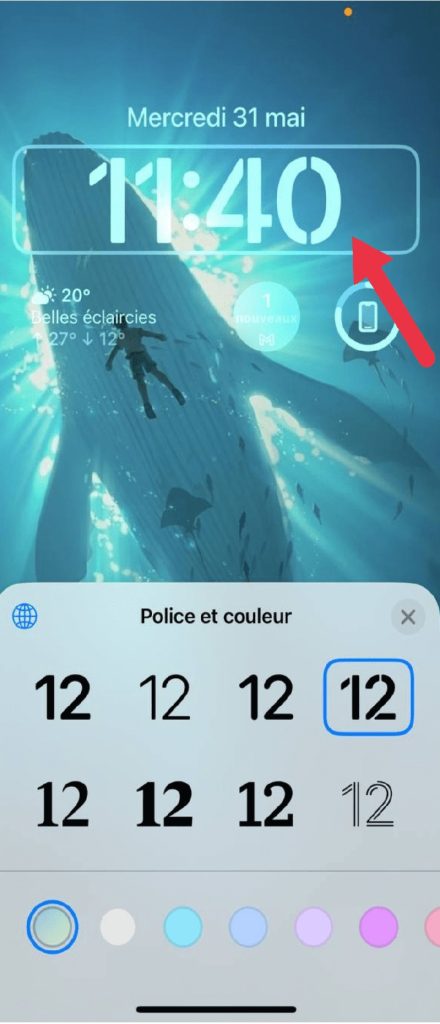The iPhone is a remarkably versatile device, and one of its greatest assets is the ability to customize its interface to perfectly suit your needs and preferences. Customizing your iPhone ‘s home screen not only lets you add a personal touch to your device, it also helps improve your productivity and user experience. By organizing your applications and widgets in the way that suits you best, you can make your iPhone easier to use and ensure that the tools and information you need are always at hand. However, with so many options available, customizing your iPhone’s home screen can seem like a complex task. That’s why we’ve created this guide to take you through the process, so get ready to dive into the endless possibilities offered by your iPhone’s home screen. With this guide, you’ll be able to transform your device’s home screen into a unique workspace perfectly suited to your needs.
- Go to your settings and select “Wallpaper”
- Click on “Customize”.
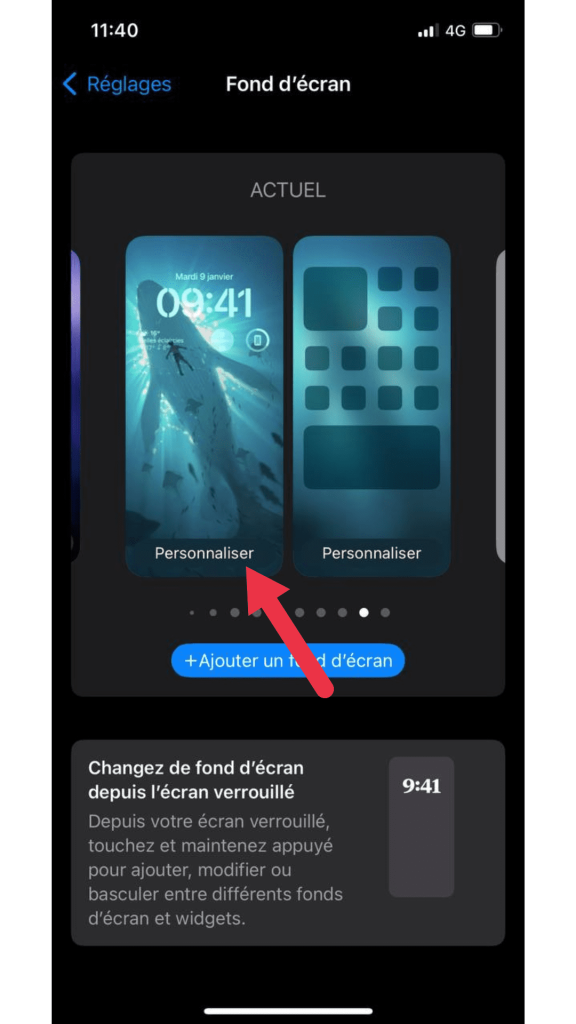
- You can now customize your home screen in a number of ways
En cliquant sur la date en haut vous allez pouvoir la personnaliser. En cliquant sur l’heure vous allez aussi pouvoir choisir la police qui vous convient le mieux. .En sélectionnant les Widgets vous pourrez mettre ceux de votre choix. - Then you can choose the image of your choice for your home screen background
- Finally, you can choose to put a filter on your home screen, by sliding the screen to the left.
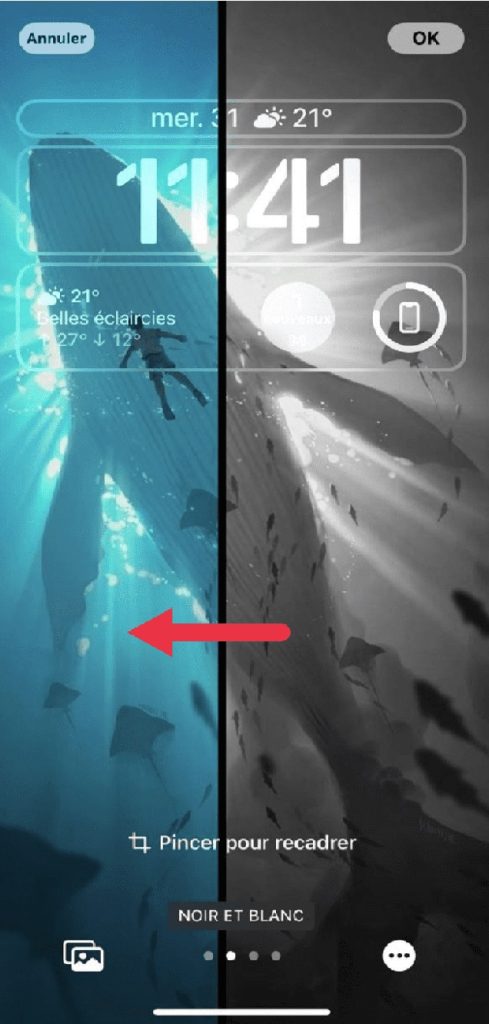 You can now personalize your home screen as you wish.
You can now personalize your home screen as you wish.