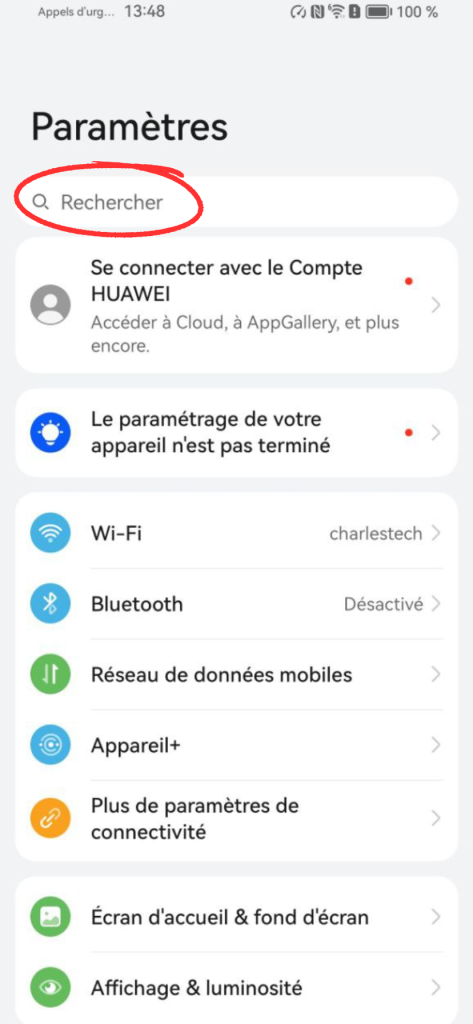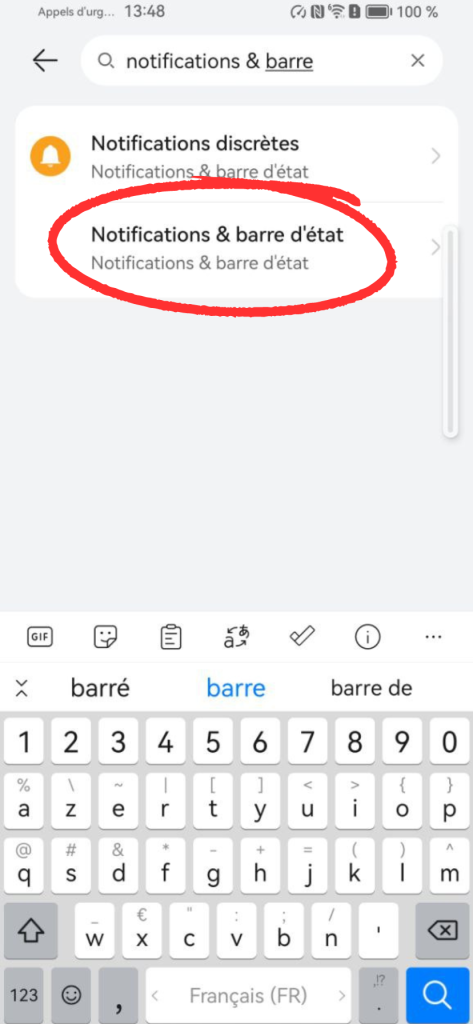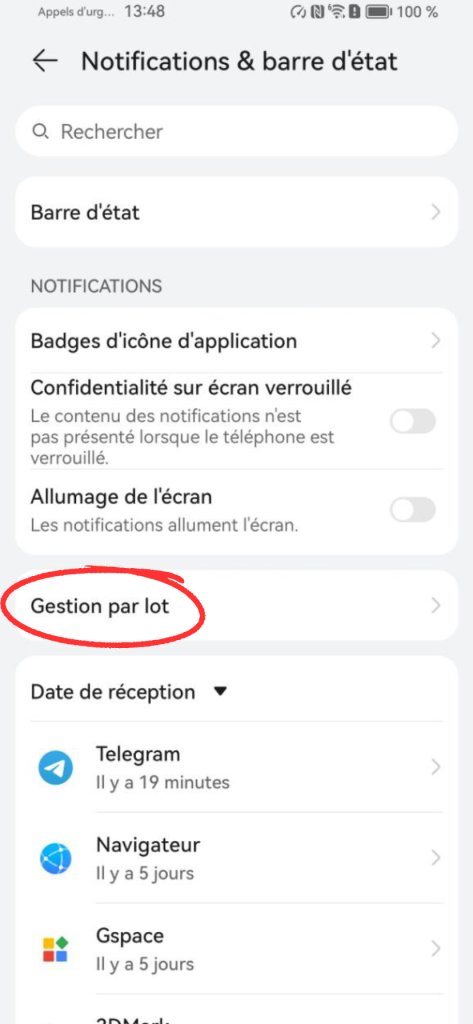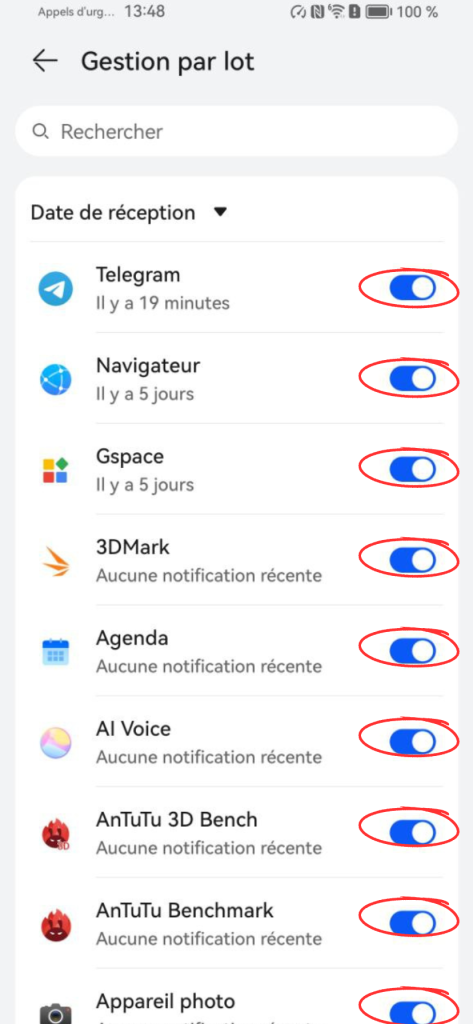For some personal reason, you want to disable notifications from certain applications on your Android smartphone, the worry being that you have no idea how to do it. Don’t worry, you’ve come to the right place! I’m going to tell you how, and you’ll see that it’s not rocket science. This tutorial is based on a Huawei P60 Pro, but the technique is the same for all Android smartphones.
How to disable your Android notifications?
To disable notifications on your Android smartphone, simply follow the instructions below in order, and you’ll be on your way. To carry out the operation correctly, please follow these steps:
- Go to your phone’s settings
- In the search bar, type “Notifications & status bar”.
- Then go to the “Batch management” section
- Disable notifications for all desired applications