In today’s digital age, our photos are precious memories and documents, and it can be very frustrating or even devastating to accidentally lose them. Whether you’ve deleted a photo by mistake, or regret having deleted certain snapshots, you should know that there is a way to recover those lost images on your iPhone. Apple has devised an ingenious system to help you restore photos you thought you’d lost forever, but this recovery option may seem a little complicated if you’ve never done it before. This guide has been designed to show you how to recover deleted photos from your iPhone in a simple and understandable way.
- Go to your photo application.
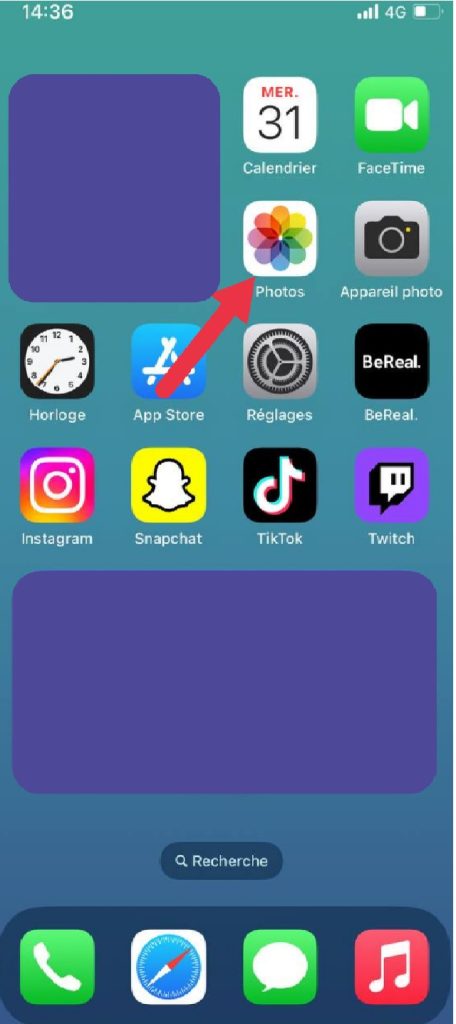
- Scroll to the very bottom of the page.
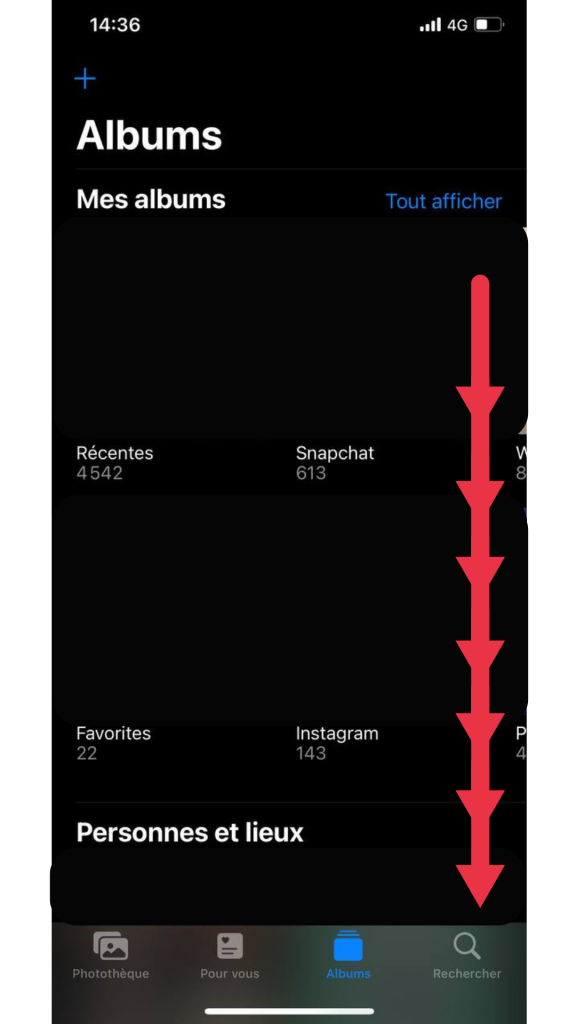
- Click on “Recently deleted” and log in.
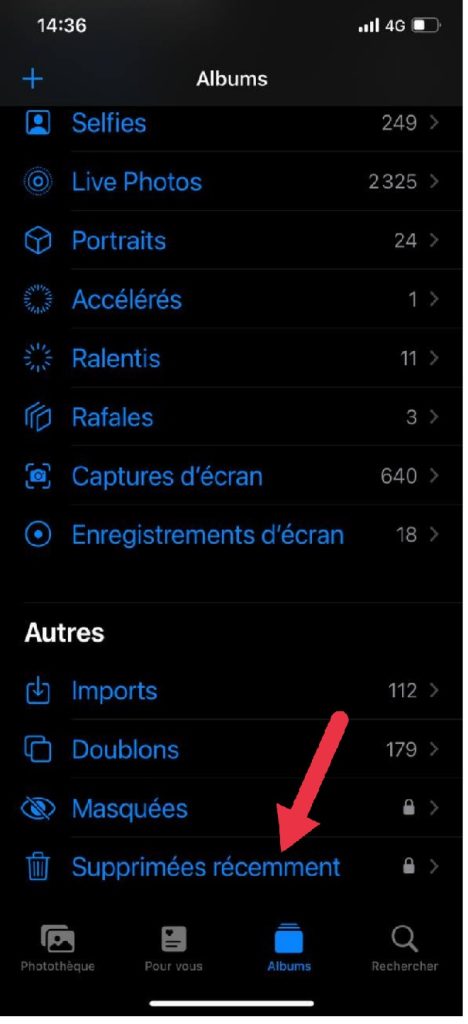
You’re now in the gallery of your deleted photos.






