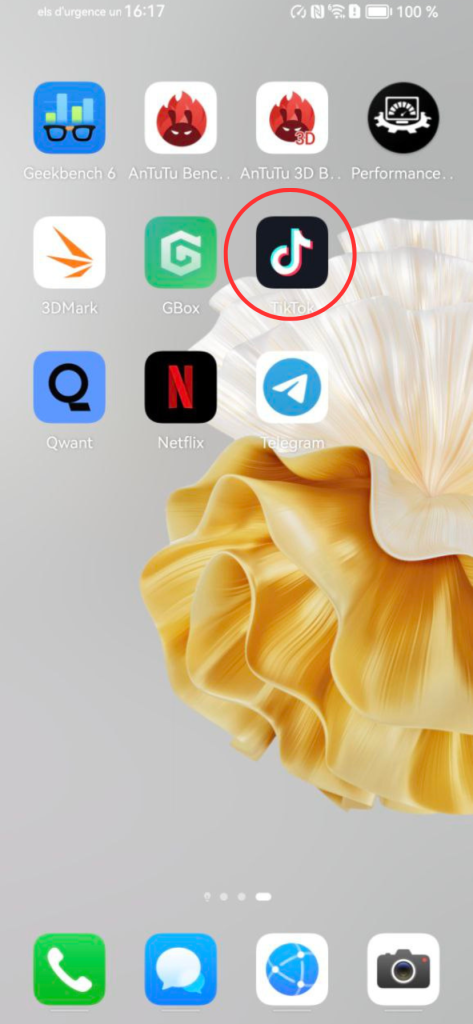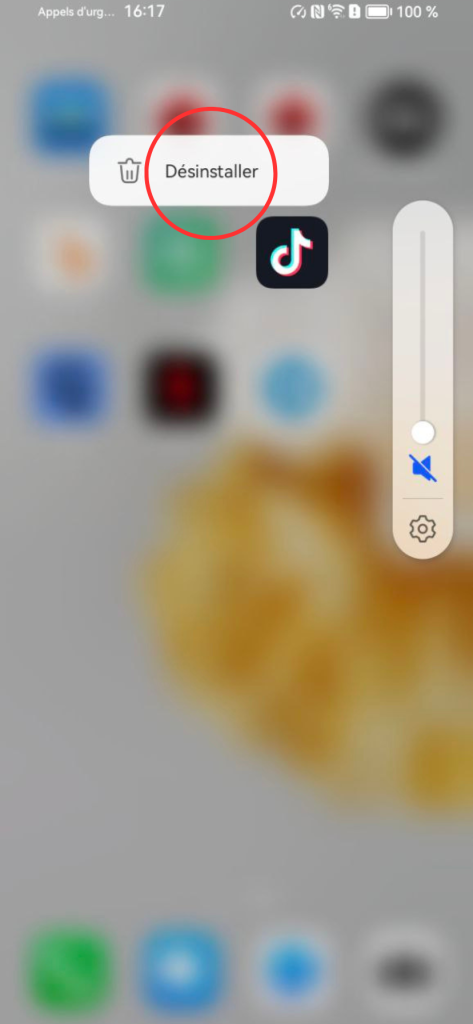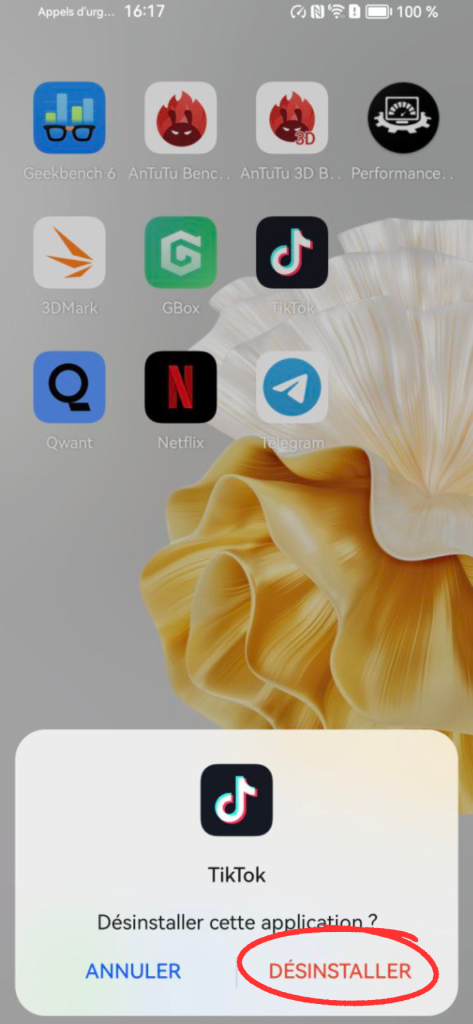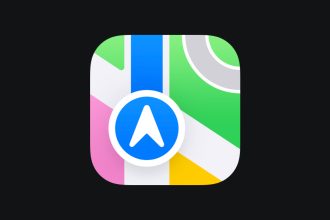Over time, you’re likely to have installed several applications on your Android phone that are no longer useful to you. To free up storage space, it’s a good idea to sort things out by deleting unnecessary applications. So if you’d like to delete some of the applications installed on your smartphone, just follow the instructions below.
How do I delete applications on Android?
First of all, please note that this tutorial was carried out with a Huawei P60 Pro, but the method works with all Android-based devices. To carry out the operation, simple as it is, you’ll need to perform the following steps in the right order:
- Go to your smartphone’s home screen
- Select the application you wish to uninstall
- Hold down your finger on it for a few seconds
- The phone will then prompt you to uninstall it.