In this tutorial, we’ll show you how to unblock a user on Instagram. Whether you’ve blocked someone by accident or simply want to lift a restriction previously put in place, the process of unblocking a user is quick and easy. However, it’s important to note that when you unblock someone, it doesn’t automatically result in a new subscription to their account. Nor will the user be notified of your action. But don’t worry, we’ll also show you how to unfollow him again if you wish.
- Go to your Instagram app, then click on your profile.
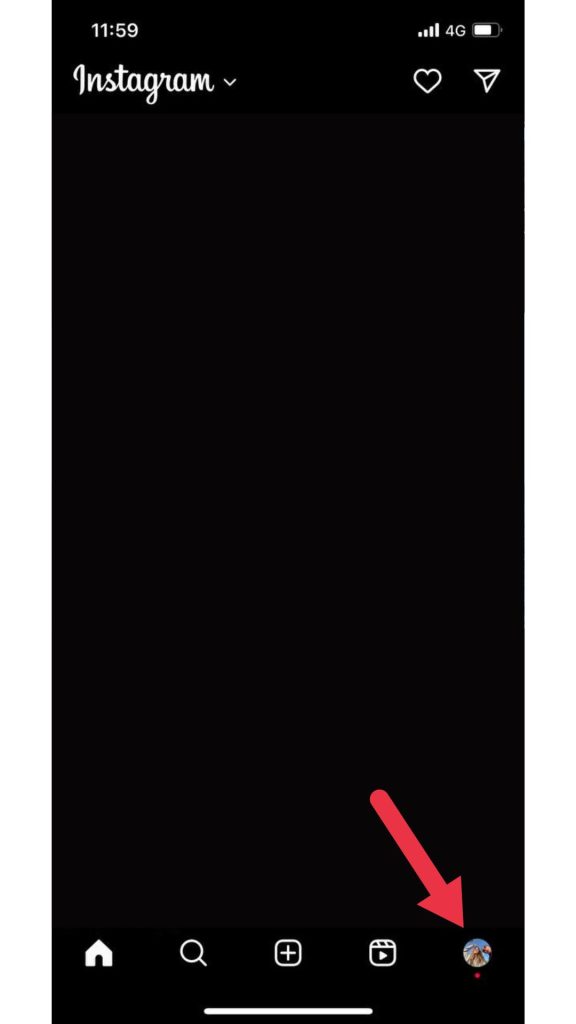
- Once on your profile select the three little horizontal bars at the top right.
- In the drop-down menu, click on “Settings and privacy”.
- Click on “Blocked”.
- Finally, select the users you wish to unblock by pressing “Unblock”.
Now you have all the information you need to manage your interactions on this platform.



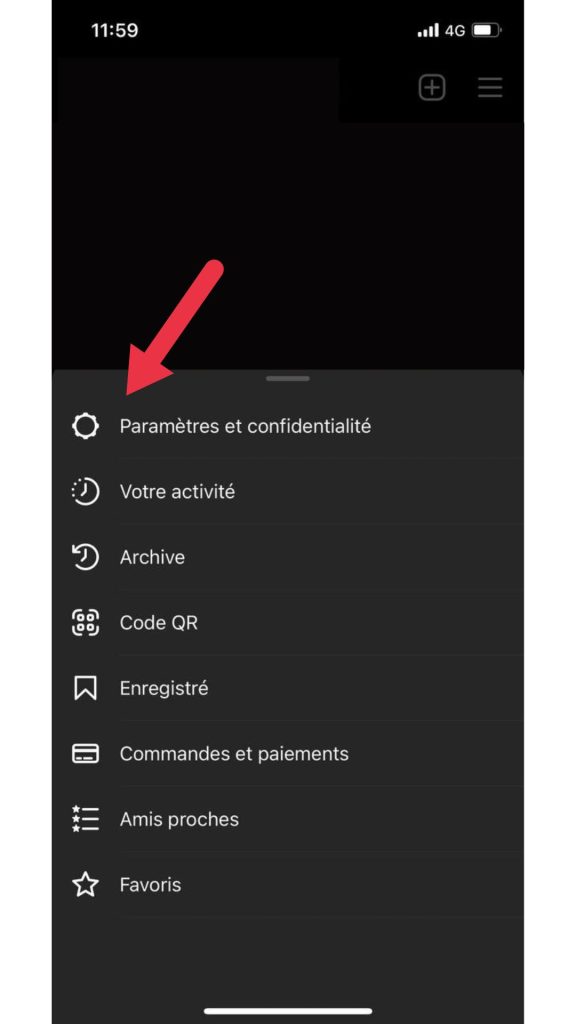
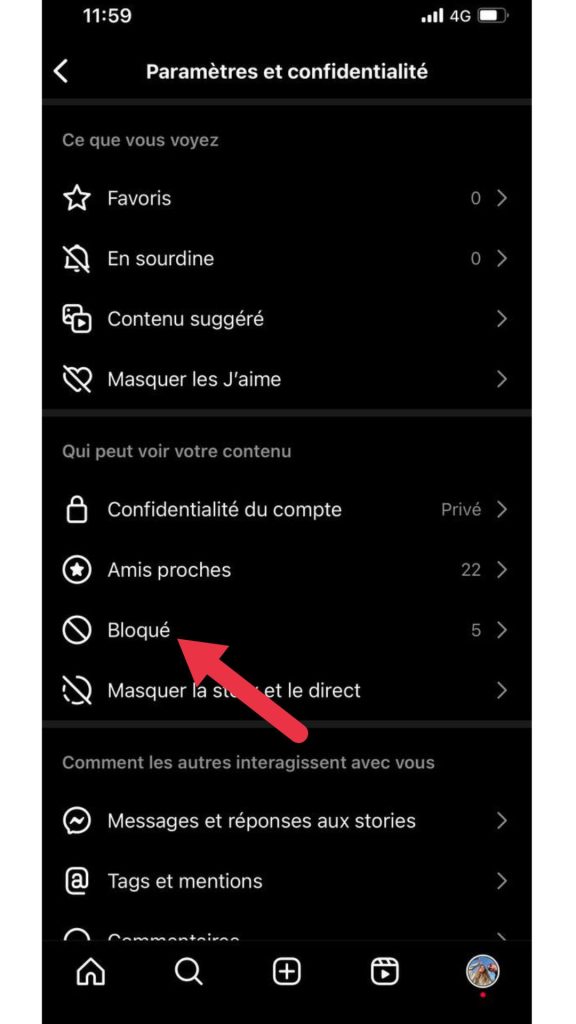
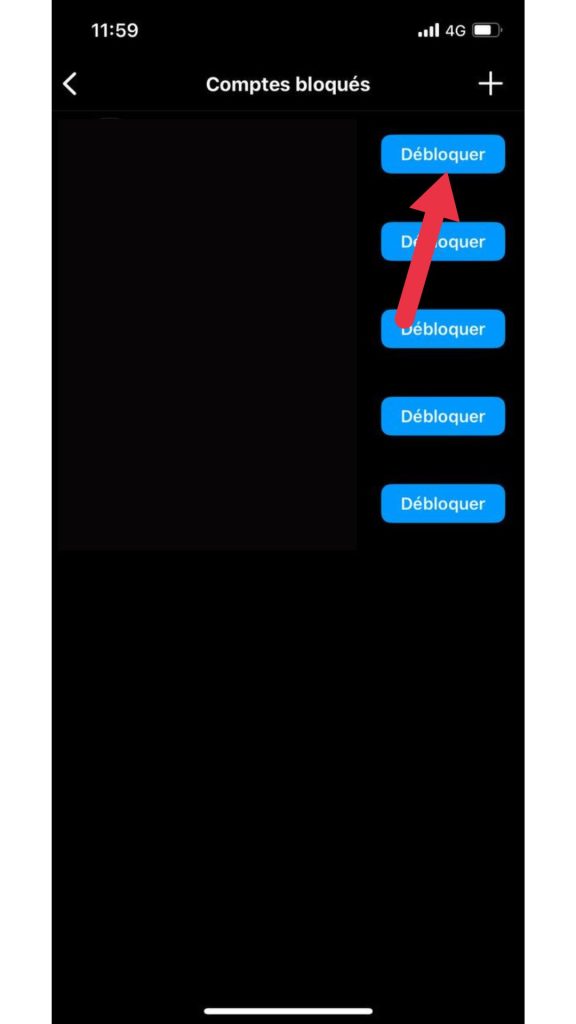 Now you have all the information you need to manage your interactions on this platform.
Now you have all the information you need to manage your interactions on this platform.



