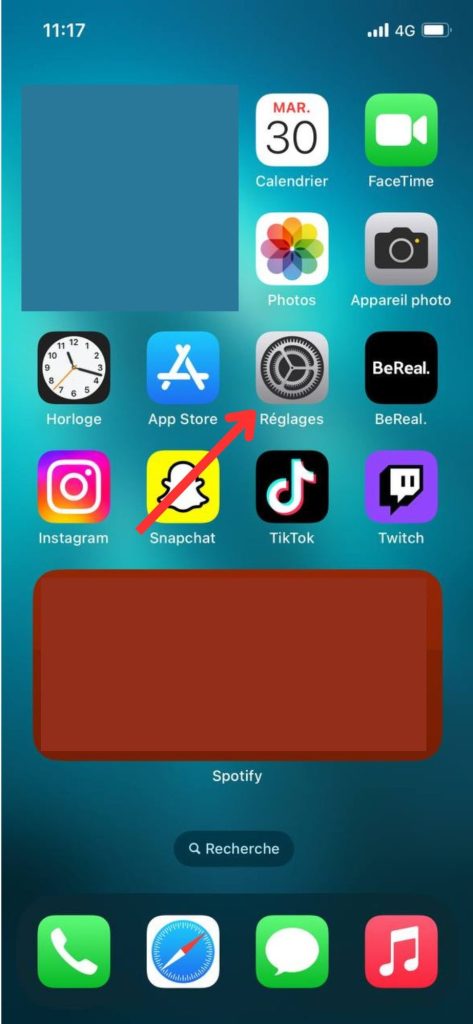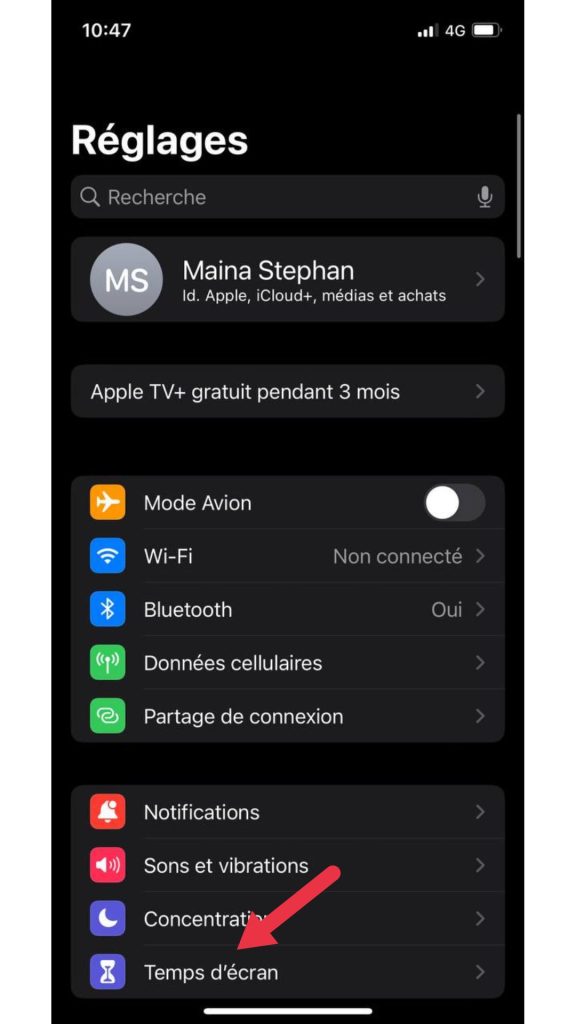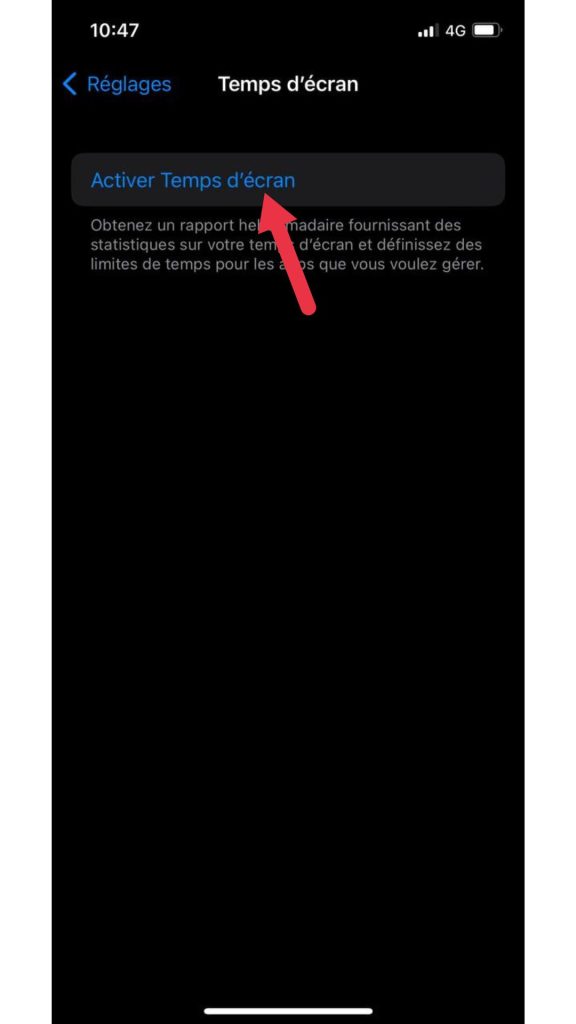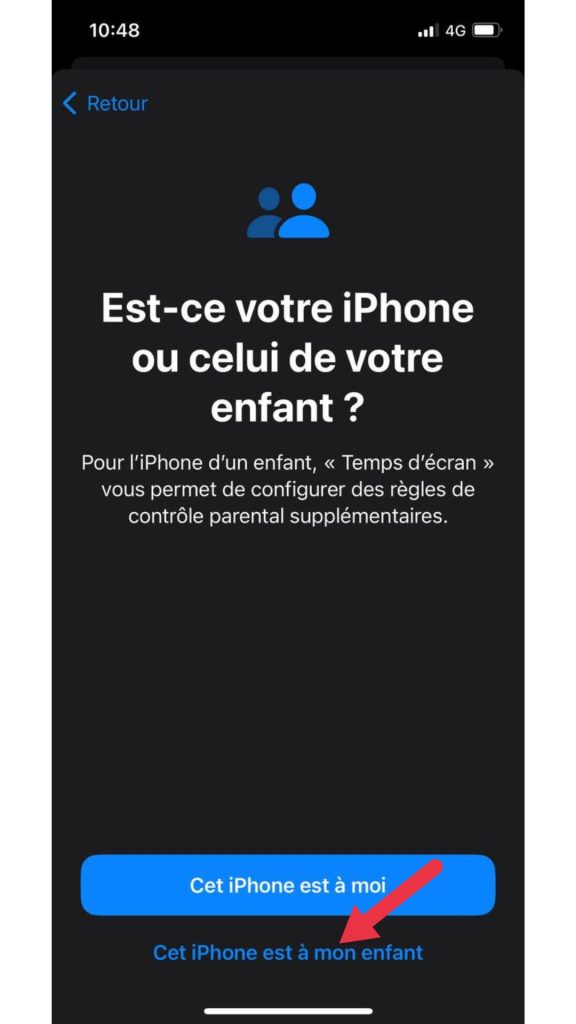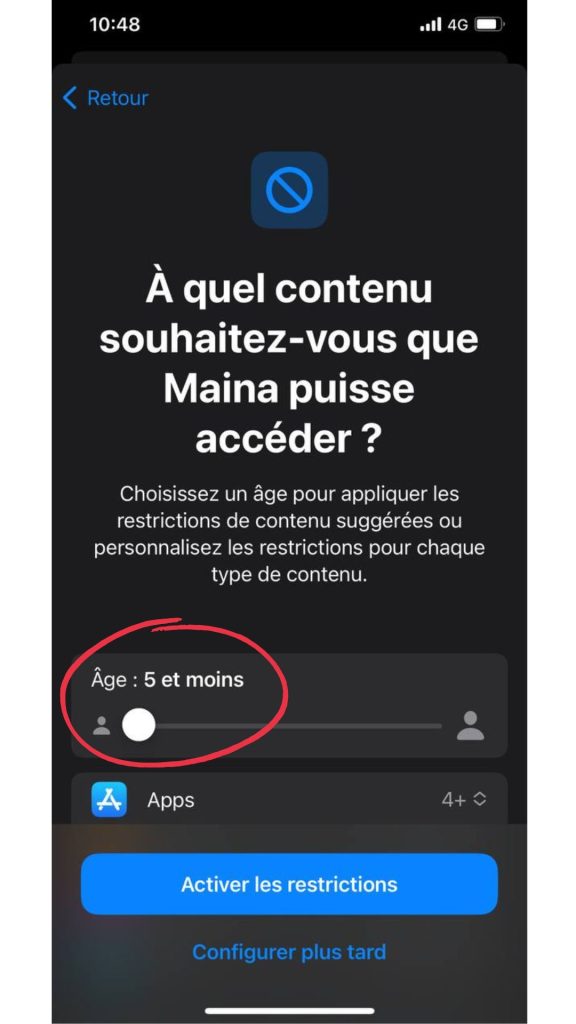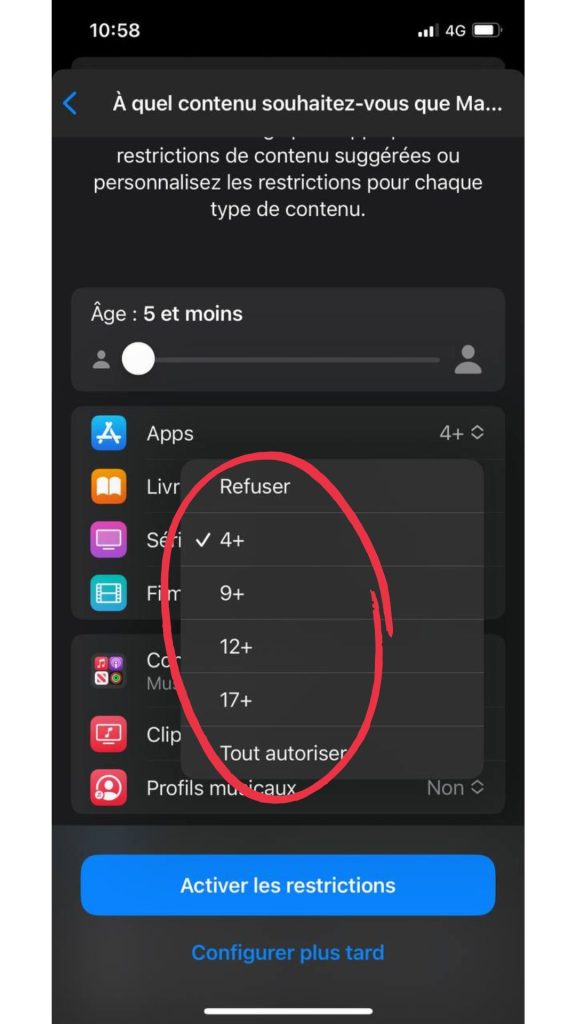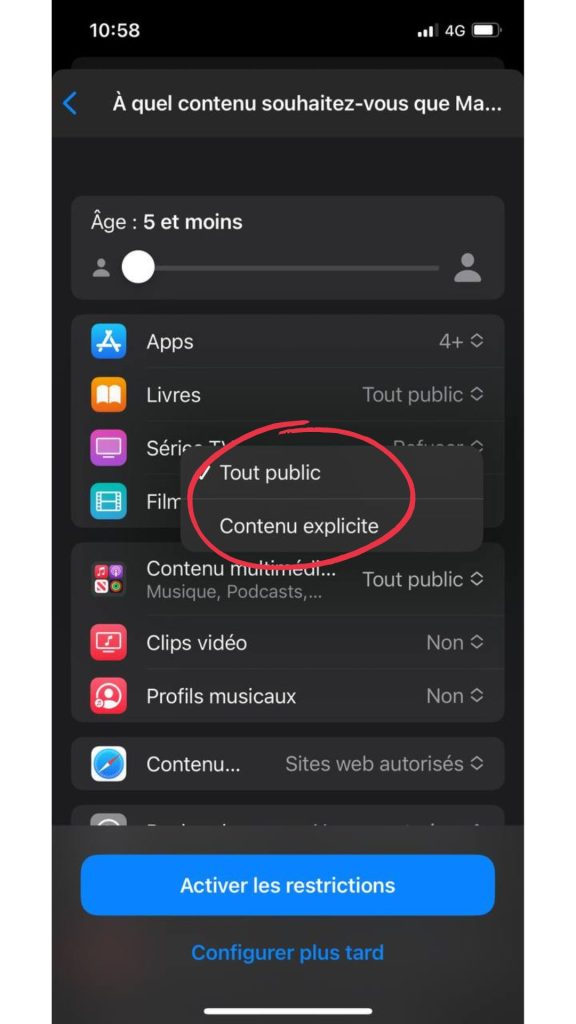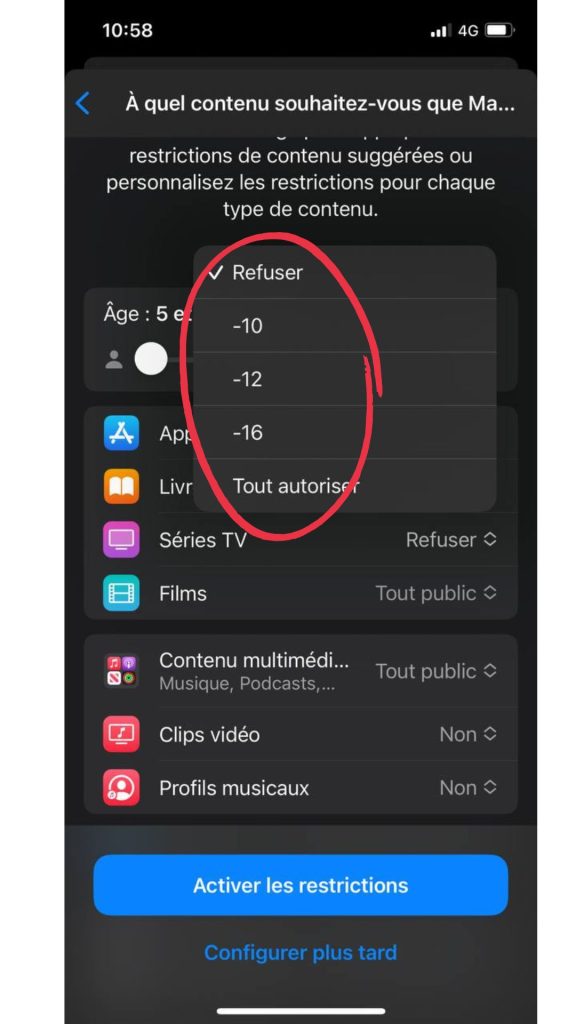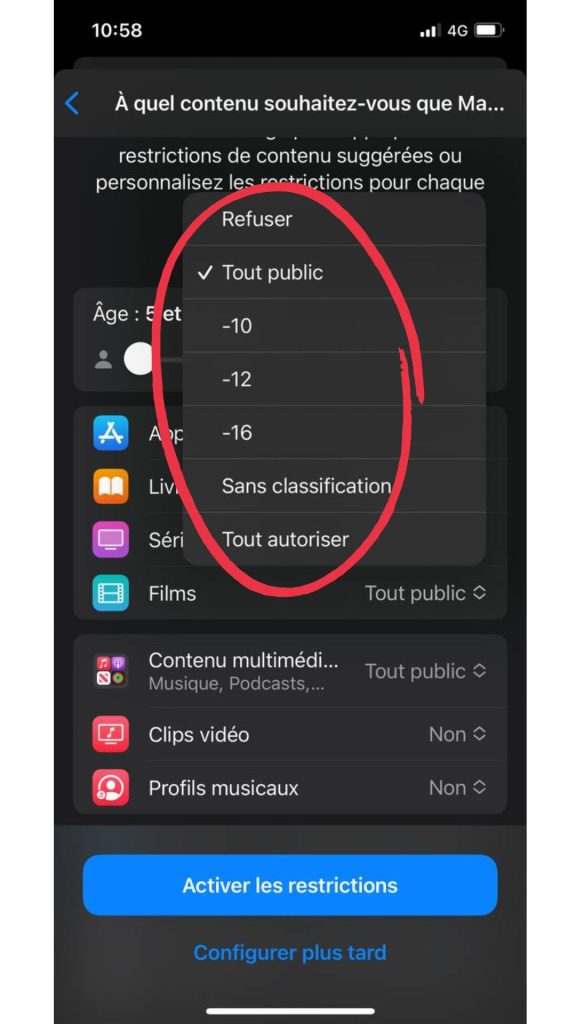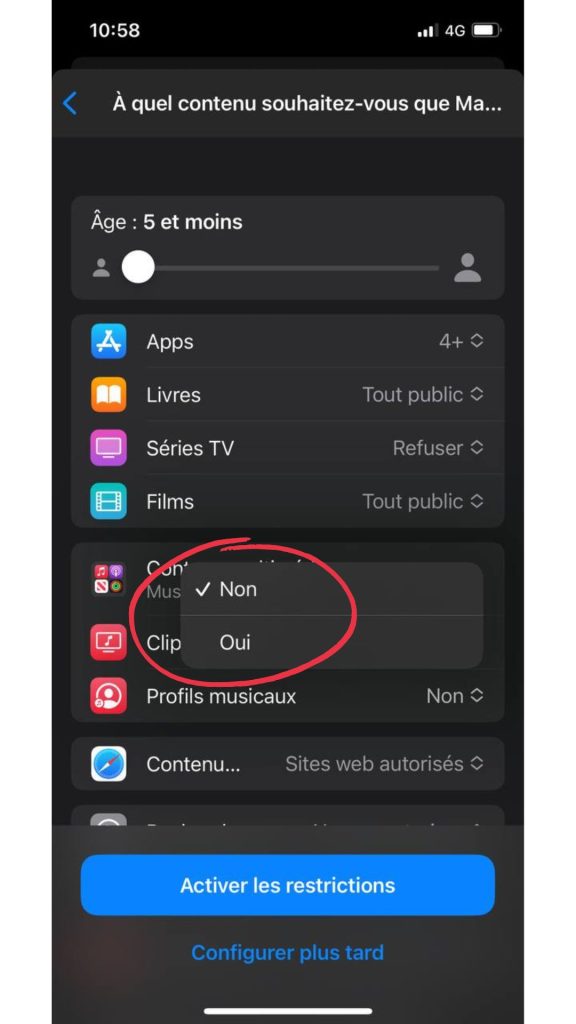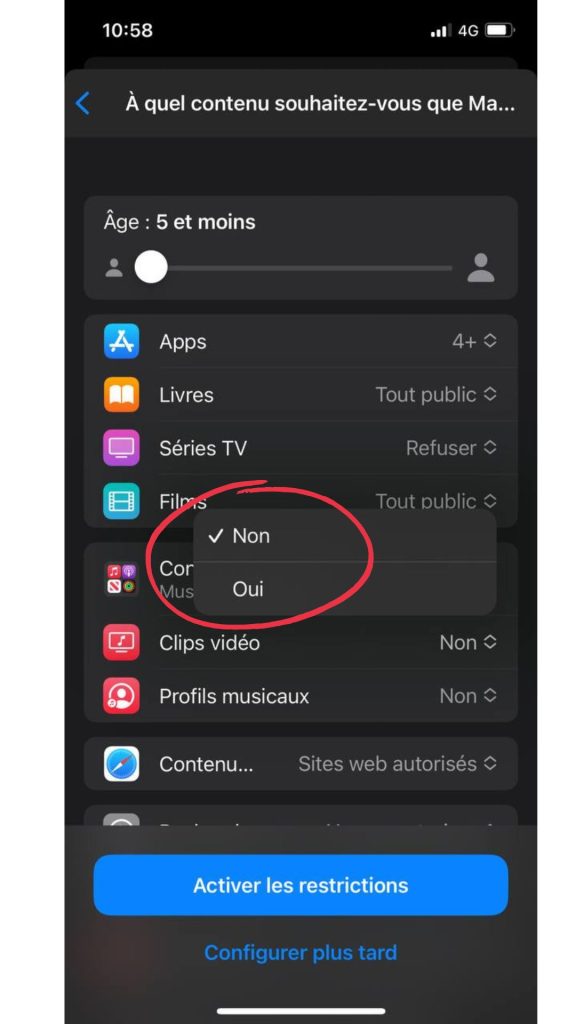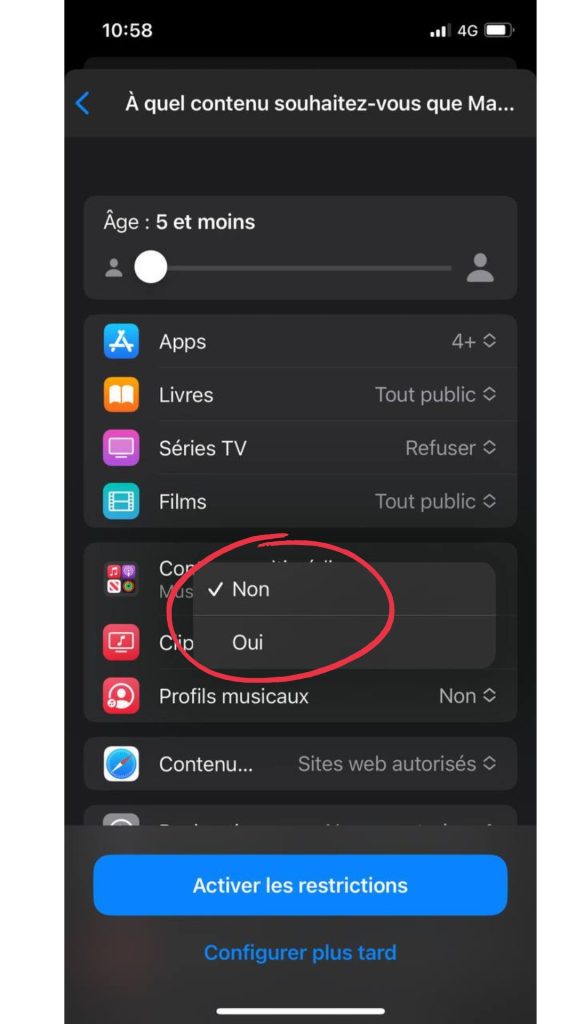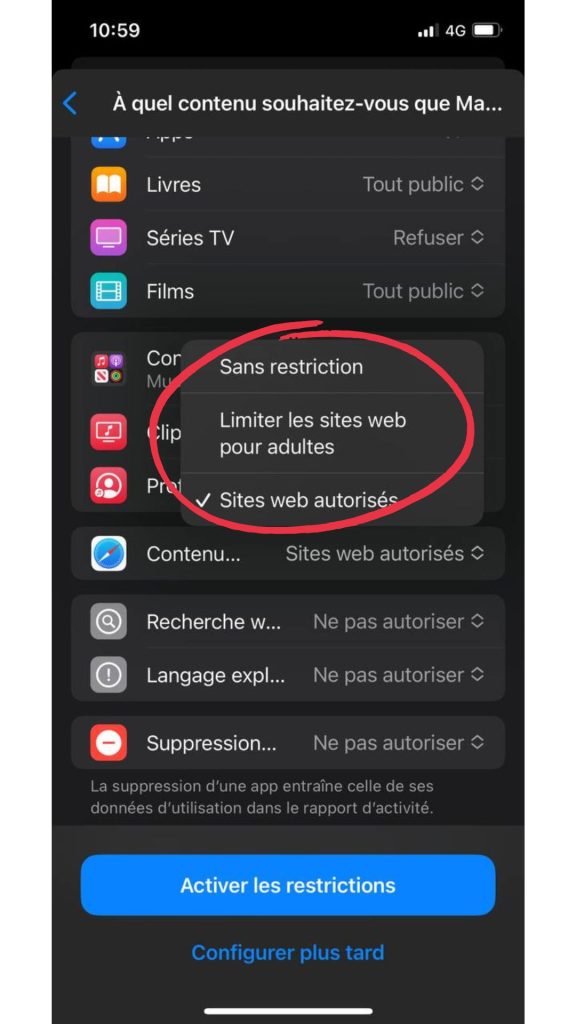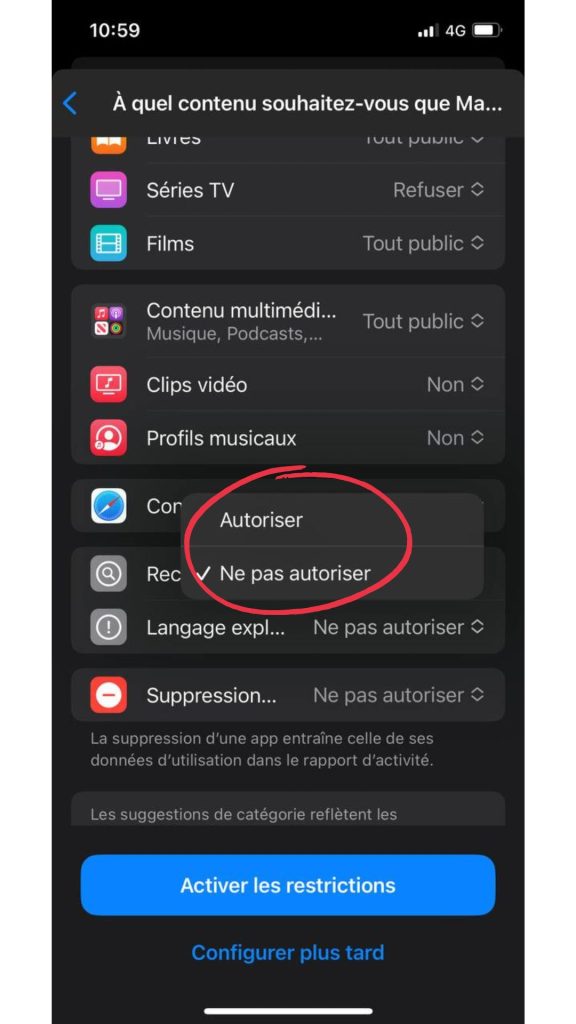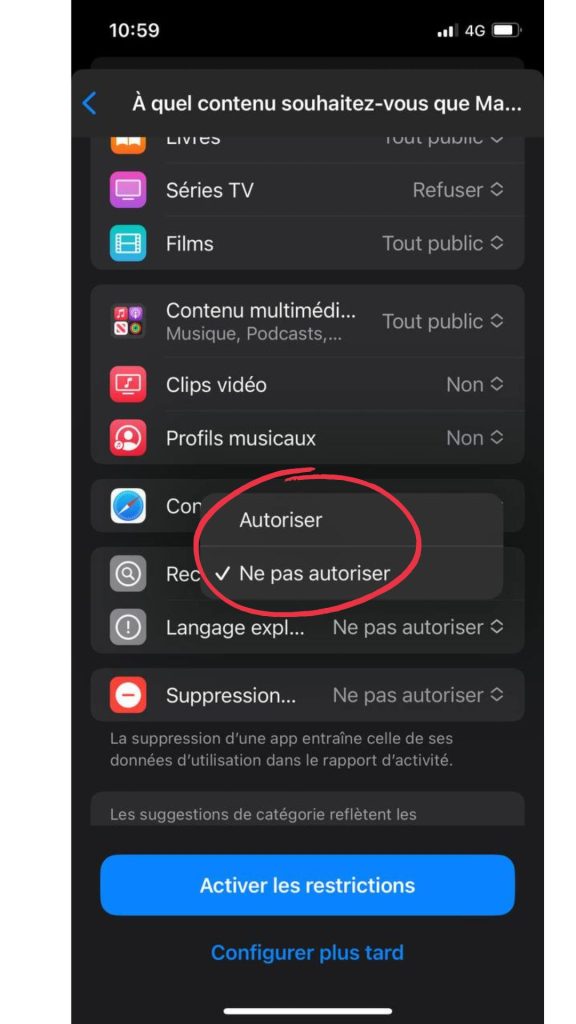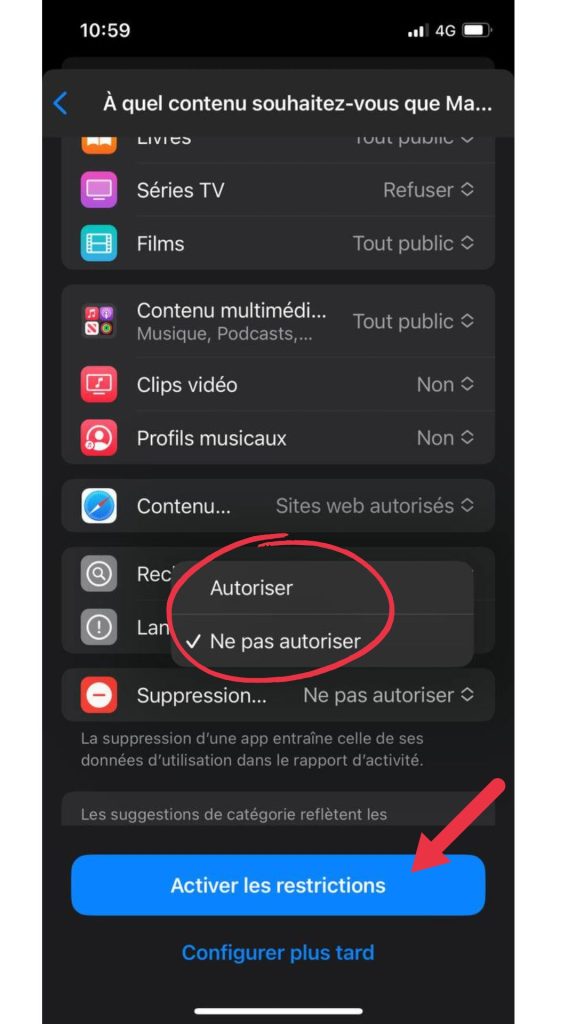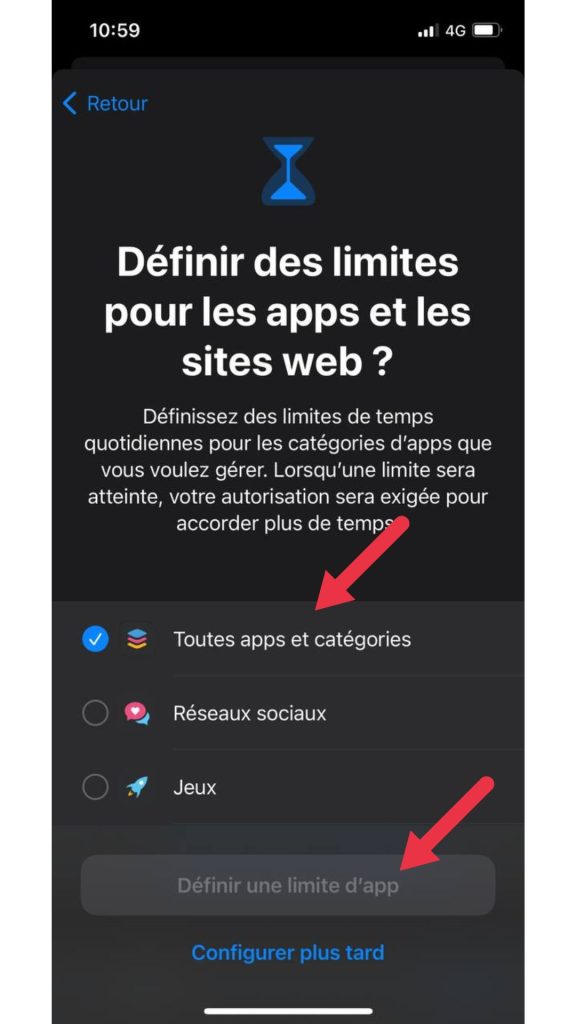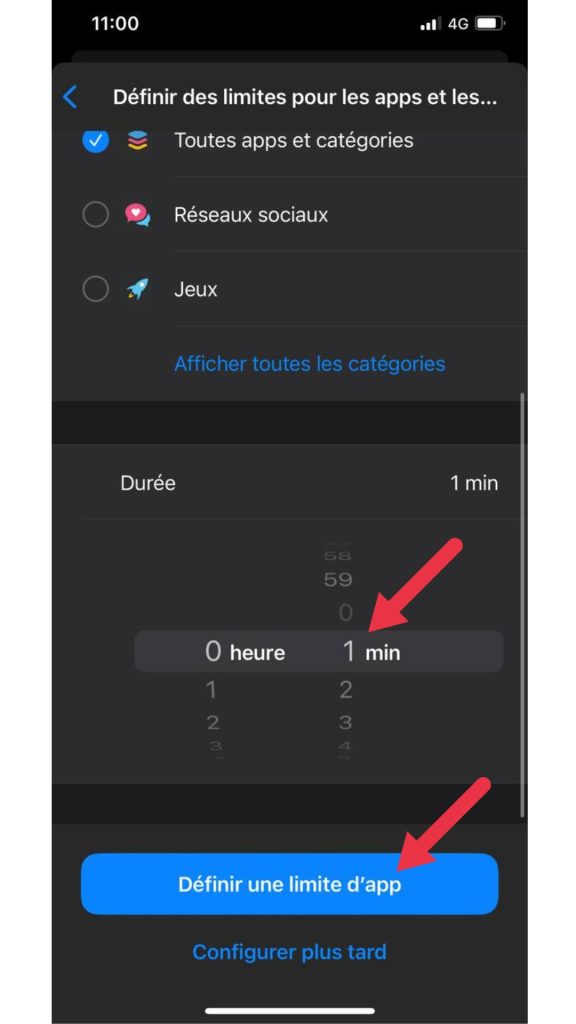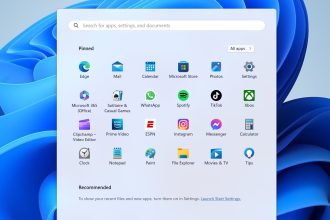Your child wants his first iPhone, but you don’t really want him to have access to certain content. Apple has the solution for you, with its “Parental Control” feature. Nowadays, everything circulates on the web, even content we don’t want to see, so with this feature you’ll be able to protect your child from this uncontrollable flow of data. In this tutorial, you’ll need to equip your child’siPhone.
- Go to Settings.
- Click on “Screen Time”, then activate screen time .
- Now select “This iPhone belongs to my child”.
- Now you’ll have a choice of different restrictions:
Indiquez l’âge de votre enfant. Choisissez l’âge limite d’autorisation pour les applications. Choisissez le contenu auquel il pourra avoir accès. Choisissez l’âge limite pour les séries. Choisissez l’âge limite pour les films. Choisissez le contenu auquel il pourra avoir accès. Choisissez le contenu auquel il pourra avoir accès. Choisissez le contenu auquel il pourra avoir accès. Choisissez le contenu auquel il pourra avoir accès. Choisissez le contenu auquel il pourra avoir accès. Choisissez le contenu auquel il pourra avoir accès. Choisissez le contenu auquel il pourra avoir accès. - In the next step, you can define a screen-free time for your child, for example during the night. All you have to do is select a start and end time, then press “Activate”.
- In the final step, you can set a time limit for the applications you wish to restrict .
You now have the tools you need to give your child a safe experience on their iPhone.