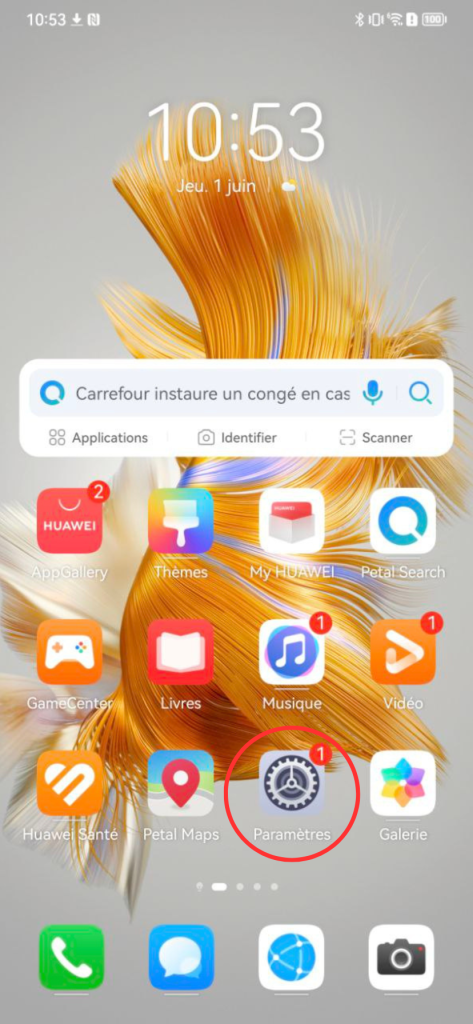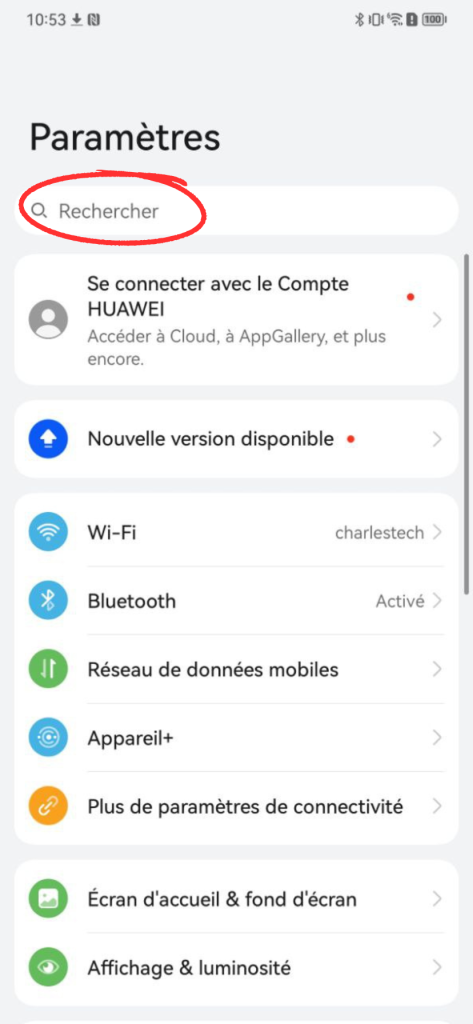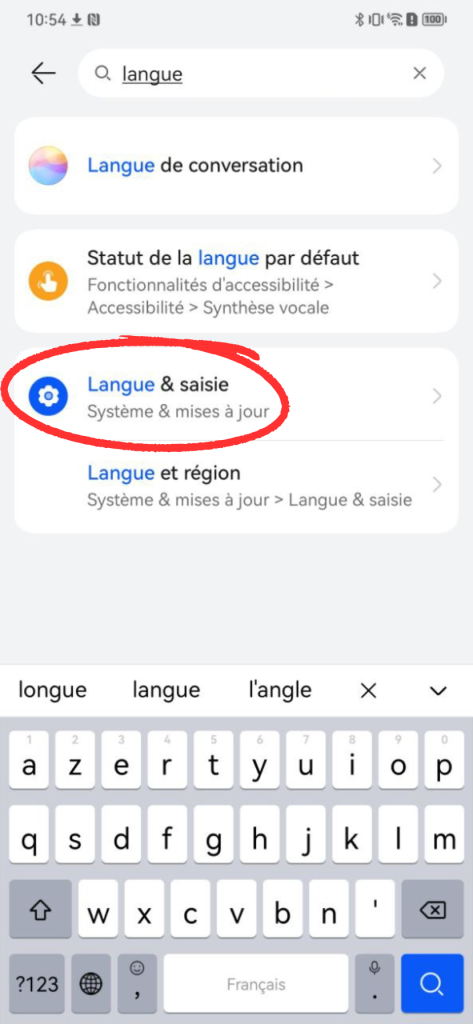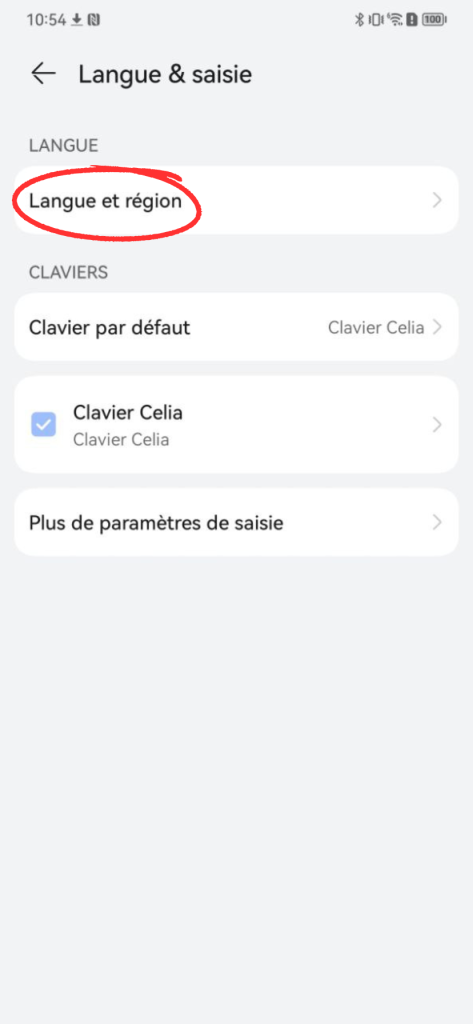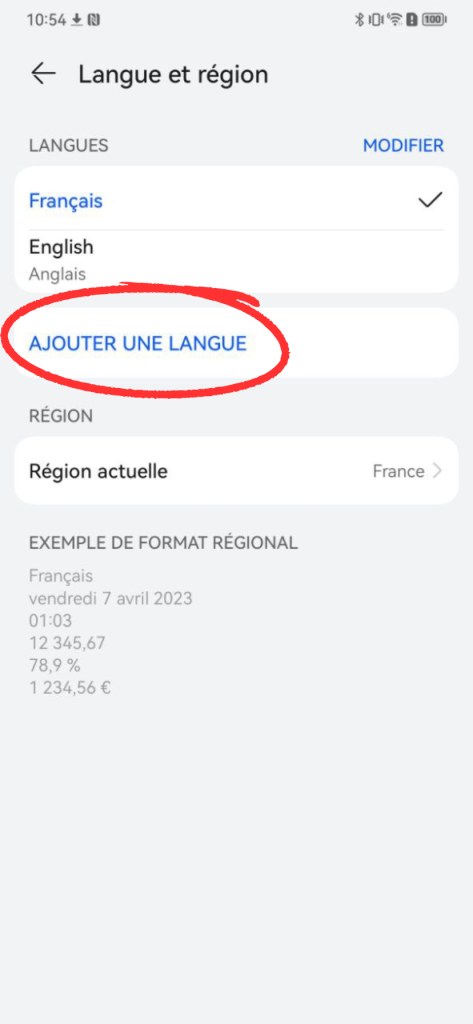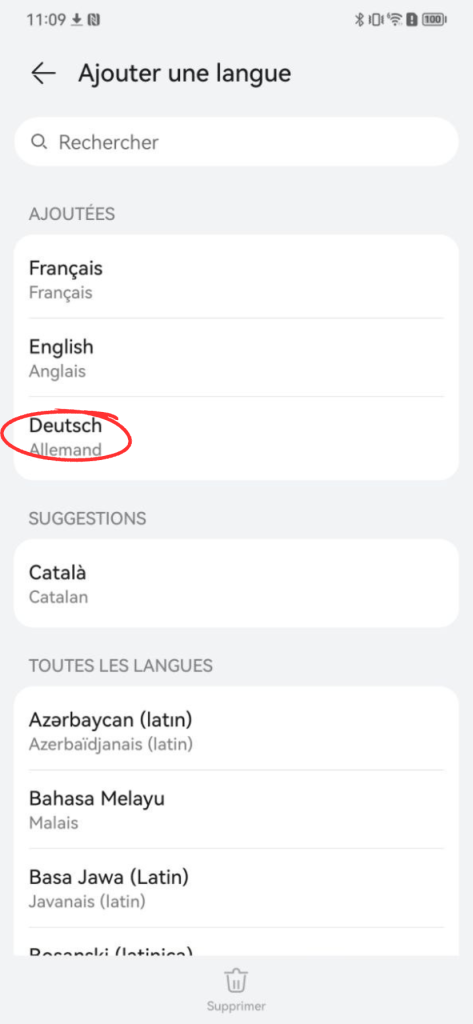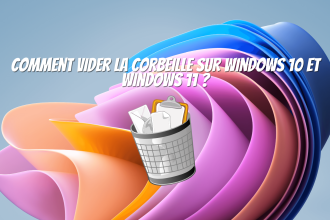Have you just acquired a new Huawei smartphone, but find yourself with an interface in a language you don’t understand? Don’t worry, changing your phone’s language is a quick and easy task. In this article, we’ll guide you through a few easy steps to change the language of your Huawei smartphone, enabling you to take full advantage of all your device’s features in the language of your choice.
How to change the language of your Huawei?
First of all, please note that this tutorial was made with a Huawei P60 Pro, but it works for absolutely all Huaweis. To ensure that this operation is carried out correctly, simply follow the instructions below. To do this, carefully follow the steps below:
-
- Go to your smartphone’s settings
- In the search bar, type “Languages & Input”, then select “Language”.
- Then tap on “Add a language”.
- Select the desired language
- Change your smartphone language