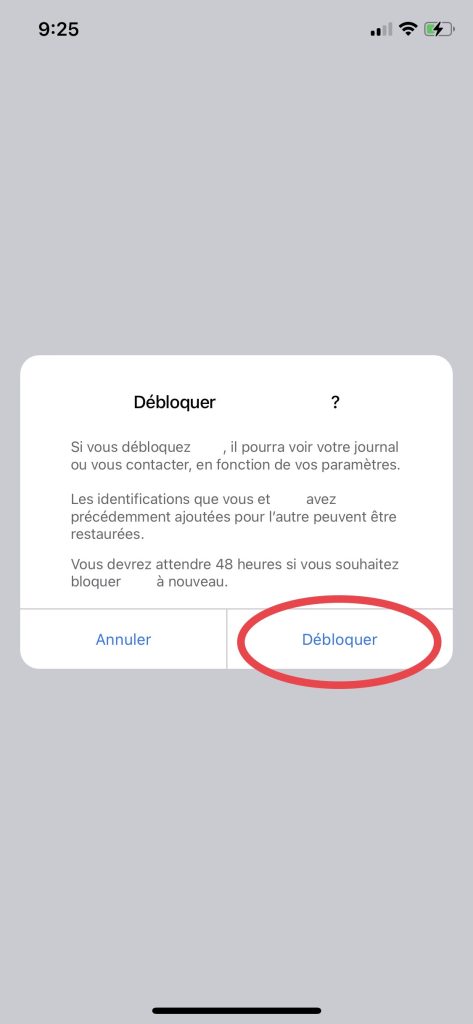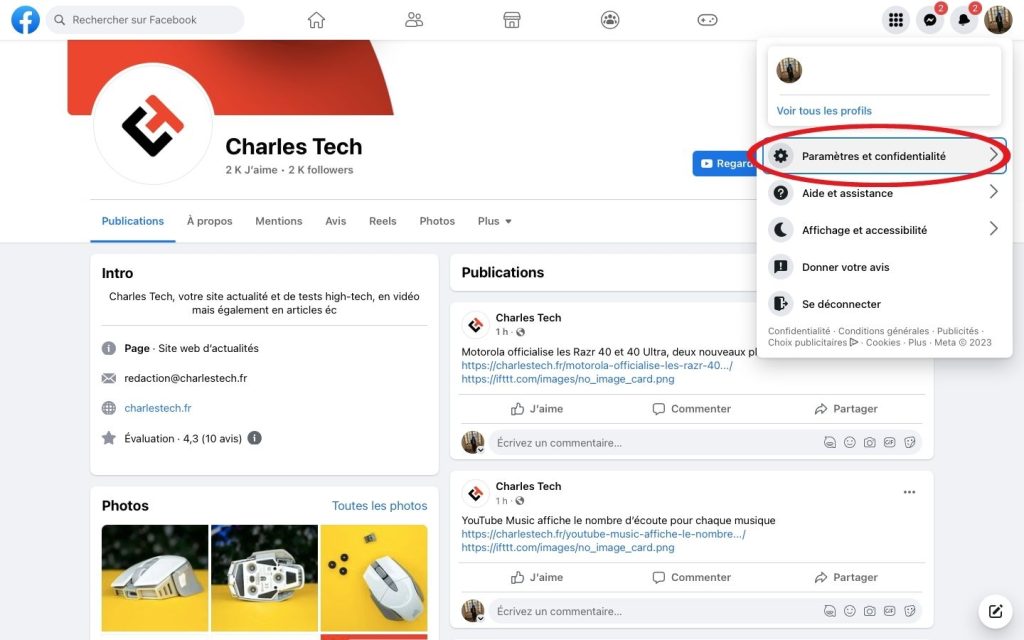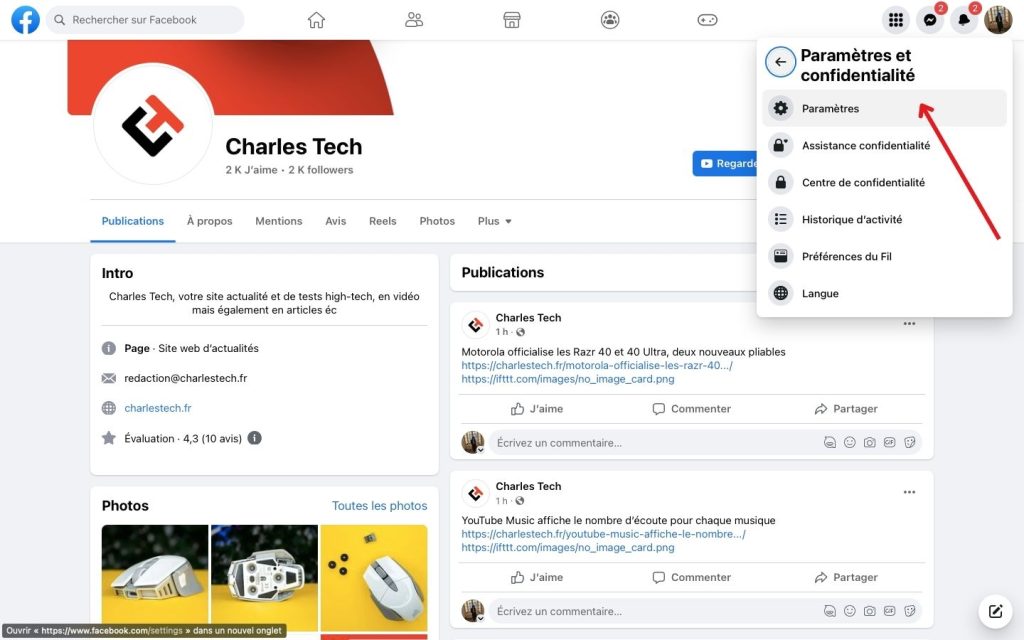Sommaire
You’ve decided to block one of your contacts on Facebook, but you’ve realized that you’d like to re-establish ties and reconnect with this person? Don’t worry, we’ve got you covered. Here’s how.
How do I unblock a Facebook user on the website?
First of all, log in to your Facebook account, then follow the steps below:
- Click on your profile photo
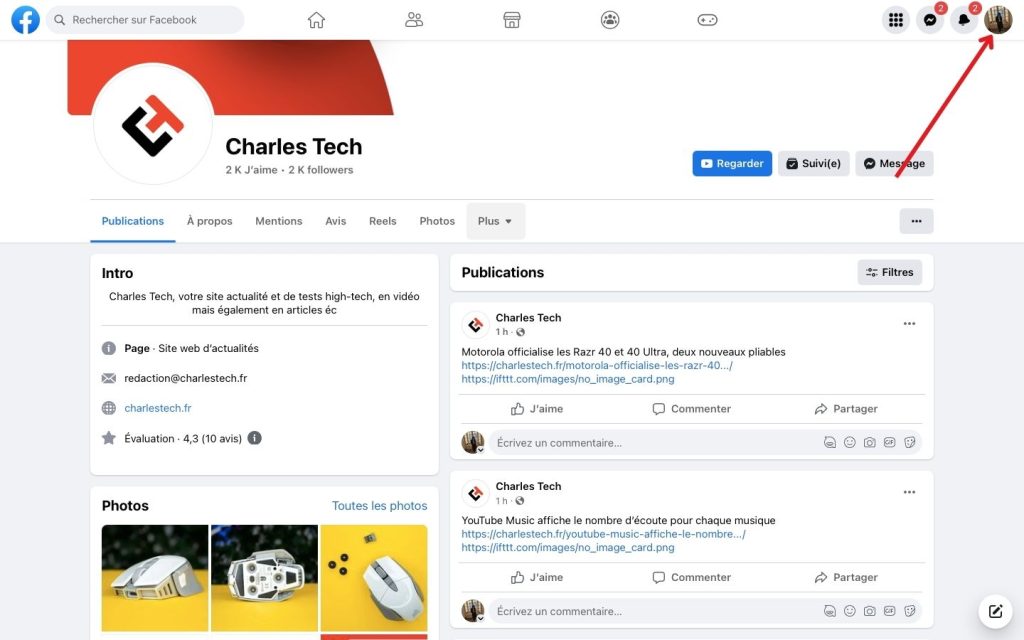
- Press “Settings & Privacy”, then “Settings”.
- In the left-hand menu, select “Block”.
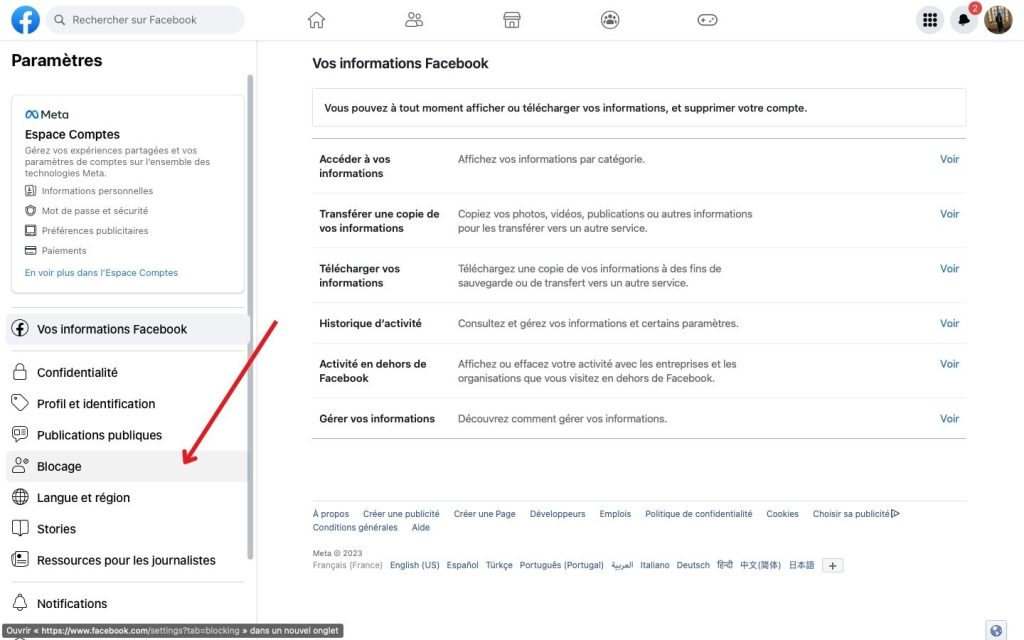
- Go to “Block users” and click on “Edit”.
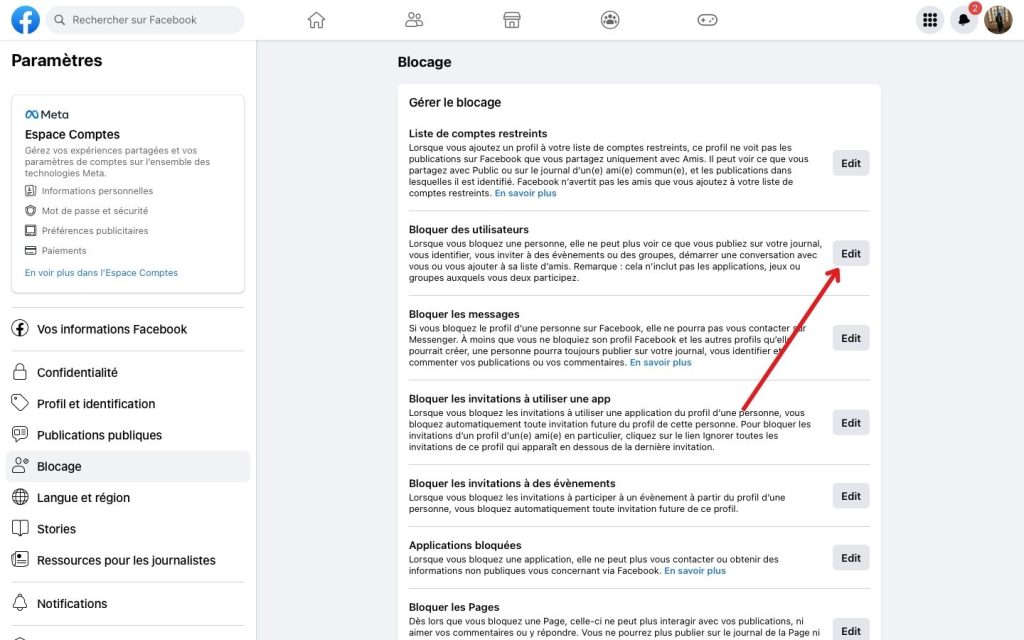
- Press “View your blocked list”.
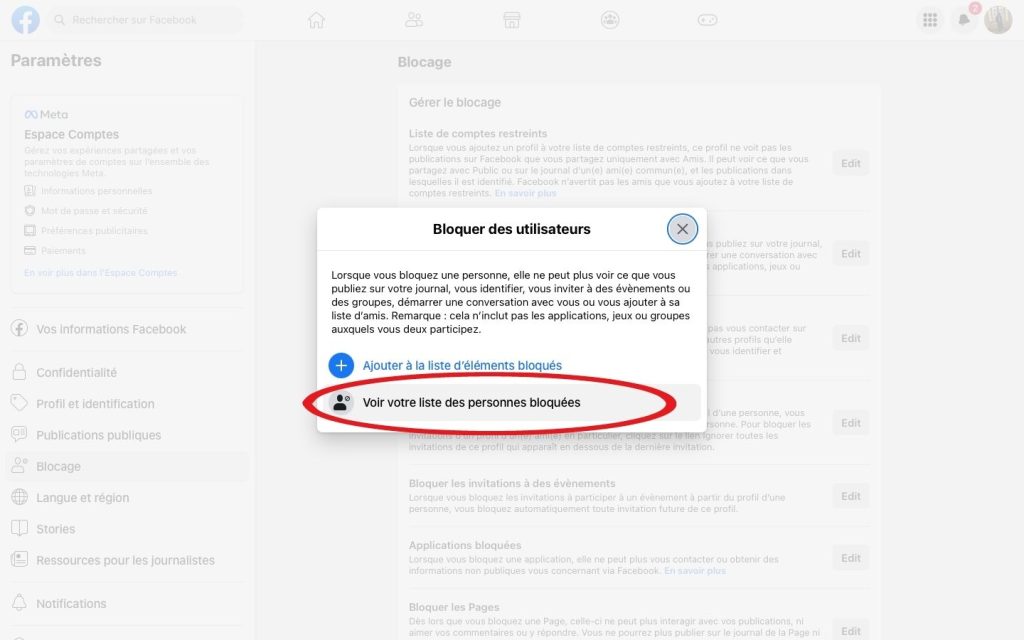
- Select the person(s) you wish to unblock and press “Unblock”.
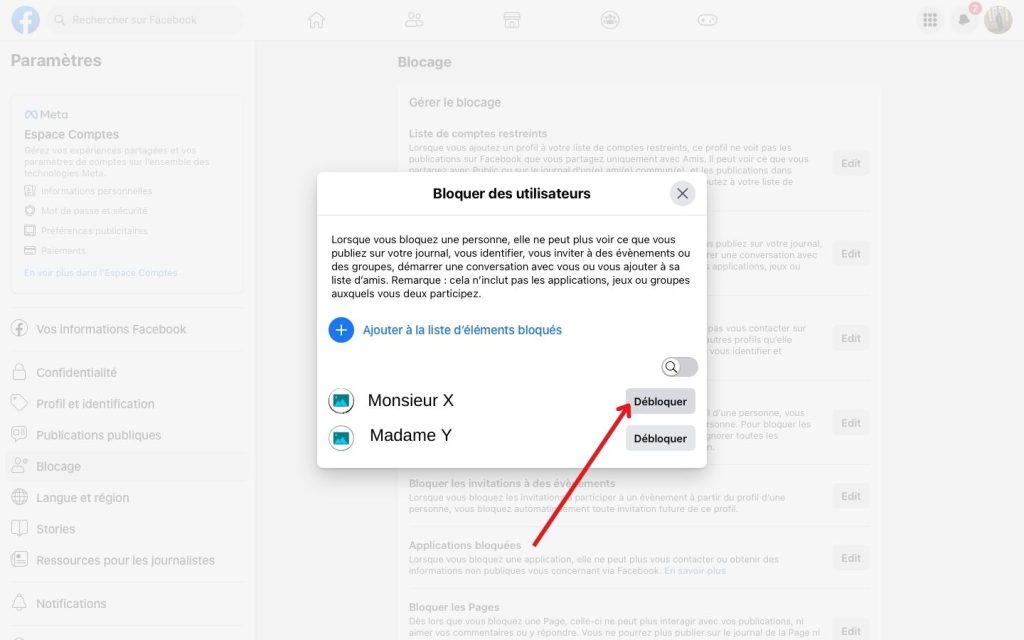
- All that’s left to do is confirm by clicking on “Confirm”.
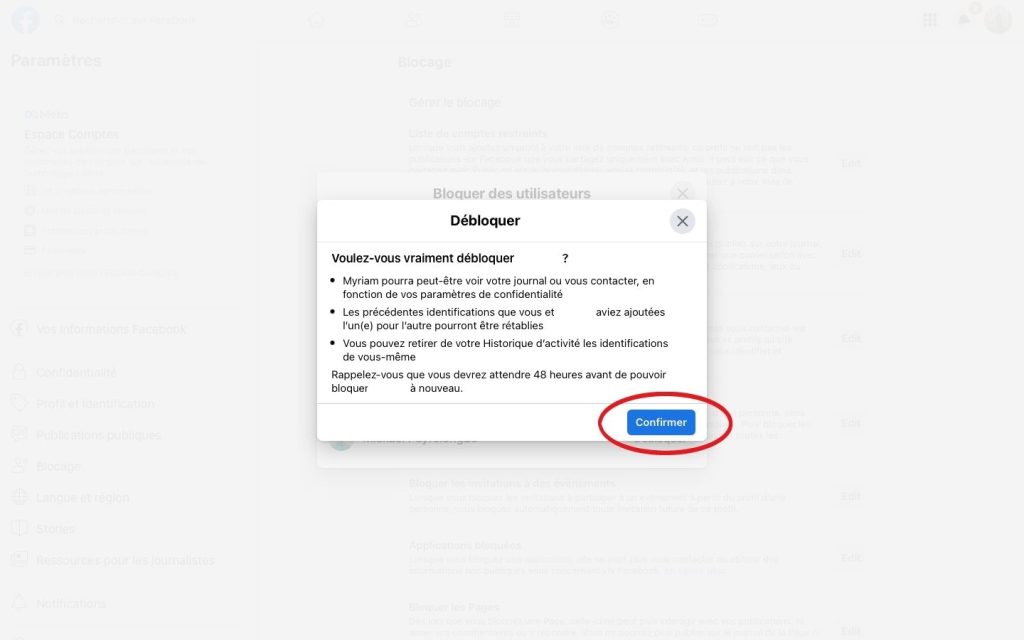
How do I unblock a Facebook user on the mobile app?
First, go to your Facebook application, then follow these instructions:
- Click on the “Menu” at bottom right, represented by the 3 little dashes

- Select the parameters icon
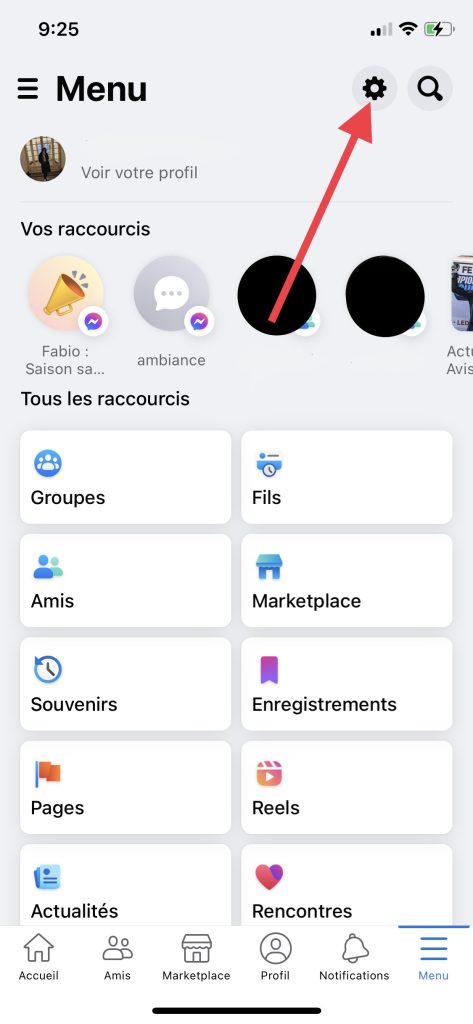
- Once in your settings, scroll down to “Audience and visibility” and press “Block”.

- Choose the contact(s) you wish to unblock and click on “Unblock”.
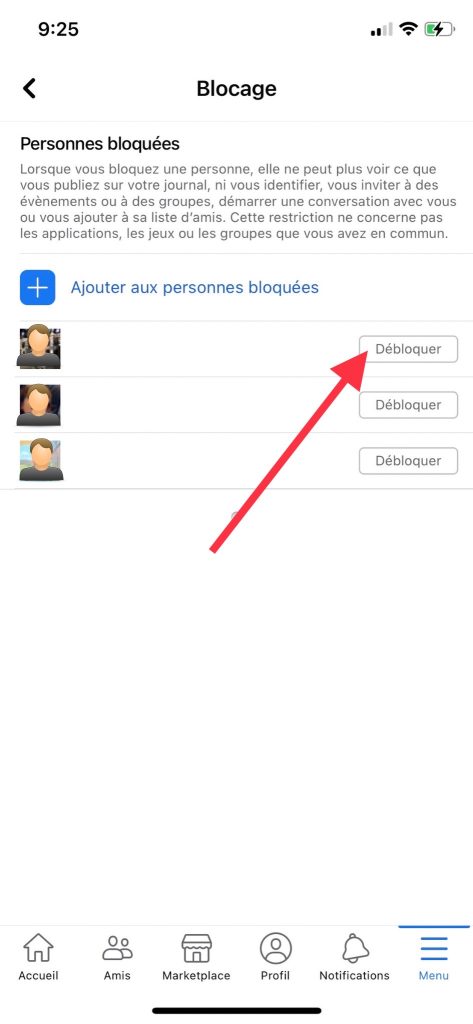
- A window will open, and all you have to do is click “Unblock” again.